-
wittycreativeAsked on December 27, 2016 at 9:18 AM
Getting the following error (attached). I added the source code to the following page: https://witty-creative.myshopify.com/pages/project-inquiry
Look forward to your thoughts on resolving it!
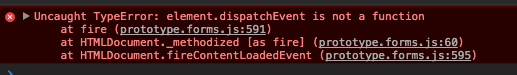
-
KadeJMReplied on December 27, 2016 at 9:56 AM
Thanks for letting us know about the problem you are experiencing with the embedded source code for your form.
I've done some testing of this on my end where I found the same TypeError on my side after investigating your webpage where the form is embedded but, I did not experience this issue on your direct form nor after embedding it in a different test of the full source.
To my current knowledge this usually means that the scripts running your form have not fully loaded or are potentially conflicting with other scripts running on your website.
You might want to try one of our other embed methods to test and see if the problem goes away if the source isn't used.
Sometimes our cdn has some trouble which might be the cause though I am not able to replicate it and we havent' had any other reports of such currently. So if you're wishing to use the full source overall then you can try using a get-script or callback-script to force the files to load and function to see if that helps at all. See below.
http://stackoverflow.com/questions/7083550/jquery-getscript
http://stackoverflow.com/questions/8026191/can-i-use-jquery-getscript-without-a-callback
-
KadeJMReplied on December 27, 2016 at 10:00 AM
I also meant to mention that alternatively, since it appears you're using shopify you could try just using the regular script embed method as mentioned below if you didn't need the source.
https://www.jotform.com/help/217-Adding-a-form-to-Shopify-Store-Frontpage
- Mobile Forms
- My Forms
- Templates
- Integrations
- INTEGRATIONS
- See 100+ integrations
- FEATURED INTEGRATIONS
PayPal
Slack
Google Sheets
Mailchimp
Zoom
Dropbox
Google Calendar
Hubspot
Salesforce
- See more Integrations
- Products
- PRODUCTS
Form Builder
Jotform Enterprise
Jotform Apps
Store Builder
Jotform Tables
Jotform Inbox
Jotform Mobile App
Jotform Approvals
Report Builder
Smart PDF Forms
PDF Editor
Jotform Sign
Jotform for Salesforce Discover Now
- Support
- GET HELP
- Contact Support
- Help Center
- FAQ
- Dedicated Support
Get a dedicated support team with Jotform Enterprise.
Contact SalesDedicated Enterprise supportApply to Jotform Enterprise for a dedicated support team.
Apply Now - Professional ServicesExplore
- Enterprise
- Pricing



























































