-
KCHDAAsked on December 27, 2016 at 10:37 AM
Hello,
In our form we want the entrant to select their category and then a secondary list of dance choices to open which they can check mark to select. As they select which dances they are entering in the form auto-calculates the total # of dances and subtotals the fees. I have attached the entry form for another competition which has this feature.
Thank you!
Lori
-
Nik_CReplied on December 27, 2016 at 11:16 AM
Hello Lori,
I'm not able to determine what is on the form, but as per what you described, it is doable with our conditions.
So I created this form just as an example: https://form.jotform.com/63614002869961
If you select category 1 list of checkboxes will open where you can select Dance choice.
Further, for each dance choice, a price will calculate in Calculation field.
Is that something you had in mind?
Please let us know so we can help you creating the workflow you need. Also, if you can share the form in which you are trying to accomplish this, it would be great.
We'll wait for your response.
Thank you!
-
KCHDAReplied on December 27, 2016 at 12:45 PMYes that is exactly what I meant....how do I go about creating that in my form?
... -
KCHDAReplied on December 27, 2016 at 12:45 PMhttps://www.jotform.com//?formID=60284108035246
... -
Nik_CReplied on December 27, 2016 at 1:12 PM
Thank you for additional information provided.
First I created conditions that will reveal dance level (checkboxes) based on what is selected in dance level (drop-down). Here are the conditions I created:
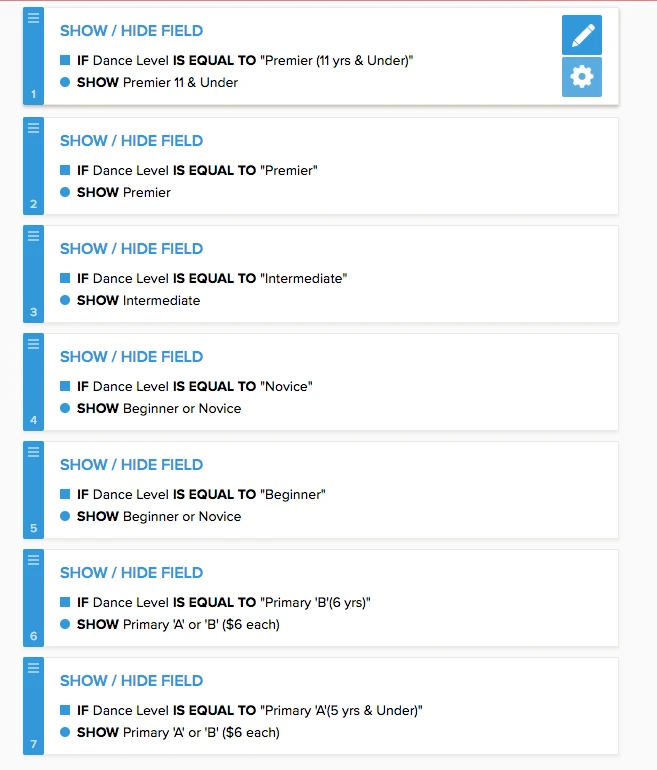
So for each option in the drop-down, I created a condition that will show the appropriate checkboxes.
Then, each option in checkboxes should have calculation value assigned that will actually be the price of that product. Here is how to do that:
1. Click settings icon of each field:
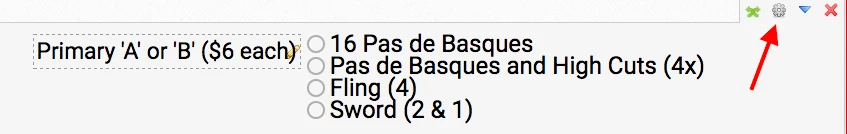
2. Choose surveying and then add values for each option like I did below:
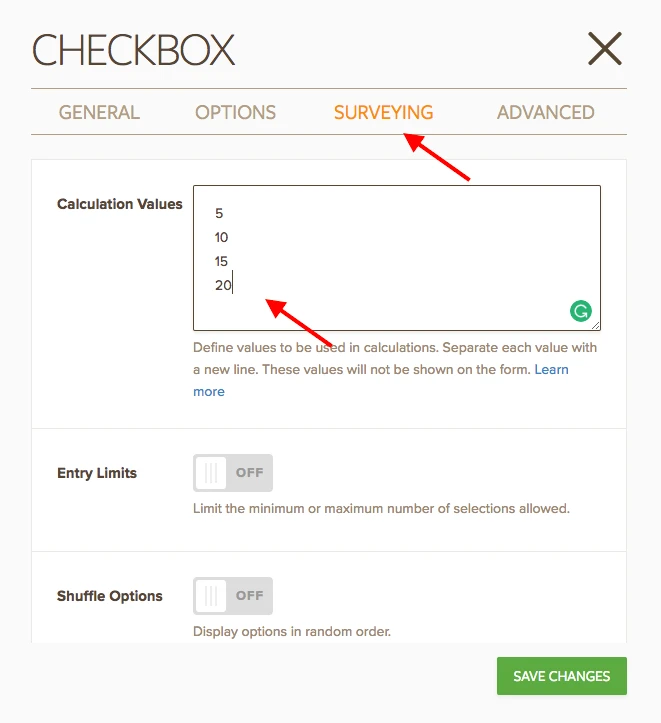
I put 5,10,15 and 20, meaning '16 Pas de Basques' will cost 5, 'Pas de Basques and High Cuts (4x)' will cost 10 and so on. Feel free to change those values. And you have to do that in each checkbox section.
Then in Form calculation field we will add all checkbox fields.
Here is how to do that:
1. Go to Form calculation wizard:
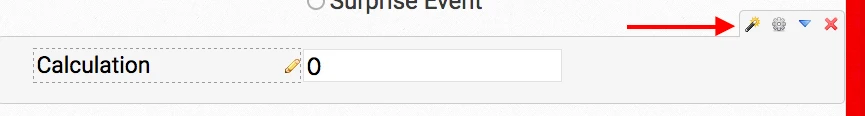
2. Add all checkbox fields:
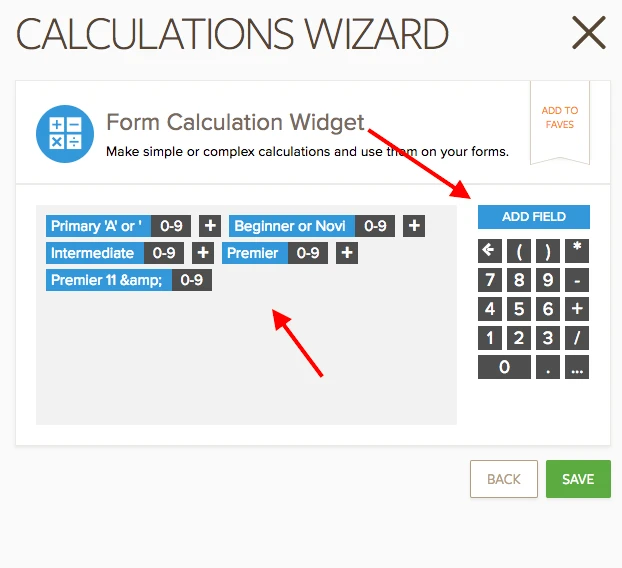
So when anything is checked it will calculate and show in Calculation field.
And that's it. Here is my clone of your form https://www.jotformpro.com/form/63615256125958 please check and let us know your thoughts.
Thank you!
- Mobile Forms
- My Forms
- Templates
- Integrations
- INTEGRATIONS
- See 100+ integrations
- FEATURED INTEGRATIONS
PayPal
Slack
Google Sheets
Mailchimp
Zoom
Dropbox
Google Calendar
Hubspot
Salesforce
- See more Integrations
- Products
- PRODUCTS
Form Builder
Jotform Enterprise
Jotform Apps
Store Builder
Jotform Tables
Jotform Inbox
Jotform Mobile App
Jotform Approvals
Report Builder
Smart PDF Forms
PDF Editor
Jotform Sign
Jotform for Salesforce Discover Now
- Support
- GET HELP
- Contact Support
- Help Center
- FAQ
- Dedicated Support
Get a dedicated support team with Jotform Enterprise.
Contact SalesDedicated Enterprise supportApply to Jotform Enterprise for a dedicated support team.
Apply Now - Professional ServicesExplore
- Enterprise
- Pricing



























































