-
bluefiregroupAsked on December 27, 2016 at 11:29 PM
Hi - I am adding "default values" with "line breaks" in them - and these are all now showing as HTML characters
This just started to show up in the last day or so.e.g. default value for a field might look like this -
(a) Main Banner Text (make it short and punchy!):
(b) If Buttons - What text and what action?:
(c) Background photo (or upload photo below):Screesnhot -> http://screencast.com/t/8a7B6Wj3M82
When displayed live, its looking like this -
(a) Main Banner Text (make it short and punchy!): (b) If Buttons - What text and what action?: (c) Background photo (or upload photo below):
Screenshot -> http://screencast.com/t/XdGcNlIqxmvZ
Can you help? thanks!
-
candyReplied on December 28, 2016 at 2:01 AM
Hello,
We are really sorry for the inconvenience you have.
I have checked your account and your forms. I have seen the issue in your form named "Website Upgrade Requirements" as the following example screenshot from your form:

I have cloned your form to my side in order to test it. I have seen that the issue still persists on my side. So that, I have forwarded this issue to our software development team in order to fix it.
You are going to be informed as soon as the issue will be solved.
Thank you for contacting us.
-
Scott JotForm DeveloperReplied on December 29, 2016 at 10:16 AM
Hey there bluefiregroup,
The thing is we are enforcing new XSS cautions and due to that, the code you have entered, even though it will be rendered on the builder, it will not be published.
I forwarded this ticket to the related department for further consideration. In the mean time, as a workaround, I can advise you to use Hover Text property.
If you inject this CSS snippet to your form:
.form-description {
max-width: 300px !important;
}It will look like this:
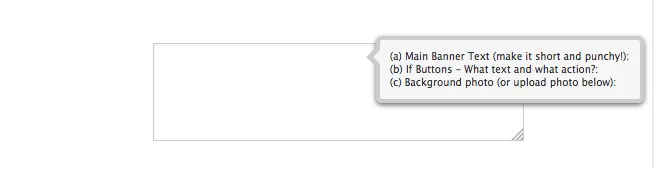
If there will be any updates on the ticket status, we will be informing you through this thread.
If there is anything we can help you with, we will be waiting to hear from you,
Cheers.
- Mobile Forms
- My Forms
- Templates
- Integrations
- INTEGRATIONS
- See 100+ integrations
- FEATURED INTEGRATIONS
PayPal
Slack
Google Sheets
Mailchimp
Zoom
Dropbox
Google Calendar
Hubspot
Salesforce
- See more Integrations
- Products
- PRODUCTS
Form Builder
Jotform Enterprise
Jotform Apps
Store Builder
Jotform Tables
Jotform Inbox
Jotform Mobile App
Jotform Approvals
Report Builder
Smart PDF Forms
PDF Editor
Jotform Sign
Jotform for Salesforce Discover Now
- Support
- GET HELP
- Contact Support
- Help Center
- FAQ
- Dedicated Support
Get a dedicated support team with Jotform Enterprise.
Contact SalesDedicated Enterprise supportApply to Jotform Enterprise for a dedicated support team.
Apply Now - Professional ServicesExplore
- Enterprise
- Pricing




























































