-
zerachAsked on December 29, 2016 at 9:23 AM
I put in the API code but I could not get it to match fields. Does it really work?
-
BorisReplied on December 29, 2016 at 10:05 AM
Yes, our forms integrate with GetResponse. The following guide describes how to set up the integration between your JotForm form, and your GetResponse account for email marketing:
https://www.jotform.com/help/397-How-to-Integrate-Form-with-GetResponse
Please try setting up the integration again on your end, and should you experience further troubles, please let us know which form you are working on, as well as which fields you are trying to match when it is failing for you, and we'll gladly take a look what might be going wrong. Thank you.
-
zerachReplied on December 29, 2016 at 10:23 AM
Thanks for your response. So I read most of the previous threads about it and did what they said. I Unchecked the opt-in options in Get Response, put in the API Key and I get the campaign list. But when I try to match the JotForm fields to the Get Response fields the dropdown boxes for selection are empty. Here is a screen shot and the url of my form
https://form.jotform.me/63633443782460

-
BorisReplied on December 29, 2016 at 11:03 AM
Your form fields do not have a label on them, which is why they will appear without any name in the integration during matching of your fields.
Please simply add a label on the field, and it will show when matching the fields.
You can add a label on your field by using the gear-shaped icon:
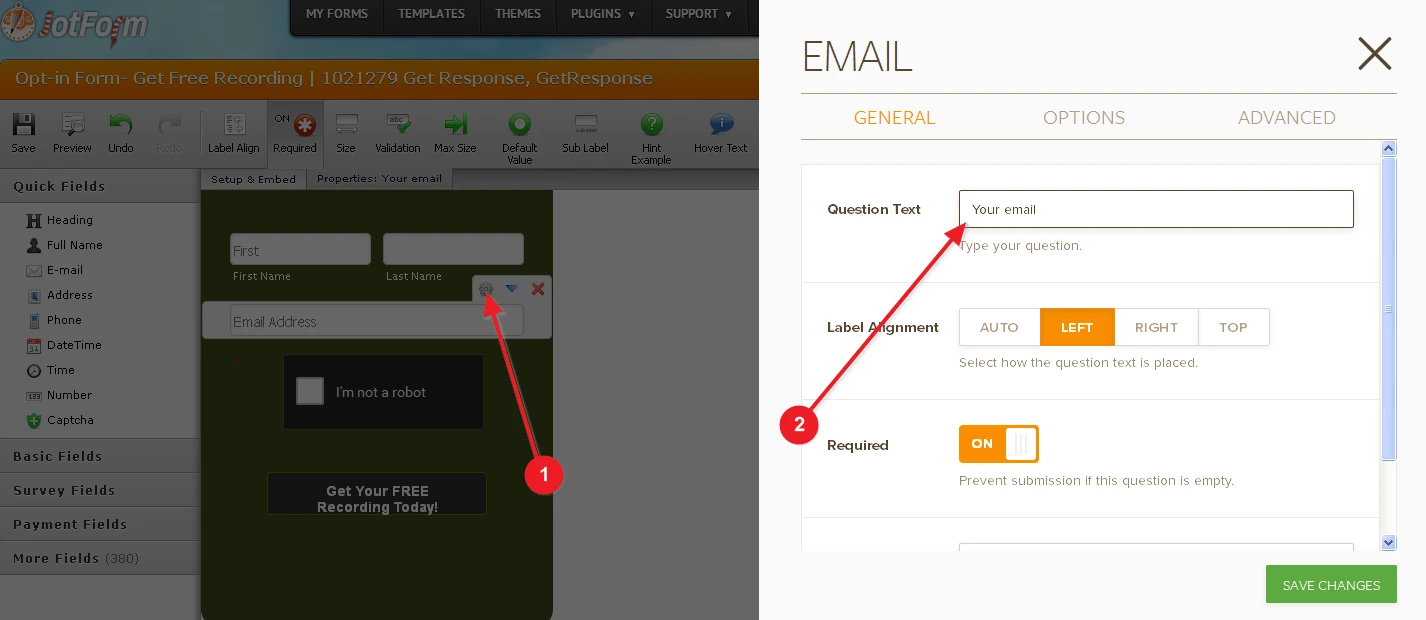
This is how the matching of the field would appear afterwards:
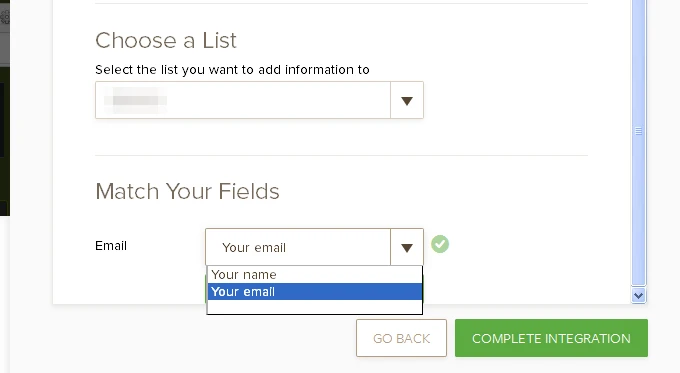
Please try it out, and let us know should you need any further clarifications or assistance.
-
zerachReplied on December 29, 2016 at 11:15 AM
Yay it works! Thanks!
-
BorisReplied on December 29, 2016 at 11:26 AM
Glad to hear it, if there is anything else you may need assistance with, please simply open another support thread anytime:
https://www.jotform.com/contact
We'll be glad to help. Cheers!
- Mobile Forms
- My Forms
- Templates
- Integrations
- INTEGRATIONS
- See 100+ integrations
- FEATURED INTEGRATIONS
PayPal
Slack
Google Sheets
Mailchimp
Zoom
Dropbox
Google Calendar
Hubspot
Salesforce
- See more Integrations
- Products
- PRODUCTS
Form Builder
Jotform Enterprise
Jotform Apps
Store Builder
Jotform Tables
Jotform Inbox
Jotform Mobile App
Jotform Approvals
Report Builder
Smart PDF Forms
PDF Editor
Jotform Sign
Jotform for Salesforce Discover Now
- Support
- GET HELP
- Contact Support
- Help Center
- FAQ
- Dedicated Support
Get a dedicated support team with Jotform Enterprise.
Contact SalesDedicated Enterprise supportApply to Jotform Enterprise for a dedicated support team.
Apply Now - Professional ServicesExplore
- Enterprise
- Pricing



























































