-
JoonikAsked on December 31, 2016 at 2:24 PM
After clicking on "+ Add new email address" nothings happens. Does someone know if this option is for Premium Users? I have two accounts and it didn't work in any of them.
-
liyamReplied on January 1, 2017 at 12:39 AM
Hello Joonik,
This should work well with any type of account. We actually recommend the use of this for a better delivery of emails to your inbox.
After selecting + Add new email address, you will need to scroll down and select the kind of email sender that you want to add
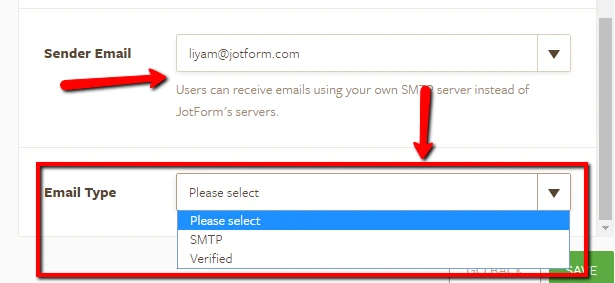
After this you can proceed with the setup fo your SMTP.
Another method is simply go add your SMTP via https://www.jotform.com/myaccount/settings and add your SMTP on the sender emails.
If you have questions, please let us know.
Thanks.
- Mobile Forms
- My Forms
- Templates
- Integrations
- INTEGRATIONS
- See 100+ integrations
- FEATURED INTEGRATIONS
PayPal
Slack
Google Sheets
Mailchimp
Zoom
Dropbox
Google Calendar
Hubspot
Salesforce
- See more Integrations
- Products
- PRODUCTS
Form Builder
Jotform Enterprise
Jotform Apps
Store Builder
Jotform Tables
Jotform Inbox
Jotform Mobile App
Jotform Approvals
Report Builder
Smart PDF Forms
PDF Editor
Jotform Sign
Jotform for Salesforce Discover Now
- Support
- GET HELP
- Contact Support
- Help Center
- FAQ
- Dedicated Support
Get a dedicated support team with Jotform Enterprise.
Contact SalesDedicated Enterprise supportApply to Jotform Enterprise for a dedicated support team.
Apply Now - Professional ServicesExplore
- Enterprise
- Pricing



























































