-
SellingMadeEazyAsked on January 3, 2017 at 11:06 PMPage URL: https://form.jotform.com/70017634560147
-
sethReplied on January 4, 2017 at 2:44 AM
Hello,
You can test your form in 2 ways:
1) You can use preview option on the builder and send a test submission to your form:
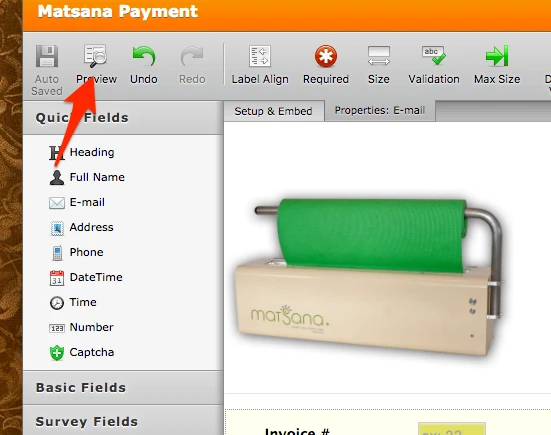
On the preview page you can directly fill the form and use submit button to send a test submission
2) You can use ' open in new window' option on the preview lightbox:
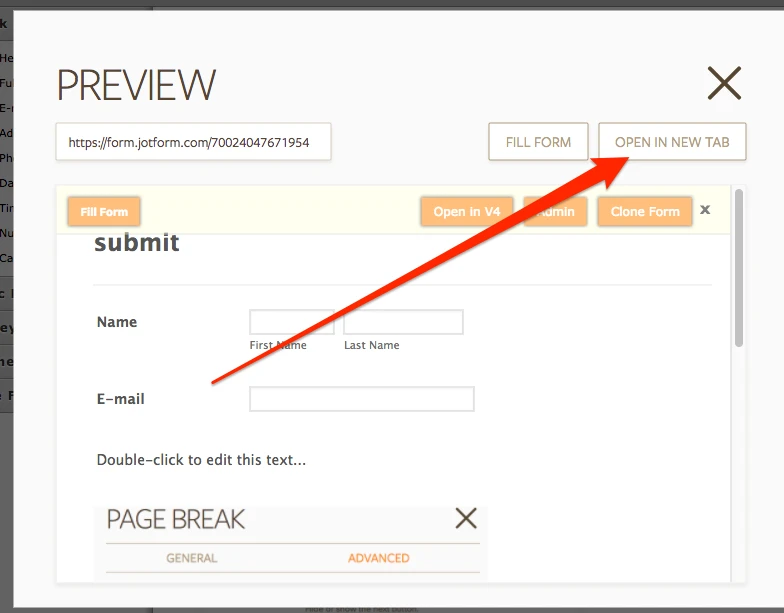
Or you can use directly the URL of your form to send a test submission:
https://form.jotform.com/70017634560147
I sent a test submission and your form is working:
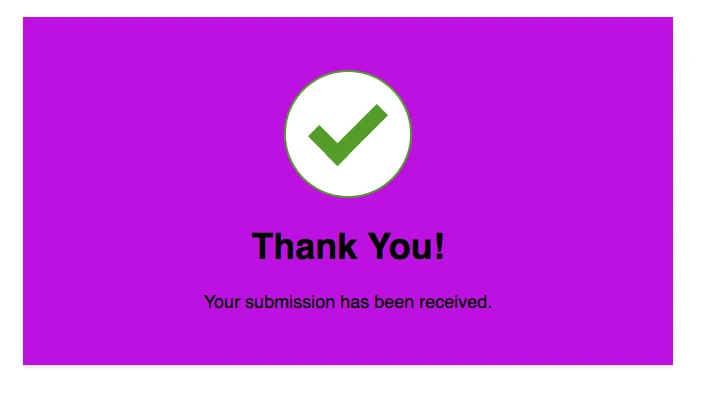
After sending submission to your form, you can check your email notification and submissions. You can see your submissions in the submission view page. Here how you can reach that page:

I hope this answer helps. Please don't hesitate to contact us for your further queries.
All the best!
- Mobile Forms
- My Forms
- Templates
- Integrations
- INTEGRATIONS
- See 100+ integrations
- FEATURED INTEGRATIONS
PayPal
Slack
Google Sheets
Mailchimp
Zoom
Dropbox
Google Calendar
Hubspot
Salesforce
- See more Integrations
- Products
- PRODUCTS
Form Builder
Jotform Enterprise
Jotform Apps
Store Builder
Jotform Tables
Jotform Inbox
Jotform Mobile App
Jotform Approvals
Report Builder
Smart PDF Forms
PDF Editor
Jotform Sign
Jotform for Salesforce Discover Now
- Support
- GET HELP
- Contact Support
- Help Center
- FAQ
- Dedicated Support
Get a dedicated support team with Jotform Enterprise.
Contact SalesDedicated Enterprise supportApply to Jotform Enterprise for a dedicated support team.
Apply Now - Professional ServicesExplore
- Enterprise
- Pricing



























































