-
IESLIAsked on January 4, 2017 at 10:21 AM
My form name is MM-2017-01 (Monthly Meeting - 2017 - January), and in the subject for the entries the MM-2017-01 appears, but in the body where the information is the title bar has your Logo and says December 2016, please advise where to update this.
Thanks
Page URL: http://iesli.com/Pages/registration.html -
JanReplied on January 4, 2017 at 12:02 PM
Please try updating the title in the Notification Editor. Here's how:
1. In the Form Builder, click the "Emails" button in the toolbar.
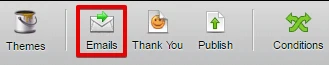
2. Select the Notification and then click the "Edit" button.
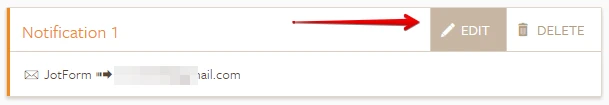
3. In the Email Editor, highlight the title and delete it. Click the "Form Fields" drop and choose "Form Title". This will generate the form title automatically.

Hope that helps. Thank you.
-
IESLIReplied on January 4, 2017 at 5:46 PMGreat thanks.
Super Helpful.
*-~-*-~-*-~-*-~-*-~-*-~-*-~-*-~-*-~-*-~-*-~-*-~-*-~-*
Mark Plavin
Vice President IESLI 2015-2016/ Webmaster
Past President 2013-2015 IES-LI
Illuminating Engineering Society - Long Island
P (516) 933-9330
C (516) 322-0898
F (516) 933-9401
W www.IESLI.com
E mark@iesli.com
*-~-*-~-*-~-*-~-*-~-*-~-*-~-*-~-*-~-*-~-*-~-*-~-*-~-*
Please check: www.iesli.com for great educational programs.
...
- Mobile Forms
- My Forms
- Templates
- Integrations
- INTEGRATIONS
- See 100+ integrations
- FEATURED INTEGRATIONS
PayPal
Slack
Google Sheets
Mailchimp
Zoom
Dropbox
Google Calendar
Hubspot
Salesforce
- See more Integrations
- Products
- PRODUCTS
Form Builder
Jotform Enterprise
Jotform Apps
Store Builder
Jotform Tables
Jotform Inbox
Jotform Mobile App
Jotform Approvals
Report Builder
Smart PDF Forms
PDF Editor
Jotform Sign
Jotform for Salesforce Discover Now
- Support
- GET HELP
- Contact Support
- Help Center
- FAQ
- Dedicated Support
Get a dedicated support team with Jotform Enterprise.
Contact SalesDedicated Enterprise supportApply to Jotform Enterprise for a dedicated support team.
Apply Now - Professional ServicesExplore
- Enterprise
- Pricing



























































