-
ahalsellAsked on January 6, 2017 at 10:13 AM
Hello,
I am looking to utilize the BOX integration to store our form submissions for a couple of our forms and need some assistance. I'd like to structure submissions for our Food Drop form to be organized by the Market field where the submissions automatically dump into a market folder in BOX. As far as I can see I can have a submission pdf entered into a subfolder with the market name, but it does that repeatedly for each submission - so I may have 10 subfolders called "Cincinnati" each containing one submission.
I am also reaching out to our BOX support on this but wanted to see what help you can provide regarding the BOX integration.
Thanks
Andrew
Page URL: https://form.jotform.com/63254363504149 -
Kiran Support Team LeadReplied on January 6, 2017 at 11:50 AM
I understand that you want to select a form field as the sub-folder and the submissions received are replaced by the latest submission. In this case, you may select the option "Add response date before your subfolder name" in the integration wizard so that separate folders will be created for each submission.

One of our users has requested a feature to add a response date and time to the submission file received in the subfolder so the files will not be overwritten. However, this feature is not yet implemented and currently on a low priority.
Please let us know if this feature works for you so that we can also forward this thread to our backend team. We cannot provide any ETA at the moment. However, you'll be posted here if we have any updates in this regard.
Thank you!
-
ahalsellReplied on January 6, 2017 at 2:46 PMHello,
I saw that option for the response date, but my main issue is that it just creates a subfolder for every submission still. I’d like to have it where based on the “Market” field on our submissions that it saves the submission file in a corresponding folder in BOX.
EX: a submission with the Market of “Columbus” is saved in a designated folder in BOX labeled “Columbus”. If the Market field in the submission is “Indianapolis” it saves the submission in the designated “Indianapolis” folder, and so on.
Is this possible with the JotForm / Box integration?
Andrew
[1460654116111_logo]
Andrew Halsell | Director - IT
City Barbeque, LLC | 6175 Emerald Parkway Dublin, OH 43016
Cell- 614-273-9985
ahalsell@citybbq.com | www.citybbq.com
... -
Kiran Support Team LeadReplied on January 6, 2017 at 4:28 PM
but my main issue is that it just creates a subfolder for every submission still
I am not sure if I understand this correctly. Do you mean to say that the Box is creating separate folders for every submission? Generally, if we have more than one submission for any particular folder (ex. Cincinnati) the latest submission will be replacing the old submission and it displays as version2.
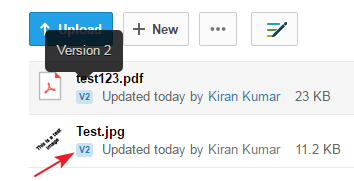
Could you test by sending multiple submissions on the form using the same value for Market field and see if all the submissions are available in the respective folder of Box?
a submission with the Market of “Columbus” is saved in a designated folder in BOX labeled “Columbus”. If the Market field in the submission is “Indianapolis” it saves the submission in the designated “Indianapolis” folder, and so on. Is this possible with the JotForm / Box integration?
This should be working fine if you select the Market field in the Subfolder.

However, as explained above the submissions will be overwritten by the latest submission. So, it is suggested to use a unique field as the subfolder or enable the option 'Add response date....'.
Hope this information helps!
- Mobile Forms
- My Forms
- Templates
- Integrations
- INTEGRATIONS
- See 100+ integrations
- FEATURED INTEGRATIONS
PayPal
Slack
Google Sheets
Mailchimp
Zoom
Dropbox
Google Calendar
Hubspot
Salesforce
- See more Integrations
- Products
- PRODUCTS
Form Builder
Jotform Enterprise
Jotform Apps
Store Builder
Jotform Tables
Jotform Inbox
Jotform Mobile App
Jotform Approvals
Report Builder
Smart PDF Forms
PDF Editor
Jotform Sign
Jotform for Salesforce Discover Now
- Support
- GET HELP
- Contact Support
- Help Center
- FAQ
- Dedicated Support
Get a dedicated support team with Jotform Enterprise.
Contact SalesDedicated Enterprise supportApply to Jotform Enterprise for a dedicated support team.
Apply Now - Professional ServicesExplore
- Enterprise
- Pricing



























































