-
bmccainAsked on January 6, 2017 at 4:37 PM
Thanks for the info. I was able to change the order, but I'm not getting the result I intended. I have this conditional question:

The Type of household question will appear correctly if the Household option is selected from this prefilled form:
http://ymcacolumbus.org/join/ohiohealth-new-join
But it will not work correctly based on this prefilled form:
http://form.jotform.us/form/60984429966171?&reasonFor=I%27m%20a%20current%20Y%20member%20and%20I%20am%20requesting%20change%20in%20membership%20to%20OhioHealth%20Fitness%20Rewards&dateYou[month]=04&dateYou[day]=12&dateYou[year]=2016
-
Nik_CReplied on January 6, 2017 at 7:09 PM
Hello,
I was able to replicate this error, the condition is not working when the second URL is used.
But I have a question, though, the prepopulate link, how did you create it? And which fields you want to prepopulate, so maybe we can create you a different one where you will not have this problem:
https://www.jotform.com/help/71-Prepopulating-Fields-to-Your-JotForm-via-URL-Parameters
We'll wait for your response.
Thank you!
-
bmccainReplied on January 9, 2017 at 9:43 AM
I recreated URL using that tool to get this:
but the same issue still occurs. Thoughts?
-
Özlem JotForm DeveloperReplied on January 9, 2017 at 10:42 AM
Hi,
I have checked your form 60984429966171. I cloned it to my side. I didn't replicate the issue about your conditions. Your conditions worked but as my colleague replicated that at some points your conditions may not work. To detect the reason of this issue, we need more time to check your 70 conditions approximately.
On the other hand, as I mentioned that I didn't replicate any issue about the conditions on my side. I created a basic form URL with parameters to prepopulate some form fields. Please have a look at the following image:
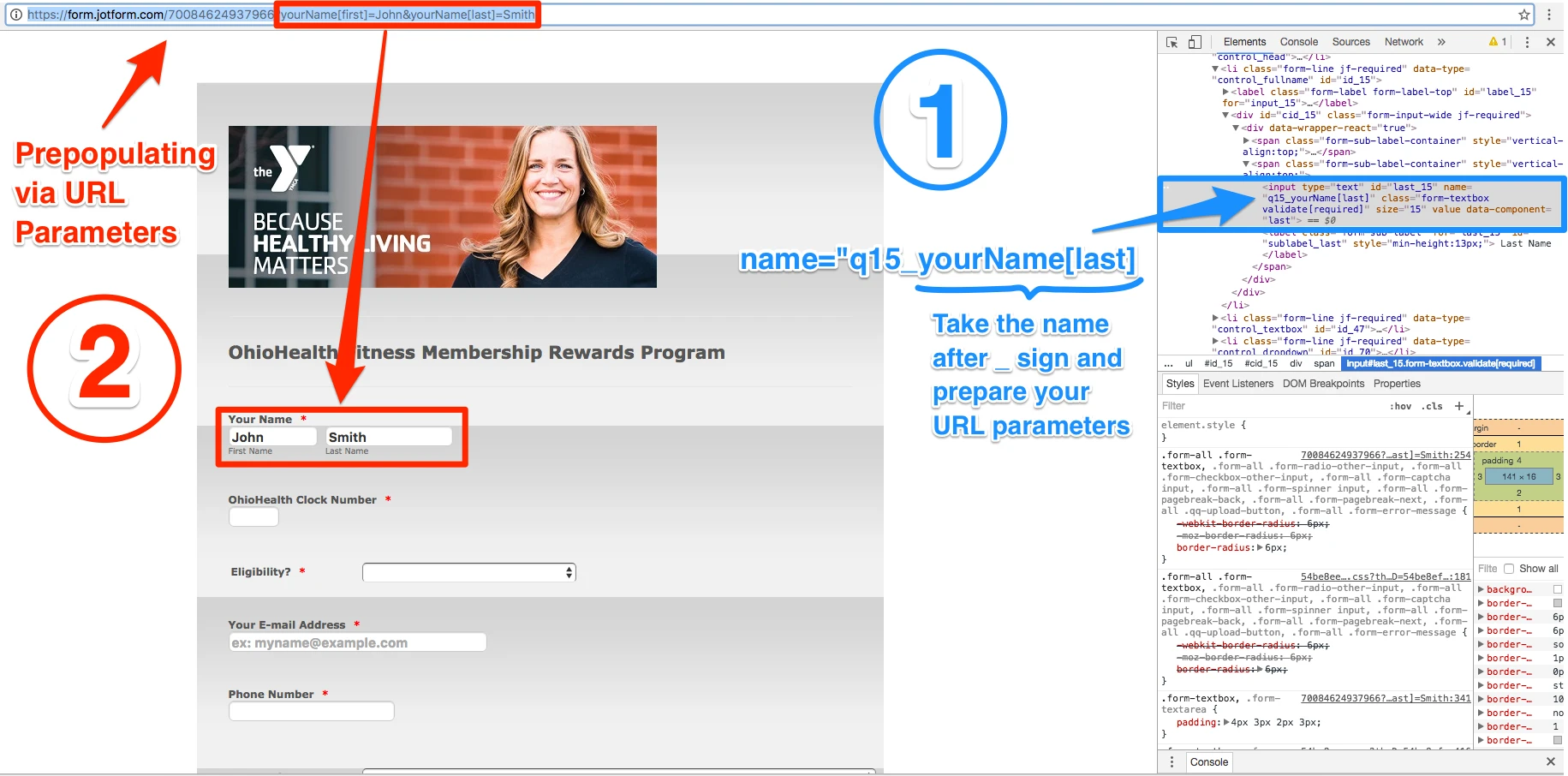
Please have a look at the following video to see the result about the condition-related issue:

As my colleague mentioned that if you provide more details about which form fields you want to prepopulate, we can prepare a link for that. You can also check the following guide: Prepopulating-Fields-to-Your-JotForm-via-URL-Parameters
If it is not the issue or you need more details, please feel free to let us know.
Thank you.
-
bmccainReplied on January 9, 2017 at 12:56 PM
Thanks - the only only URL parameter I need is this:
and the condition still not does work.
Thanks for your help on this.
-
BJoannaReplied on January 9, 2017 at 4:02 PM
It seems that you have now issues with different field.
I have inspected your form and your conditions that you have set for option "I'm a current Y member and I am requesting change in membership to OhioHealth Fitness Rewards".
Based on conditions that you have set when mentioned option is selected text fields Please Note and Thank you, should be shown.
I have checked link you provided and Please Note field is shown and Thank You text field is not. The reason why it is not shown is another condition that is set to hide mentioned fields if option "I'm a current Y member and I am requesting change in membership to OhioHealth Fitness Rewards"is selected.
To resolve this issue you need to remove hide Thank You field form the list of fields.
I would also suggest you to double check your conditions and make sure that there is no conflicts between conditions.
In case that you have issue with some other conditions, please tell us which exact conditions are not working correctly. If possible provide us a screenshots of those conditions.
Hope this will help. Let us know if you need further assistance.
- Mobile Forms
- My Forms
- Templates
- Integrations
- INTEGRATIONS
- See 100+ integrations
- FEATURED INTEGRATIONS
PayPal
Slack
Google Sheets
Mailchimp
Zoom
Dropbox
Google Calendar
Hubspot
Salesforce
- See more Integrations
- Products
- PRODUCTS
Form Builder
Jotform Enterprise
Jotform Apps
Store Builder
Jotform Tables
Jotform Inbox
Jotform Mobile App
Jotform Approvals
Report Builder
Smart PDF Forms
PDF Editor
Jotform Sign
Jotform for Salesforce Discover Now
- Support
- GET HELP
- Contact Support
- Help Center
- FAQ
- Dedicated Support
Get a dedicated support team with Jotform Enterprise.
Contact SalesDedicated Enterprise supportApply to Jotform Enterprise for a dedicated support team.
Apply Now - Professional ServicesExplore
- Enterprise
- Pricing





























































