-
dvrvo1949Asked on January 9, 2017 at 3:47 AM
the check box facility has 3 options by default, I only require 1 check box - if I go to settings > options and delete the 3 options and save - the 3 options remain. How do I get rid of it
-
HelenReplied on January 9, 2017 at 5:30 AM
Hi,
Thank you for contacting us.
You want to add one check box with no option name. If you deleted all option on Settings>Options>options field, so if the options field is blank, the form shows you the default options. You must click "Space" button once or twice. Everything works properly. As you can see:

In addition; I can suggest you, you can use our Terms&Conditions widget for solving this issue. Just follow these steps:
1. Search "Terms &Conditions" at More Fields. Then add the widget to your form.
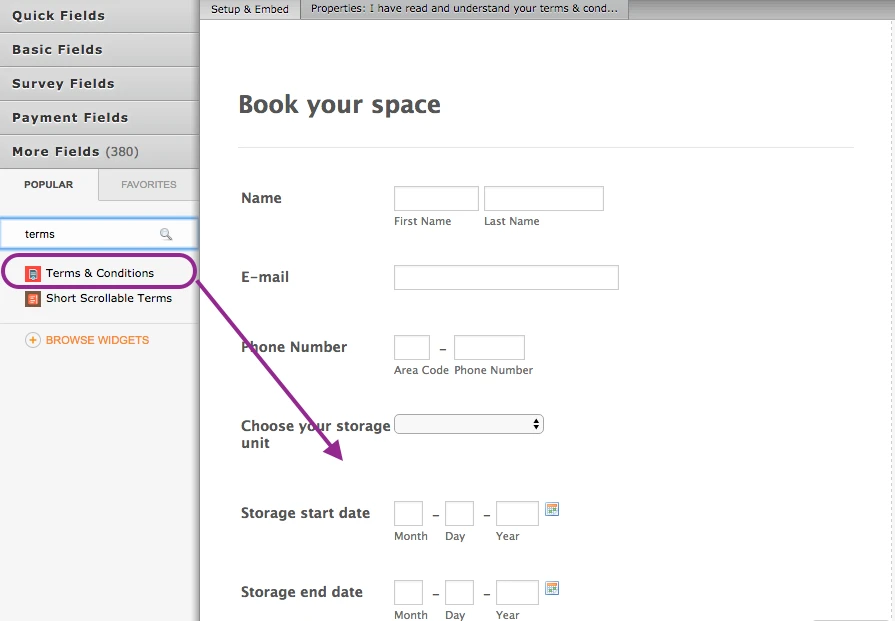
2. You can change field's Label text and you can your Terms&Conditions published link at the wizard page.
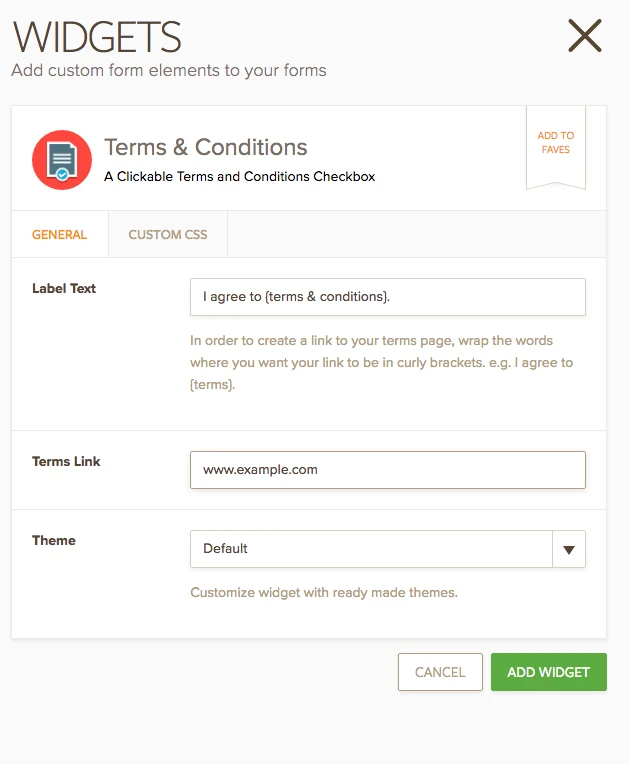
Here is a result:
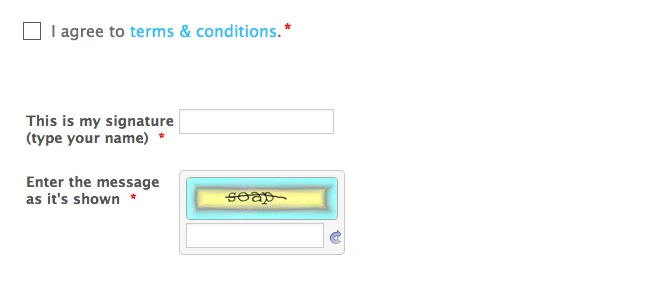
Here is a widget's page: https://widgets.jotform.com/widget/terms__conditions
If you have any questions or issue, please do not hesitate to contact us.
- Mobile Forms
- My Forms
- Templates
- Integrations
- INTEGRATIONS
- See 100+ integrations
- FEATURED INTEGRATIONS
PayPal
Slack
Google Sheets
Mailchimp
Zoom
Dropbox
Google Calendar
Hubspot
Salesforce
- See more Integrations
- Products
- PRODUCTS
Form Builder
Jotform Enterprise
Jotform Apps
Store Builder
Jotform Tables
Jotform Inbox
Jotform Mobile App
Jotform Approvals
Report Builder
Smart PDF Forms
PDF Editor
Jotform Sign
Jotform for Salesforce Discover Now
- Support
- GET HELP
- Contact Support
- Help Center
- FAQ
- Dedicated Support
Get a dedicated support team with Jotform Enterprise.
Contact SalesDedicated Enterprise supportApply to Jotform Enterprise for a dedicated support team.
Apply Now - Professional ServicesExplore
- Enterprise
- Pricing



























































