-
Kall3Asked on January 9, 2017 at 10:25 AMit seems that some of our jotforms are not working properly. For instance this one: http://www.jotformeu.com/form/41912256892359
The 'next step' button does not seem to work. Just wondering if you can check if this is a regular problem....just before I modify all our forms ;)
-
Kall3Replied on January 9, 2017 at 10:30 AM
Ah, thanks candy :)
sorry....
regards,Bas
-
David JotForm SupportReplied on January 9, 2017 at 12:23 PM
I had a look at your form and it looks like one of the fields was bugged. The field causing trouble is the "Reservation Time" field:
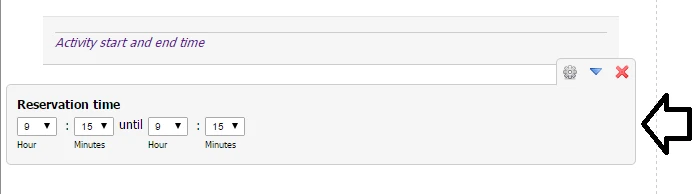
Once that field was removed and a new one was added in its place, the form worked correctly once again. Here is a working copy of the form:
https://form.jotform.com/70084684955972
You can clone that copy to your own account or replace the Reservation time field in your own form with a new time field.
-
icthdkdenhaagReplied on January 10, 2017 at 5:51 AM
Hi David/helpdesk,
it still does not work. On the first page of the form, the Next button doesn't work. Furthermore, the text that should show on certain conditions also don't show up....
please help.
thanks.grtbas
-
MikeReplied on January 10, 2017 at 6:56 AM
It seems that the issue is somehow related to enabled Duration Indicator option on mentioned Reservation Time field. I have disabled that option and your form seems to be working properly now.
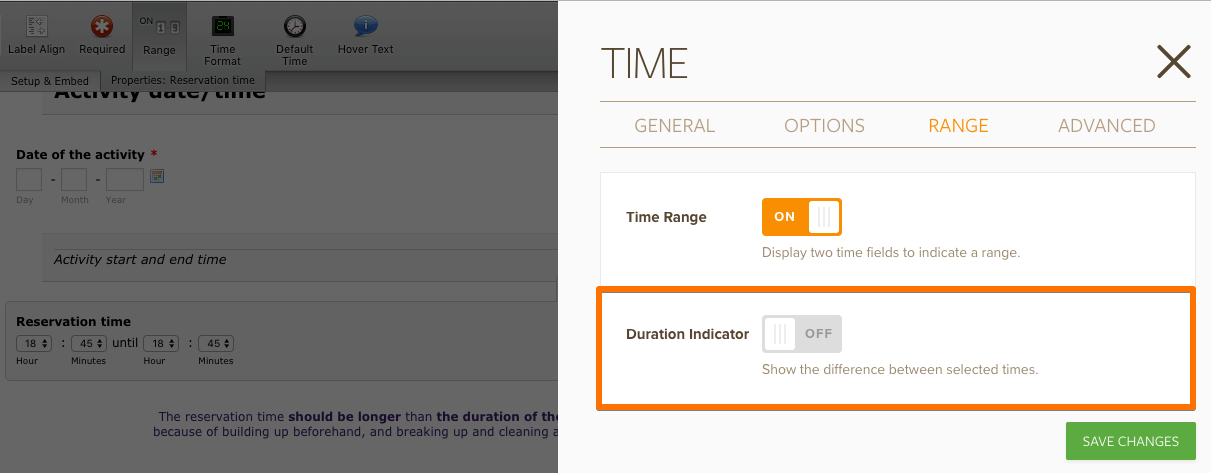
Please re-check the form on your end.
- Mobile Forms
- My Forms
- Templates
- Integrations
- INTEGRATIONS
- See 100+ integrations
- FEATURED INTEGRATIONS
PayPal
Slack
Google Sheets
Mailchimp
Zoom
Dropbox
Google Calendar
Hubspot
Salesforce
- See more Integrations
- Products
- PRODUCTS
Form Builder
Jotform Enterprise
Jotform Apps
Store Builder
Jotform Tables
Jotform Inbox
Jotform Mobile App
Jotform Approvals
Report Builder
Smart PDF Forms
PDF Editor
Jotform Sign
Jotform for Salesforce Discover Now
- Support
- GET HELP
- Contact Support
- Help Center
- FAQ
- Dedicated Support
Get a dedicated support team with Jotform Enterprise.
Contact SalesDedicated Enterprise supportApply to Jotform Enterprise for a dedicated support team.
Apply Now - Professional ServicesExplore
- Enterprise
- Pricing





























































