-
billbalogluAsked on January 10, 2017 at 4:23 PM
{ip} address is included in the form notification email but cannot seem to be included in the submission PDF attached to the notification email.
-
David JotForm SupportReplied on January 10, 2017 at 6:53 PM
While viewing your submissions click on the little gear icon near the top right:
https://www.jotform.com/help/269-How-to-view-Submissions
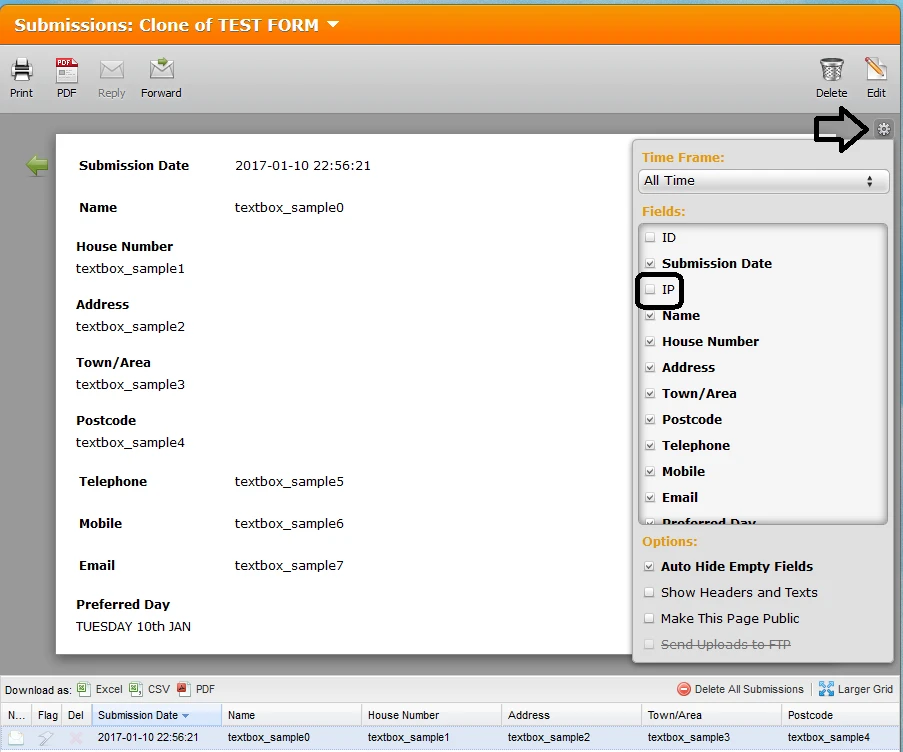
Check the box for IP to include it in the submission data and PDF.
-
billbalogluReplied on January 10, 2017 at 7:45 PMI did. And it includes it in the submission data but not in the PDF
attached to the notification email.
Thanks
Bill
... -
Support_Management Jotform SupportReplied on January 11, 2017 at 1:32 AM
Hey Bill, I ran a quick test and managed to see the IP on the PDF attached to the Email Notification.
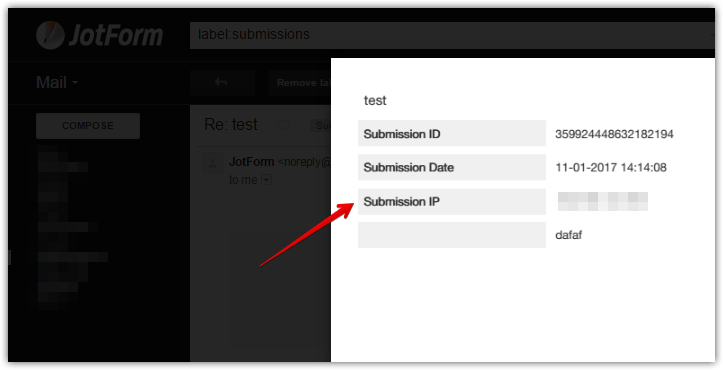
(The image above was viewed from GMail)
Can you try the following to see if it will help?
1. Go to your Submissions Page. On that same page where you ticked the IP checkbox, click the PDF button at the top.
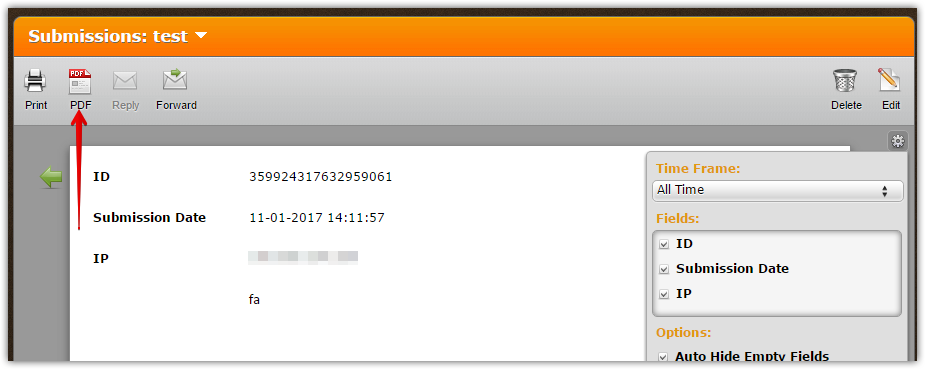
2. Click CUSTOMIZE PDF.
3. Once on the PDF Design page, ensure you see the IP field on the PDF. Afterwards, just hit SAVE, close that tab then give it another try by doing a test submission.
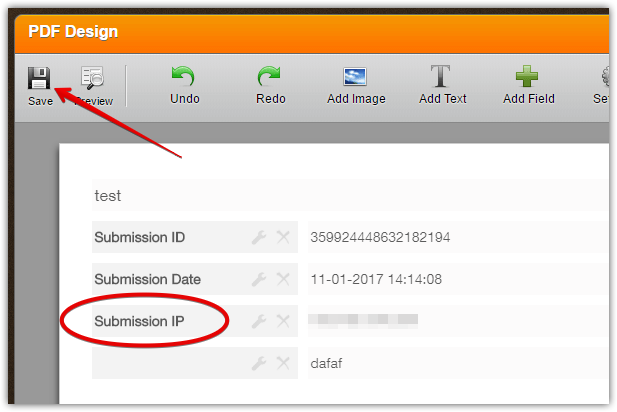
-
billbalogluReplied on January 12, 2017 at 8:45 AMThanks a lot. It's working now.
Bill
...
- Mobile Forms
- My Forms
- Templates
- Integrations
- INTEGRATIONS
- See 100+ integrations
- FEATURED INTEGRATIONS
PayPal
Slack
Google Sheets
Mailchimp
Zoom
Dropbox
Google Calendar
Hubspot
Salesforce
- See more Integrations
- Products
- PRODUCTS
Form Builder
Jotform Enterprise
Jotform Apps
Store Builder
Jotform Tables
Jotform Inbox
Jotform Mobile App
Jotform Approvals
Report Builder
Smart PDF Forms
PDF Editor
Jotform Sign
Jotform for Salesforce Discover Now
- Support
- GET HELP
- Contact Support
- Help Center
- FAQ
- Dedicated Support
Get a dedicated support team with Jotform Enterprise.
Contact SalesDedicated Enterprise supportApply to Jotform Enterprise for a dedicated support team.
Apply Now - Professional ServicesExplore
- Enterprise
- Pricing




























































