-
wanduroAsked on January 11, 2017 at 11:13 AM
When my form gets submitted to do a stripe payment, and the stripe payment fails, when I go back to the form, all the fields are cleared.
Since I intend to collect a fair bit of information on this form, I would prefer that the user does not need to re-enter all the information if a payment fails and the user wants to try again.
here is the form https://www.jotform.com//?formID=70098506193257
Thanks!
-
MikeReplied on January 11, 2017 at 1:23 PM
You may try to enable a continue forms later option to save filled data.
The Stripe field should also support validations directly on form, but I guess there might be exceptions.
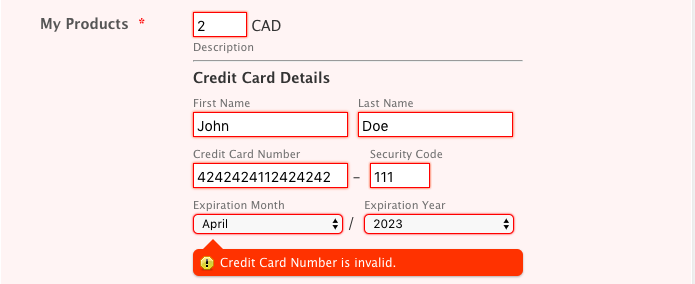
Thank you.
-
wanduroReplied on January 11, 2017 at 1:34 PM
I tried that... the continue forms later option does not work. After form submission, all fields are cleared.
I used a test credit card number from Stripe that throws a "Bad CVCC" error. It pops up a screen that says "OOPS! You used an invalid security code" (or something like that). Then when I hit the browser's back button, it takes me back to the form but the form has been cleared. -
Kevin Support Team LeadReplied on January 11, 2017 at 5:39 PM
Please do note that the data will be cleared if the form is submitted, and I have also found that the CC details entered are not being saved using either the continue forms later or the save and continue form later method (session method).
I think this is for security purposes; however, if you want we could forward this to our second level so our developers may implement this and allow the info to be saved in CC fields too.
Do let us know and we will be glad to proceed.
-
wanduroReplied on January 11, 2017 at 7:21 PM
I don't mind it if the credit card information doesn't get saved. That makes sense from a security perspective.
However, I would like it if the rest of the form fields would be saved.The ultimate solution would be to be able to configure on a field-by-field basis which fields are saved and which are not.
If you could send this to the second level for the developers, I'd appreciate it.
Thanks!
-
liyamReplied on January 12, 2017 at 2:00 AM
Hello,
The continue forms later setting on your form works well, as of checking.
Please take note that this only works when you enable cookies on your browser. With cookies disabled, the information on fields will not be saved. Using different browsers would also mean that the information that was saved from the first browser will not be loaded on the 2nd browser.
If you have questions, please let us know.
Thanks.
-
wanduroReplied on January 13, 2017 at 4:30 PM
Strange, it works in Firefox but not in Chrome. Cookies enabled in Chrome.
Following is a screenshot of the cookies in Chrome, so it looks like Jotform is successfully storing cookies.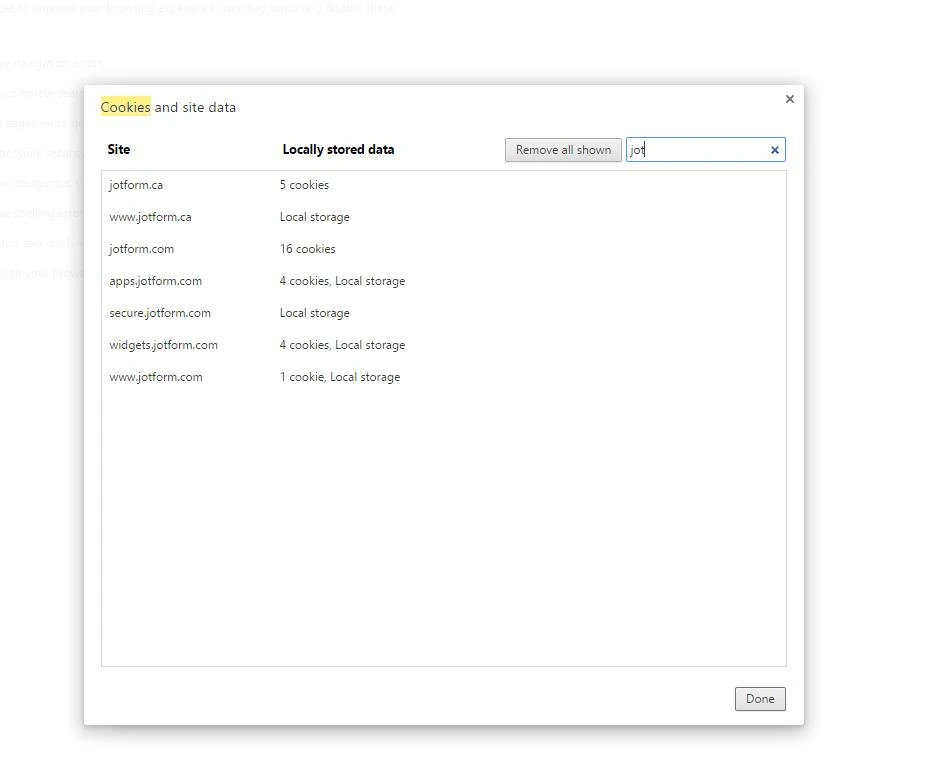
-
Kevin Support Team LeadReplied on January 13, 2017 at 7:17 PM
It is weird that the feature does not work on your end, I have just tried it and it worked fine here, see this screen-cast:

Could please let us know the workflow you're following on your end?
For example, if you start filling out the form and then close the web browser, open it again and load the form's link, if it is through the same web browser then it should work. Also, do note that if you click on the submit button the data will be automatically cleared.
- Mobile Forms
- My Forms
- Templates
- Integrations
- INTEGRATIONS
- See 100+ integrations
- FEATURED INTEGRATIONS
PayPal
Slack
Google Sheets
Mailchimp
Zoom
Dropbox
Google Calendar
Hubspot
Salesforce
- See more Integrations
- Products
- PRODUCTS
Form Builder
Jotform Enterprise
Jotform Apps
Store Builder
Jotform Tables
Jotform Inbox
Jotform Mobile App
Jotform Approvals
Report Builder
Smart PDF Forms
PDF Editor
Jotform Sign
Jotform for Salesforce Discover Now
- Support
- GET HELP
- Contact Support
- Help Center
- FAQ
- Dedicated Support
Get a dedicated support team with Jotform Enterprise.
Contact SalesDedicated Enterprise supportApply to Jotform Enterprise for a dedicated support team.
Apply Now - Professional ServicesExplore
- Enterprise
- Pricing





























































