-
MBWHSAsked on January 11, 2017 at 4:32 PM
Hi
we use the following form to act as a menu for other forms with key fields already pre-populated
https://form.jotform.co/62657485659878
This works well for all the forms listed on the email generated apart from one form which regularly won't prepopulate or keeps bringing details from the previous time that the above form was used.
We already press clear form and reload but are still having issues.
This is the form that is difficult (I think the link in the email is called maternal assessment):
https://form.jotform.co/MBWHS/-doctors-maternal-health-v2
Page URL: https://form.jotform.co/62657485659878 -
Elton Support Team LeadReplied on January 11, 2017 at 8:15 PM
Hi,
The "Continue Forms Later" option is enabled on maternal's assessments form, that's why it saves unsubmitted data continuously on the browser.
Since you are prepopulating field values through URL parameters on this form, you don't need this feature. Disable it to fix the problem.
To do that,
1. Edit the maternal's assessments form in the form builder
2. Click the Preferences button
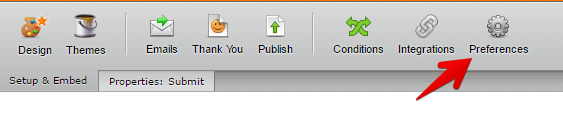
3. Go to Advanced tab, then set Disabled on Continue Forms Later
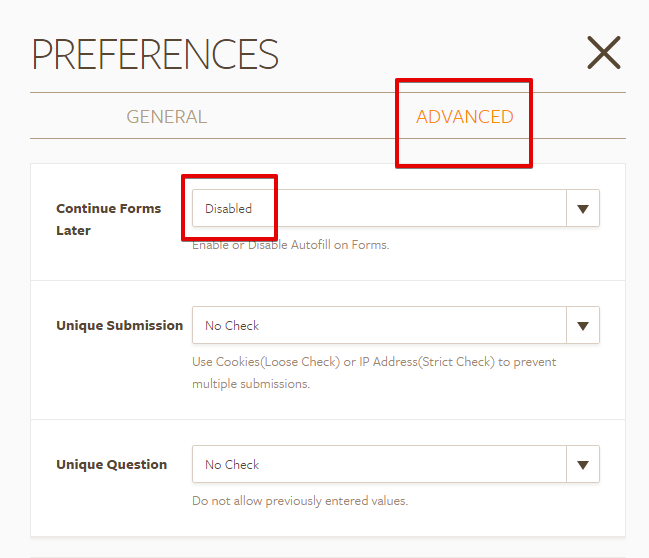
- Mobile Forms
- My Forms
- Templates
- Integrations
- INTEGRATIONS
- See 100+ integrations
- FEATURED INTEGRATIONS
PayPal
Slack
Google Sheets
Mailchimp
Zoom
Dropbox
Google Calendar
Hubspot
Salesforce
- See more Integrations
- Products
- PRODUCTS
Form Builder
Jotform Enterprise
Jotform Apps
Store Builder
Jotform Tables
Jotform Inbox
Jotform Mobile App
Jotform Approvals
Report Builder
Smart PDF Forms
PDF Editor
Jotform Sign
Jotform for Salesforce Discover Now
- Support
- GET HELP
- Contact Support
- Help Center
- FAQ
- Dedicated Support
Get a dedicated support team with Jotform Enterprise.
Contact SalesDedicated Enterprise supportApply to Jotform Enterprise for a dedicated support team.
Apply Now - Professional ServicesExplore
- Enterprise
- Pricing



























































