-
janisleaAsked on January 11, 2017 at 8:59 PM
It keeps showing an error.
I have cloned and reauthenticated and it's still showing errors.
There are two forms:
https://form.jotform.com/63556520363152
https://form.jotform.com/70067546918161
-
Support_Management Jotform SupportReplied on January 12, 2017 at 2:39 AM
I checked both of the forms you mentioned and found out that:
1. https://form.jotform.com/70067546918161
This form has the Docusign widget added properly.
2. https://form.jotform.com/63556520363152
This form doesn't have one yet.
Seeing that the widget worked with at least 1 of these 2 forms, we can safely deduce that the widget itself works properly. To fix it with the 2nd form above, try doing the following:
1. ENSURE that your Docusign Plan supports their API feature. If you're not sure if your plan supports it, refer to the link below.
Related page: https://www.docusign.com/products-and-pricing
2. Once you're sure that your current Docusign Plan supports APIs, go to your Form Builder then do the following:
2a. Logout of your Docusign Account from their website https://www.docusign.com/ This is to ensure you can re-login afterwards when trying to re-authenticate.
2b. Go back to your FORM BUILDER > click the WAND icon > then click RE-AUTHENTICATE > login to your Docusign account on the popup window > and ENSURE you will re-click the UPDATE WIDGET button.
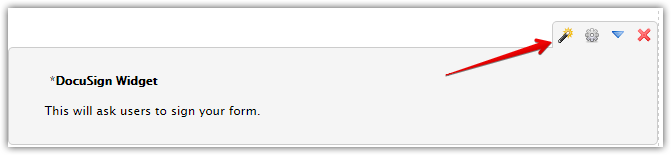
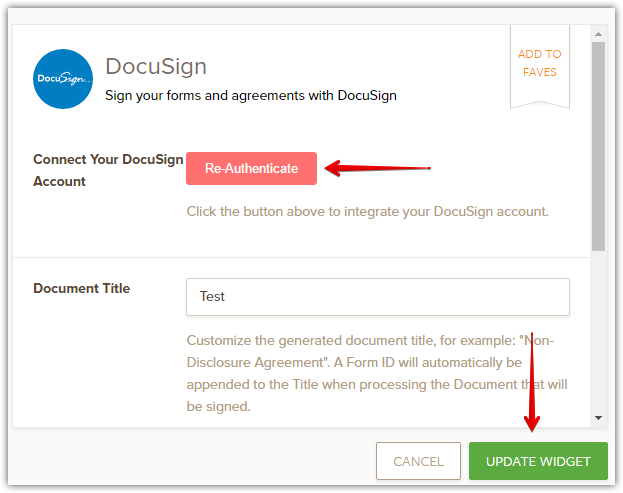
If this doesn't fix the issue, please get back to us with a screenshot of the error you're referring to, here's how.
- Mobile Forms
- My Forms
- Templates
- Integrations
- INTEGRATIONS
- See 100+ integrations
- FEATURED INTEGRATIONS
PayPal
Slack
Google Sheets
Mailchimp
Zoom
Dropbox
Google Calendar
Hubspot
Salesforce
- See more Integrations
- Products
- PRODUCTS
Form Builder
Jotform Enterprise
Jotform Apps
Store Builder
Jotform Tables
Jotform Inbox
Jotform Mobile App
Jotform Approvals
Report Builder
Smart PDF Forms
PDF Editor
Jotform Sign
Jotform for Salesforce Discover Now
- Support
- GET HELP
- Contact Support
- Help Center
- FAQ
- Dedicated Support
Get a dedicated support team with Jotform Enterprise.
Contact SalesDedicated Enterprise supportApply to Jotform Enterprise for a dedicated support team.
Apply Now - Professional ServicesExplore
- Enterprise
- Pricing



























































