-
makemybellyfitAsked on January 13, 2017 at 8:03 AM
Hi,
I've tried to read through all the threads on "Clear form" buttons yet haven't found a solution that works. Some of the suggested HTML code doesn't yield any button...only text on my form that I can't click.
Here's a description of what I'm after:
- Clear / Reset / Start Over button
- No pop-up when the user clicks on the button
- Button to appear at the bottom of the form
- There is no requirement for a Submit button since the form is not used to capture data. Simply to display/hide information.
- Needs to be fluorescent pink (just kidding).
Any help is super appreciated,
Thank you,
Ben
http://makemybellyfit.com/pages/which-adapter-bellyfit-maternity-coat#
https://form.jotform.com/53424438591257
Page URL: https://form.jotform.com/53424438591257 -
liyamReplied on January 13, 2017 at 8:41 AM
Hello Ben,
Unfortunately there is no option on the form builder to disable the pop-up. Instead, you can get the full HTML source code of your form. You can check this guide to know how: https://www.jotform.com/help/104-How-to-get-the-Full-Source-Code-of-your-Form
Note: I recommend to download the zip file in order to get the javascript files as well. You will need this to prevent the pop-up.
Next: once you have the full source, just hide the submit button or remove it.
Next: open jotform.js and remove these parts:
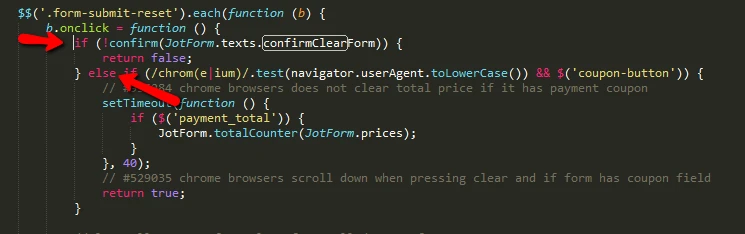
Once you do, save the file. Upload it to your webhost and use the form's full source.
This should then prevent the pop-up and will just clear the form right away.
If you have questions or if you need assistance, please let us know.
- Mobile Forms
- My Forms
- Templates
- Integrations
- INTEGRATIONS
- See 100+ integrations
- FEATURED INTEGRATIONS
PayPal
Slack
Google Sheets
Mailchimp
Zoom
Dropbox
Google Calendar
Hubspot
Salesforce
- See more Integrations
- Products
- PRODUCTS
Form Builder
Jotform Enterprise
Jotform Apps
Store Builder
Jotform Tables
Jotform Inbox
Jotform Mobile App
Jotform Approvals
Report Builder
Smart PDF Forms
PDF Editor
Jotform Sign
Jotform for Salesforce Discover Now
- Support
- GET HELP
- Contact Support
- Help Center
- FAQ
- Dedicated Support
Get a dedicated support team with Jotform Enterprise.
Contact SalesDedicated Enterprise supportApply to Jotform Enterprise for a dedicated support team.
Apply Now - Professional ServicesExplore
- Enterprise
- Pricing



























































