-
usspwdcAsked on January 16, 2017 at 10:54 AM
I have a dropdown widget that allows to select multiple options. I want each option to have a value for later calculations, but the widget does not allow. So I thought to use the Update/Calculate Field condition to say... IF dropdown#1 CONTAINS April 21 THEN (Num1 + 1) INTO Num1. I can only get this method to work correctly if I do something weird. If I have 3 date options in my drop down, and they all have the logic, Num1 + 1, it behaves weirdly. But if the first date, April 21, has the logic, + 1, and the others have Num1 + 1, it works. This is not a solution because the dates have to be picked in exactly that order, and many people may not do that. When viewing my form, use the Sarasota option, and note the field at the bottom that says Num2. Each date you pick for Sarasota should add 1 to the value in Num2. You can see what it ends up actually doing, but the conditions seem like they should work. I have tried the process using Text input, Number input, and the Spinner. They all behave the same.
Page URL: https://form.jotform.com/70085146355152 -
MikeReplied on January 16, 2017 at 1:59 PM
I think that one of the issues is that your calculation field is being constantly re-calculated since you use its variable in calculation formula.
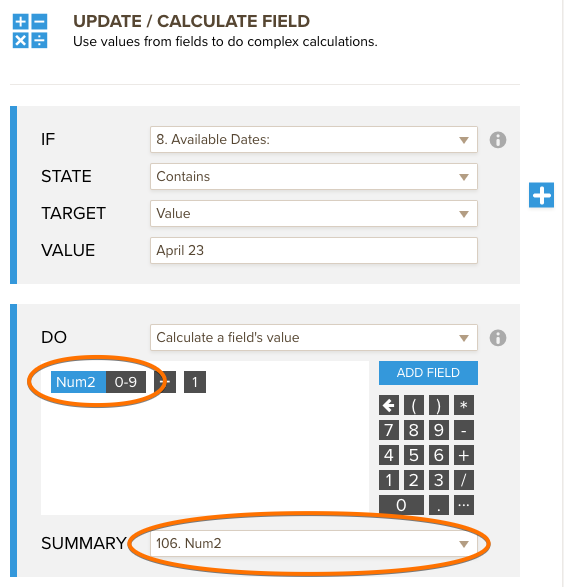
You may try an alternative approach, by passing a 1 value into a separate field if the option (date) is selected.
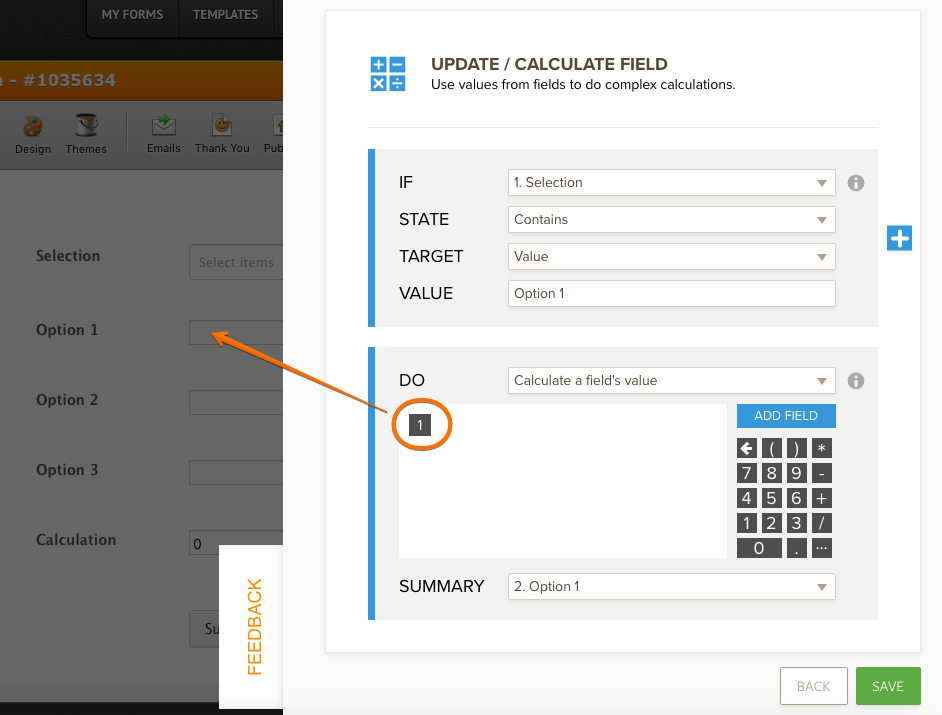
Then, calculate those separate fields.
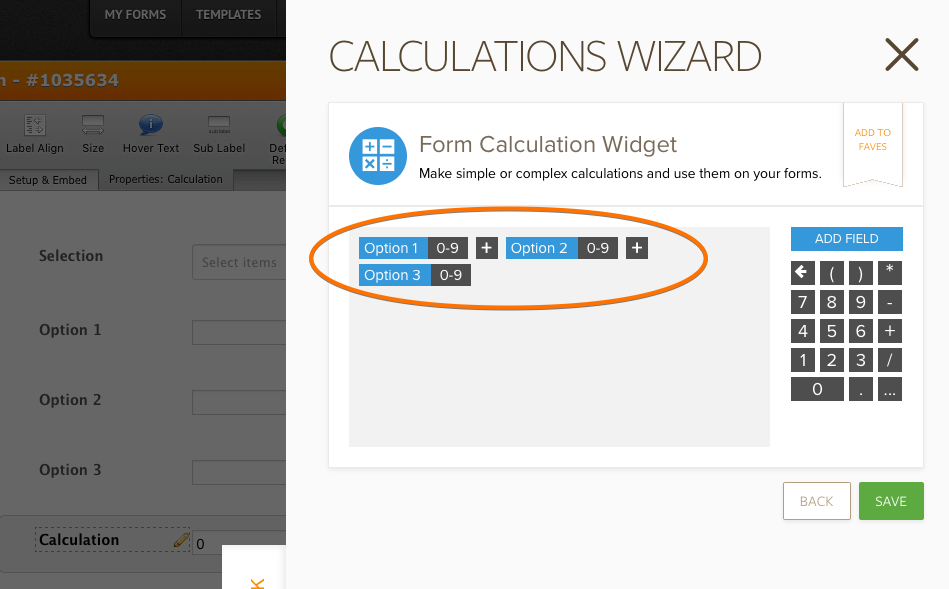
Please clone the next form to check an example:
https://form.jotform.com/70155101911947
Thank you.
-
usspwdcReplied on January 16, 2017 at 6:14 PM
Thank you very much for your response. I was worried I might have to do that, thought there should be an easier way. One of the events has a lot of dates.
-
David JotForm Support ManagerReplied on January 16, 2017 at 10:01 PM
On behalf of my colleague you are welcome. Open a new thread if you need anything else, we will be glad to assist you.
- Mobile Forms
- My Forms
- Templates
- Integrations
- INTEGRATIONS
- See 100+ integrations
- FEATURED INTEGRATIONS
PayPal
Slack
Google Sheets
Mailchimp
Zoom
Dropbox
Google Calendar
Hubspot
Salesforce
- See more Integrations
- Products
- PRODUCTS
Form Builder
Jotform Enterprise
Jotform Apps
Store Builder
Jotform Tables
Jotform Inbox
Jotform Mobile App
Jotform Approvals
Report Builder
Smart PDF Forms
PDF Editor
Jotform Sign
Jotform for Salesforce Discover Now
- Support
- GET HELP
- Contact Support
- Help Center
- FAQ
- Dedicated Support
Get a dedicated support team with Jotform Enterprise.
Contact SalesDedicated Enterprise supportApply to Jotform Enterprise for a dedicated support team.
Apply Now - Professional ServicesExplore
- Enterprise
- Pricing




























































