-
websiteteamAsked on January 16, 2017 at 8:32 PM
I have a very long multi-section main form: https://www.jotform.com//?formID=63275744442156
My email form for sending a SessionID to the user is: https://www.jotform.com//?formID=63334772877165
Both forms are deployed at this web address: http://www.temptestsite.net/jot-form-test/
I have implemented the Save Form & Continue Later functions.
Due to the large number of form questions/responses, when the form was being completed, it was very slow to acknowledge those entries, so in Preferences/Advanced I disabled Continue Forms Later which is also the Auto-fill function.
This solved the user experience in the ability to fill the form in faster. However, after making some entries, then clicking on the page break Next button, nothing is saved when I return to the form using the Session ID: https://form.jotform.com/63275744442156?session=, which was in my email.
I do not need to have the partially completed form saved in any particular browser as long as it is available, with previous entries intact, when the SessionID URL is inserted in a browser for access.
The Save and Continue Later feature was working just fine when the Preferences/Advanced Continue Form Later feature was "enabled", but the usability in filling out the form was terrible.
Please advise solution.
-
Elton Support Team LeadReplied on January 16, 2017 at 11:54 PM
Hi,
You are using 2 different saving methods in which we don't recommend. For long forms, we do not recommend the autofill feature because this would create browser lags when filling up the forms. This also contradicts the session feature.
For your form, I would recommend the session saving feature.
I checked your first form and found out why the session URL is not generating the email. It is because the email field tag is incorrect in your first form's thank you page.
You used {email} instead of {yourEmail16}. This is the field name of your email field. Please replace it with {yourEmail16}, this should fix it.
Check this image:
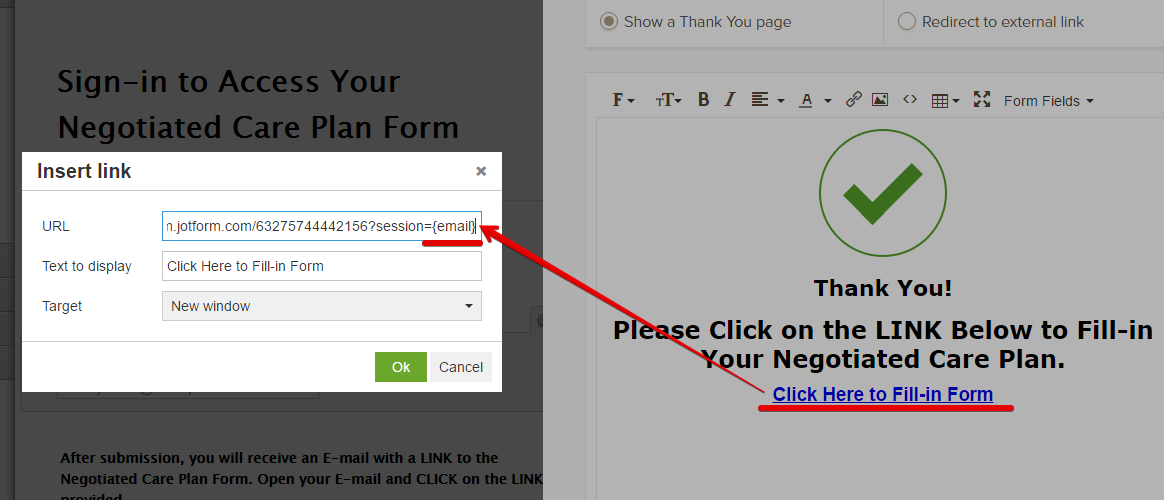
- Mobile Forms
- My Forms
- Templates
- Integrations
- INTEGRATIONS
- See 100+ integrations
- FEATURED INTEGRATIONS
PayPal
Slack
Google Sheets
Mailchimp
Zoom
Dropbox
Google Calendar
Hubspot
Salesforce
- See more Integrations
- Products
- PRODUCTS
Form Builder
Jotform Enterprise
Jotform Apps
Store Builder
Jotform Tables
Jotform Inbox
Jotform Mobile App
Jotform Approvals
Report Builder
Smart PDF Forms
PDF Editor
Jotform Sign
Jotform for Salesforce Discover Now
- Support
- GET HELP
- Contact Support
- Help Center
- FAQ
- Dedicated Support
Get a dedicated support team with Jotform Enterprise.
Contact SalesDedicated Enterprise supportApply to Jotform Enterprise for a dedicated support team.
Apply Now - Professional ServicesExplore
- Enterprise
- Pricing



























































