-
localfurnitureoutletAsked on January 16, 2017 at 11:18 PM
I recently set up a new form called Seen It for Less as a pop up on my product page. For some reason the system is counting view even if the form is not clicked. Here is a link to one of my product pages and refer to the analytics and you will see a spike of "view" even though we only got 4 submissions.
http://www.localfurnitureoutlet.com/ashley-furniture-mauricio-sofa-in-linen.htmlI would like to know how to code the pop up properly to make sure the analytics reflect an accurate report.
Thanks
Aaron
-
BJoannaReplied on January 17, 2017 at 2:53 AM
I have checked Form Analytics on your account and it seems that form view counter is correct.
I have also inspected webpage you provided and I saw that your form is embedded with iFrame code. This means that each time your webpage is loaded it form view counter will increase by one.
One way to make sure that the form view will only be counted when the pop-up is opened, is to use a non-modal pop-up instead. With this method, you will only have a link on your page that when clicked, will open the form in a non-modal pop-up window. This means that even if your page is loaded, the form will not be loaded because it is not embedded in the page. The form will only be loaded once the non-modal pop-up page is opened though the link.
You can use the code provided by jotform to use the non-modal popup.
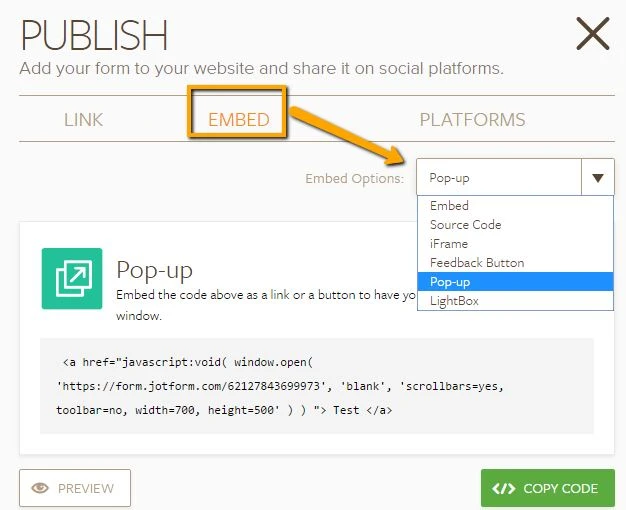
I also saw that you have enabled JotForm footer on your account and that now you have unlimited form views.
I have also removed downgrade of your account.
More about form views you can find inside of this guide:
https://www.jotform.com/help/355-Form-View-Limits-What-is-it-all-about
Hope this will help. Let us know if you need further assistance.
- Mobile Forms
- My Forms
- Templates
- Integrations
- INTEGRATIONS
- See 100+ integrations
- FEATURED INTEGRATIONS
PayPal
Slack
Google Sheets
Mailchimp
Zoom
Dropbox
Google Calendar
Hubspot
Salesforce
- See more Integrations
- Products
- PRODUCTS
Form Builder
Jotform Enterprise
Jotform Apps
Store Builder
Jotform Tables
Jotform Inbox
Jotform Mobile App
Jotform Approvals
Report Builder
Smart PDF Forms
PDF Editor
Jotform Sign
Jotform for Salesforce Discover Now
- Support
- GET HELP
- Contact Support
- Help Center
- FAQ
- Dedicated Support
Get a dedicated support team with Jotform Enterprise.
Contact SalesDedicated Enterprise supportApply to Jotform Enterprise for a dedicated support team.
Apply Now - Professional ServicesExplore
- Enterprise
- Pricing



























































