-
pavasarsAsked on January 17, 2017 at 6:35 AM
Hi. Yesterday i didn't have this problem. I want to set up conditions, when something opens, if i click something.
For example, you can see in the screenshots, in the IF sections you can see everything in the right order. Let's say i want 9 and 10 to open, when 8 is filled. Yesterday it worked fine, I just highlighted the section, but now i cannot do that, because the order is messed up and I can barely find anything and since the sections aren't next to each other, i cannot highlight them both.
I think it has something to do with apps. I was playing around with them, but deleted them afterwards. What can i do to fix this? It's quite urgent.
Thank you so much!
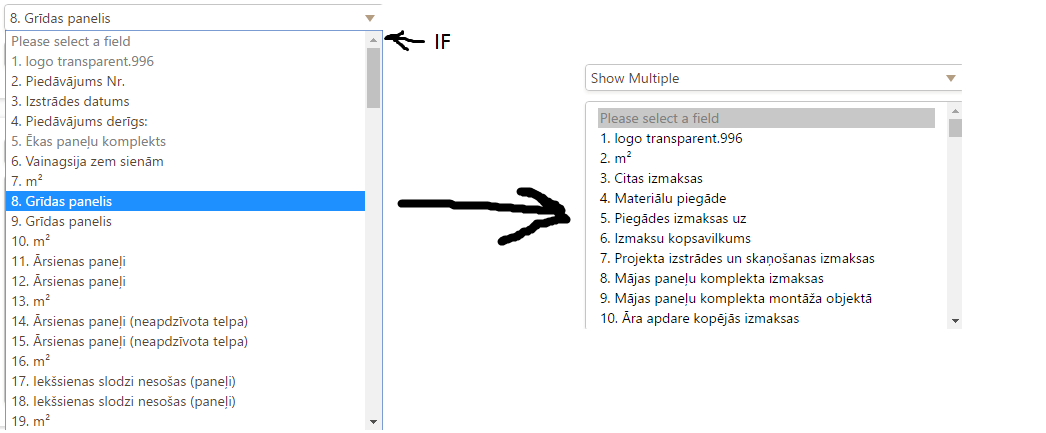
-
BorisReplied on January 17, 2017 at 8:50 AM
I have checked your form 70145645988367, and it currently doesn't have any conditions on it.
Upon checking out the issue you were describing, I see that the fields inside condition wizard appear in their correct order, as can be seen from the following screenshot:

It may have just been a temporary issue you've experienced, please try creating your conditions again, and see if the order is correct now for you as well.
I would also like to add that you can hold the CTRL keyboard key while selecting fields, and you will be able to select them even if they are not adjacent. Please see the following screen recording:

Please let us know if you need any further assistance, we'll be glad to help.
-
pavasarsReplied on January 17, 2017 at 9:23 AM
Hi!
Thank you for the excellent reply.
I just checked, if the issue is still there, and unfortunately, it still is. I can see, that in your screen recording, everything seems to be in the right order, but it's not what i see through my account. I could use the CTRL key, but as you can see, there are multiple m2, which makes it a veeeery time consuming guessing game.
Are there any solutions? Maybe you have a better access to everything and you can take all the raw data of the form and put it into a new one, maybe that could resolve the issue?
Thank you a lot
-
MikeReplied on January 17, 2017 at 11:20 AM
There might be a bug in our new v4 builder. Please try to open your form by following the next link in order to open it in our stable v3 builder.
https://www.jotform.com//?formID=70164243334448
Does it make any difference on your end?
-
pavasarsReplied on January 18, 2017 at 2:33 AM
Yep, I switched to v3, and conditions work flawlessly.
Thank you a lot, and have a nice day!
v4 looks gorgeous btw.
-
Nik_CReplied on January 18, 2017 at 4:49 AM
On behalf of my colleagues, you're welcome.
I'm glad it is working for you and that you like our new V4 Editor. :)
Do let us know if you have any additional questions.
Thank you!
- Mobile Forms
- My Forms
- Templates
- Integrations
- INTEGRATIONS
- See 100+ integrations
- FEATURED INTEGRATIONS
PayPal
Slack
Google Sheets
Mailchimp
Zoom
Dropbox
Google Calendar
Hubspot
Salesforce
- See more Integrations
- Products
- PRODUCTS
Form Builder
Jotform Enterprise
Jotform Apps
Store Builder
Jotform Tables
Jotform Inbox
Jotform Mobile App
Jotform Approvals
Report Builder
Smart PDF Forms
PDF Editor
Jotform Sign
Jotform for Salesforce Discover Now
- Support
- GET HELP
- Contact Support
- Help Center
- FAQ
- Dedicated Support
Get a dedicated support team with Jotform Enterprise.
Contact SalesDedicated Enterprise supportApply to Jotform Enterprise for a dedicated support team.
Apply Now - Professional ServicesExplore
- Enterprise
- Pricing





























































