-
Kusi06Asked on January 18, 2017 at 1:59 AM
Dear Sir or Madam
I was cloning forms that have been created since a while, so with older jotform-builder version than the actual version.
I was cloning such a form to the follwing form: https://eu.jotform.com/build/70171578903358
After cloing, jotform will bring me to the correct old builder version, where i can correctly edit the configuarable-list-fields trough the Wizard button.
BUT when I close the form and go in again "Edit Form", it will bring me on the new builder version (orange background) and in this version, all the configuarble-list fields that have been creadted with prev. builder version will no more be editable. Instead of the Wizard-Button there is the button for condinational rules settings.
(See printscreens)
Is there a possibility to fix this issue from your side or is there a way to edit them with prev. version builder?
Thanks for your time and have a nice day!
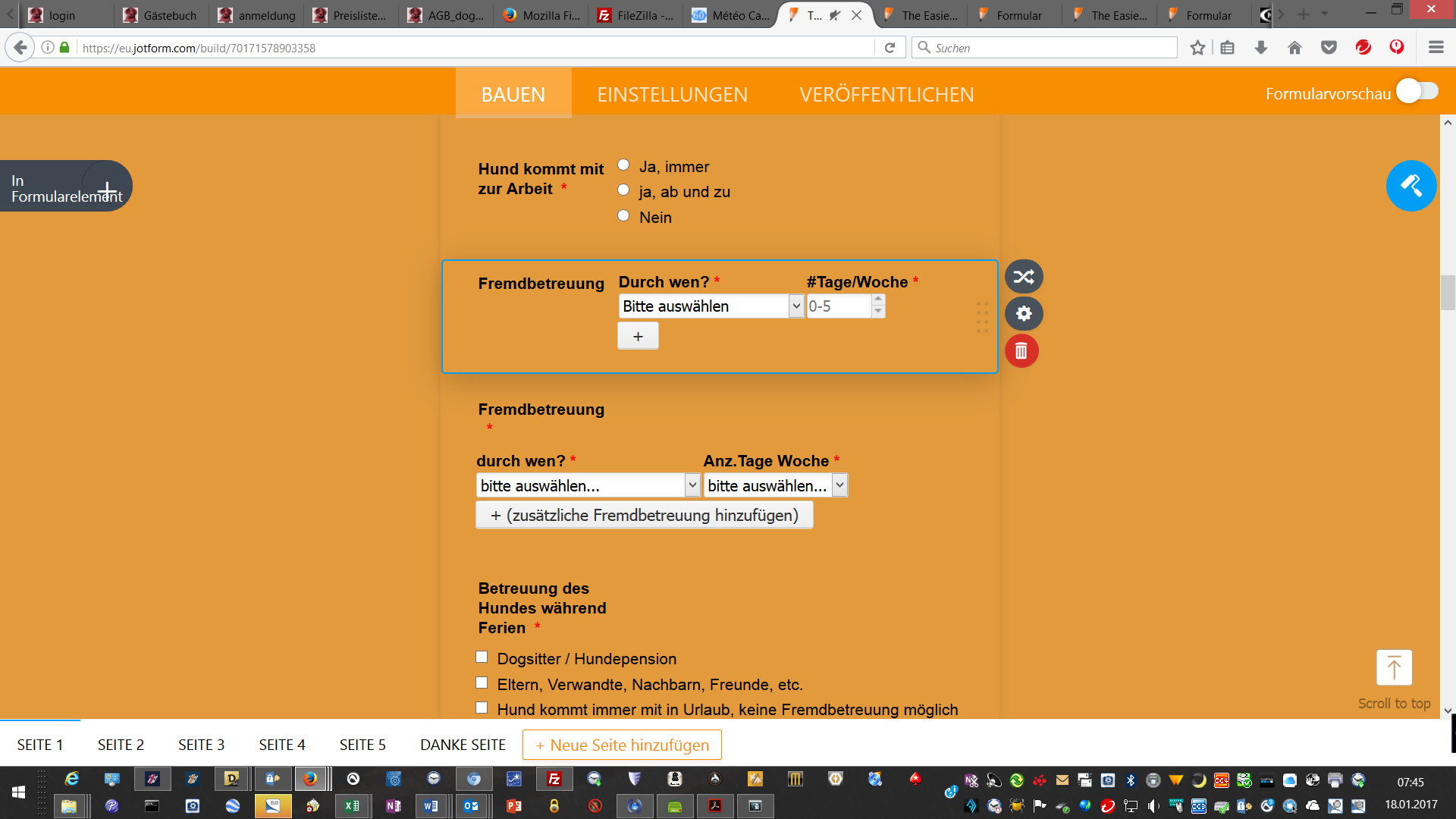
-
Nik_CReplied on January 18, 2017 at 4:39 AM
Hello, and thank you for contacting our support.
I checked your form and it was showing correctly to me:
The wizard button is there:

And I'm able to edit configurable list settings:

For the record, I checked this under your account. It could be a cookie-related issue. Please try Clearing your browser's cache and see if that helps.
We'll wait for your response.
Thank you!
- Mobile Forms
- My Forms
- Templates
- Integrations
- INTEGRATIONS
- See 100+ integrations
- FEATURED INTEGRATIONS
PayPal
Slack
Google Sheets
Mailchimp
Zoom
Dropbox
Google Calendar
Hubspot
Salesforce
- See more Integrations
- Products
- PRODUCTS
Form Builder
Jotform Enterprise
Jotform Apps
Store Builder
Jotform Tables
Jotform Inbox
Jotform Mobile App
Jotform Approvals
Report Builder
Smart PDF Forms
PDF Editor
Jotform Sign
Jotform for Salesforce Discover Now
- Support
- GET HELP
- Contact Support
- Help Center
- FAQ
- Dedicated Support
Get a dedicated support team with Jotform Enterprise.
Contact SalesDedicated Enterprise supportApply to Jotform Enterprise for a dedicated support team.
Apply Now - Professional ServicesExplore
- Enterprise
- Pricing



























































