-
punitsAsked on January 18, 2017 at 2:32 AM
Hi I created this form
I tried linking it to google spreadsheet. After the integration, I made some changes in the spreadsheet. I realized that the spreadsheet has stopped updating after the changes. I immediately unlinked the form to google spreadsheet, logged out of jotform, cleared cache and agian linked it. But the data was still not updating.
I even tried cloning the form and again updating it, but still the submissions are not getting captured in google spreadsheet.
Could you please help me
Page URL: https://form.jotform.com/70168786543163 -
HelenReplied on January 18, 2017 at 6:30 AM
Hi,
Thank you for contacting us.
I have cloned your form and tested on my side. I have integrated with Google Spread Sheet. However, I could not replicate the same issue with. Everything works properly on my side. Here is my Spread Sheet:
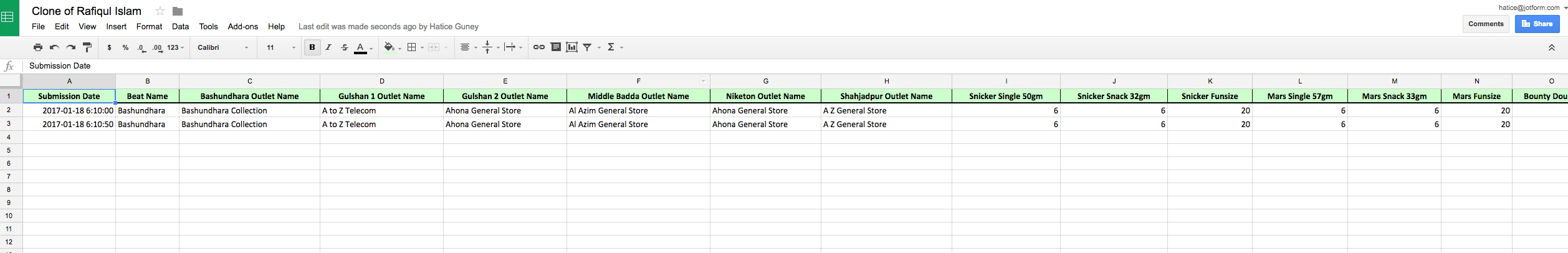
Then, I made some changes in my Spread Sheet. Here are my changes:
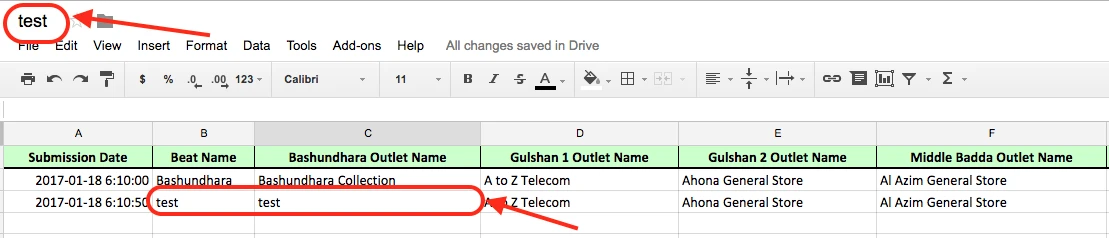
I have sent a test submission after that I made this changes. However, the integration worked properly on my side. As you can see below screen shot:
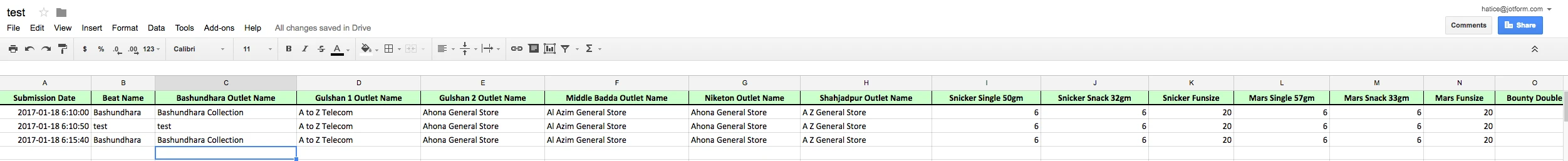
I did not access your spreadsheet so I could not check your integration. I have cleared your Form Caches. Please remove Spread Sheet Integration and add it again. I can suggest you, you can clear your Browser caches before this.
Also, please provide us your submission IDs that did not integrate to the spreadsheet. I can add these submissions to your spreadsheet as per your request.
If you have still a problem, please do not hesitate to contact us.
- Mobile Forms
- My Forms
- Templates
- Integrations
- INTEGRATIONS
- See 100+ integrations
- FEATURED INTEGRATIONS
PayPal
Slack
Google Sheets
Mailchimp
Zoom
Dropbox
Google Calendar
Hubspot
Salesforce
- See more Integrations
- Products
- PRODUCTS
Form Builder
Jotform Enterprise
Jotform Apps
Store Builder
Jotform Tables
Jotform Inbox
Jotform Mobile App
Jotform Approvals
Report Builder
Smart PDF Forms
PDF Editor
Jotform Sign
Jotform for Salesforce Discover Now
- Support
- GET HELP
- Contact Support
- Help Center
- FAQ
- Dedicated Support
Get a dedicated support team with Jotform Enterprise.
Contact SalesDedicated Enterprise supportApply to Jotform Enterprise for a dedicated support team.
Apply Now - Professional ServicesExplore
- Enterprise
- Pricing



























































