-
markryanAsked on January 18, 2017 at 3:44 PM
Dear Support
On the form https://form.jotform.co/70138541933859 the user wants patients in his reception to use an iPad to fill out the form.
Once field is filled (eg an address field) is there a return key that can be pressed to progress to the next field. On the iPad i am testing the return key is a "GO" key and this is confusing for patients.
What are my choices?
Mark
Page URL: https://form.jotform.co/70138541933859 -
David JotForm Support ManagerReplied on January 18, 2017 at 5:34 PM
That is something out of our control, it is rendered by iPad system:
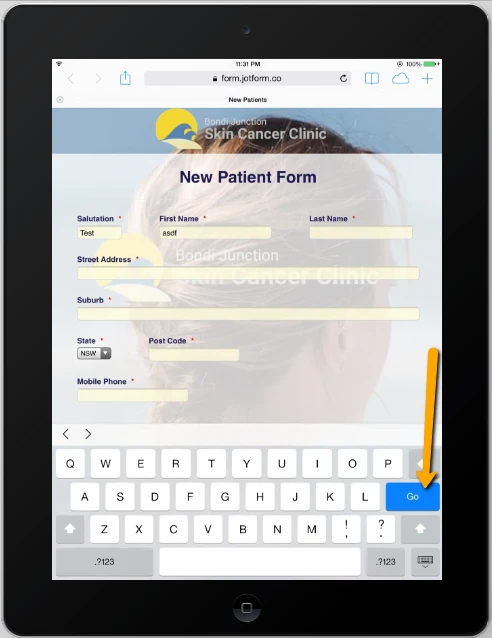
Let us know if you have more questions.
-
markryanReplied on January 18, 2017 at 5:45 PMHi
The go button does not do anything. If I want to move to the next field a
user has to move from the keyboard entry to the screen and click the next
field. Sometimes this is not obvious eg when you move down to the email
field.
Mark
... -
David JotForm Support ManagerReplied on January 18, 2017 at 8:47 PM
The GO button is like pressing the ENTER key in the keyboard, it is not meant to move to a next field. Unfortunately, there is no tab key on iPad keyboard that would move you to a next field. Let us know if you have more questions.
- Mobile Forms
- My Forms
- Templates
- Integrations
- INTEGRATIONS
- See 100+ integrations
- FEATURED INTEGRATIONS
PayPal
Slack
Google Sheets
Mailchimp
Zoom
Dropbox
Google Calendar
Hubspot
Salesforce
- See more Integrations
- Products
- PRODUCTS
Form Builder
Jotform Enterprise
Jotform Apps
Store Builder
Jotform Tables
Jotform Inbox
Jotform Mobile App
Jotform Approvals
Report Builder
Smart PDF Forms
PDF Editor
Jotform Sign
Jotform for Salesforce Discover Now
- Support
- GET HELP
- Contact Support
- Help Center
- FAQ
- Dedicated Support
Get a dedicated support team with Jotform Enterprise.
Contact SalesDedicated Enterprise supportApply to Jotform Enterprise for a dedicated support team.
Apply Now - Professional ServicesExplore
- Enterprise
- Pricing



























































