-
xDiiThyAsked on January 18, 2017 at 11:00 PM
Hello,
On my current form I would like for the Enter Your PIN field to not allow for the form to be submitted if a specific PIN number is not entered into the field. I have tried the conditions value to require that field if the specific PIN is not entered but it does not work and allows the form to submit with any code entered into the field. I want only one specific PIN to be entered to allow the form to be submitted if it is not entered correctly I do not want the form to submit.
Thanks,
-
IanReplied on January 18, 2017 at 11:35 PM
I cloned the form at https://form.jotform.com/70179263989977 , added a Form Collapse field and applied condition
You can clone the form from https://form.jotform.com/70179263989977
The PIN to proceed is 12345
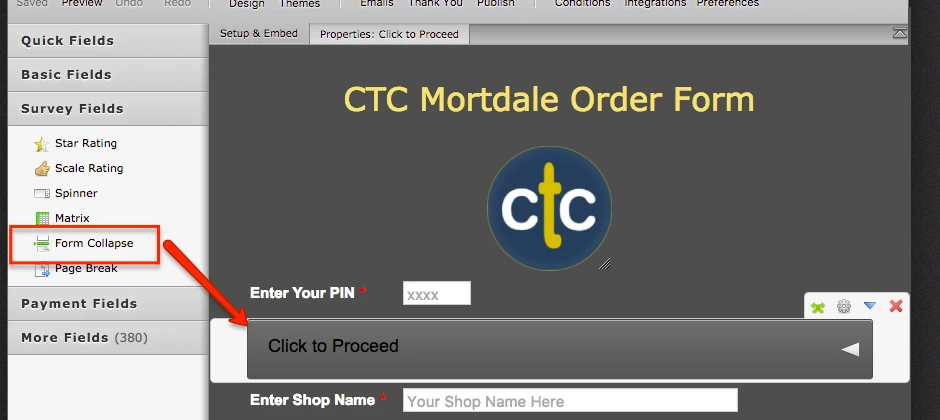
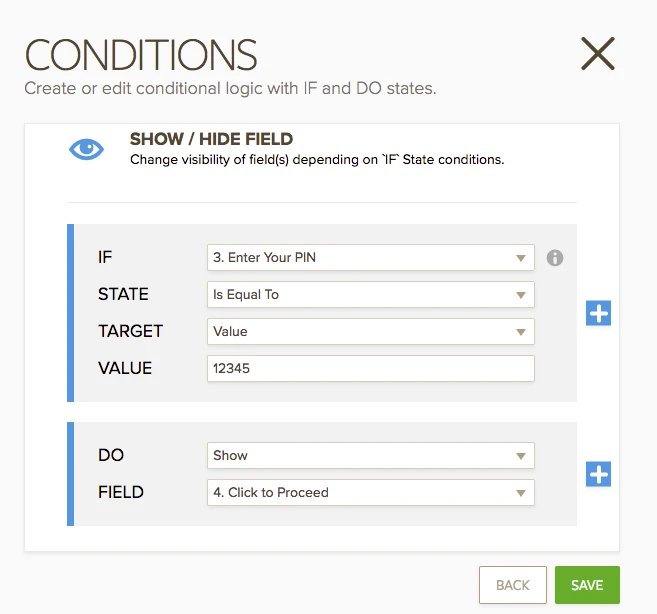
Though there's a little downside using this since the password created in the condition is visible in the form's source code.
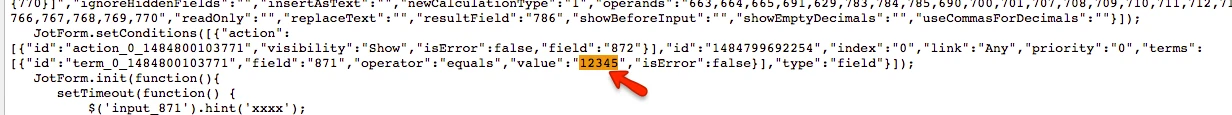
There can be several other ways through which this can be achieved
https://www.jotform.com/answers/21374-How-can-I-password-protect-a-form
https://www.jotform.com/help/57-Smart-Forms-Using-Conditional-Logic
Let us know if you have more questions.
- Mobile Forms
- My Forms
- Templates
- Integrations
- INTEGRATIONS
- See 100+ integrations
- FEATURED INTEGRATIONS
PayPal
Slack
Google Sheets
Mailchimp
Zoom
Dropbox
Google Calendar
Hubspot
Salesforce
- See more Integrations
- Products
- PRODUCTS
Form Builder
Jotform Enterprise
Jotform Apps
Store Builder
Jotform Tables
Jotform Inbox
Jotform Mobile App
Jotform Approvals
Report Builder
Smart PDF Forms
PDF Editor
Jotform Sign
Jotform for Salesforce Discover Now
- Support
- GET HELP
- Contact Support
- Help Center
- FAQ
- Dedicated Support
Get a dedicated support team with Jotform Enterprise.
Contact SalesDedicated Enterprise supportApply to Jotform Enterprise for a dedicated support team.
Apply Now - Professional ServicesExplore
- Enterprise
- Pricing



























































