-
minemetitiriAsked on January 19, 2017 at 10:36 PM
Hi, In the new version of Jotform, that option is not available. I am trying to edit a cloned version of a form I created with the previous versions of jot form and there is not an option to update and edit the widget. Secondly, the custom CSS code I used is no longer accessible for me to update either. Do you have a solution with the 4.0 version of jotform?
Page URL: https://form.jotform.com/70168027288157 -
amyReplied on January 20, 2017 at 1:35 AM
Hi,
Please give me a little time for detailed control. I'll get back to you as soon as possible.
Thank you for your patience.
-
amyReplied on January 20, 2017 at 1:57 AM
Hi again,
Thank you for waiting. To use the "Form Tabs Widget" you should add some pages to your form. If your form consists of a single page, the widget won't run.
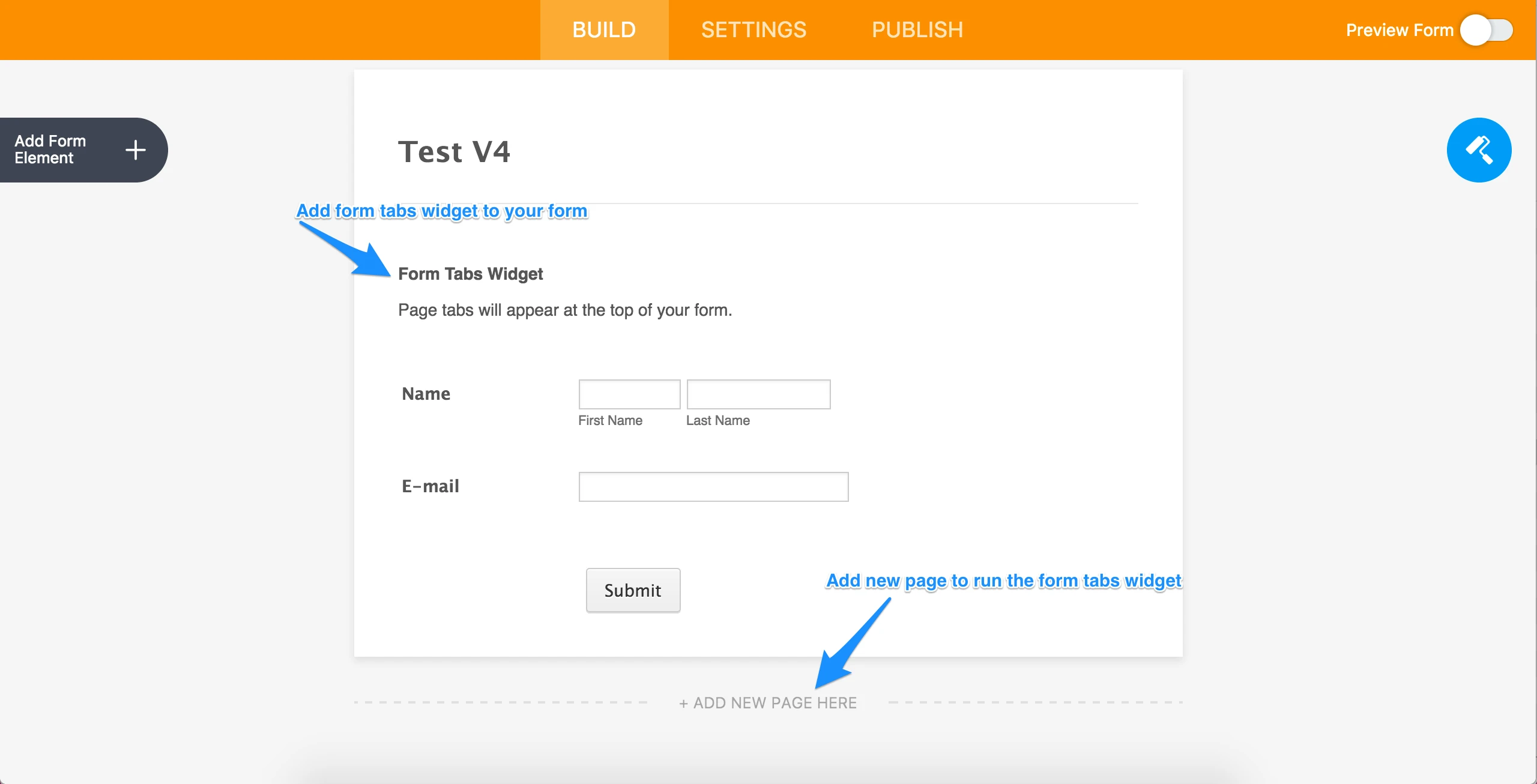
After adding a new page to your form, you'll be able to see the "Widget Settings" button.
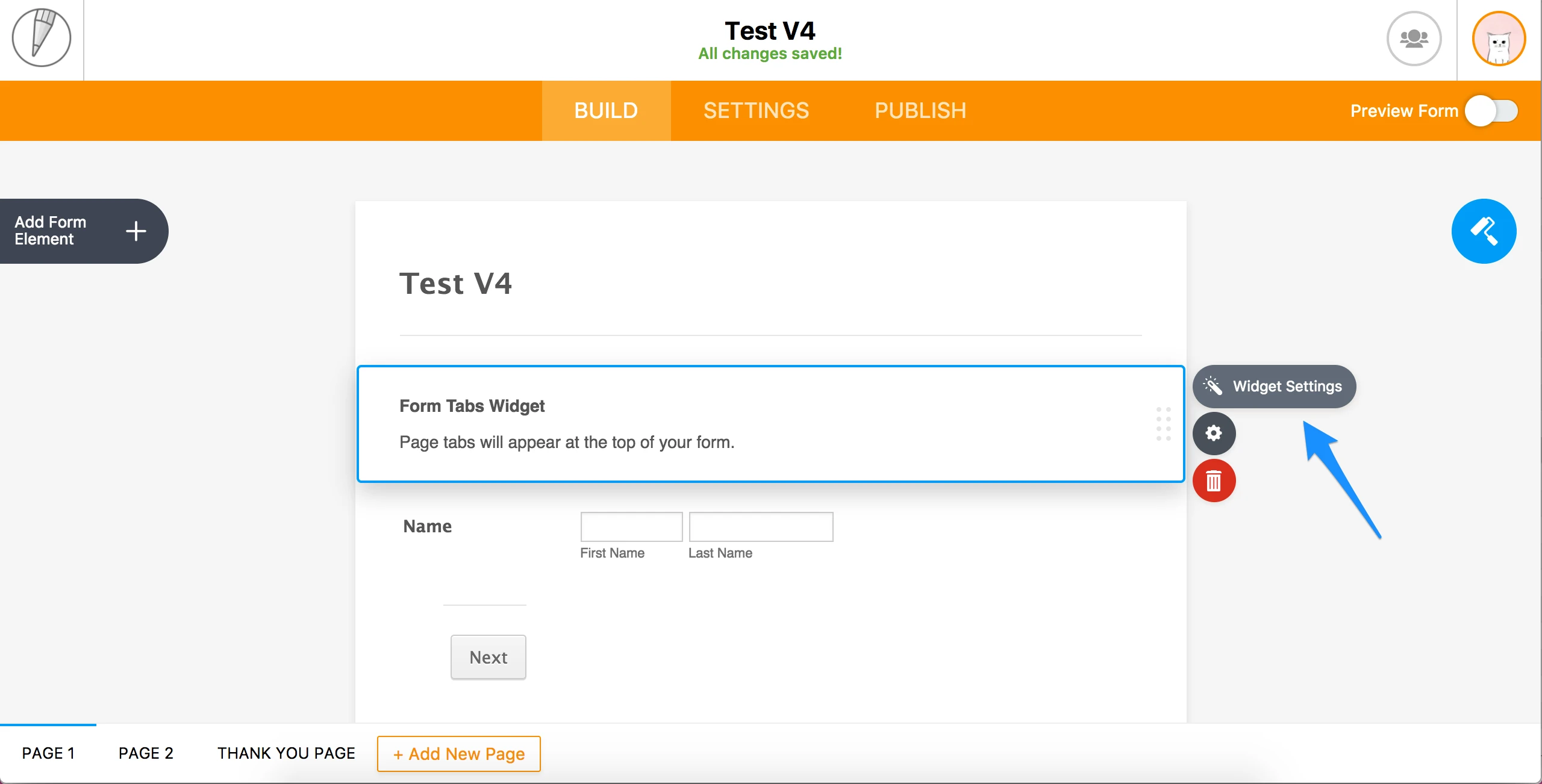
To inject a custom CSS to the form tabs widget, please click "Widget Settings" and write your custom CSS codes with !important expression. For example; instead of this CSS code:
.tabs-list.limegreen .current {
background: red;
}
Please prefer this one:
.tabs-list.limegreen .current {
background: red !important;
}

Please let us know, if you need further assistance.
Kindest Regards.
-
minemetitiriReplied on January 20, 2017 at 3:50 AM
I dont have the wizard showing. See SS. I only can see the gear and trash can. Is this a browser issue?
-
liyamReplied on January 20, 2017 at 4:27 AM
Hello.
The properties icon for the Form Tabs widget has the same contents as the wizard on the old form builder. You can just click the gear icon and scroll down. You should be able to see the Custom CSS field at the bottom.
Thanks.
-
minemetitiriReplied on January 20, 2017 at 5:45 AMThe issue is not about custom CSS. The issue is not being able to update
tabs and fields info. It doesn't give the option to change anything for an
existing widget and when I create a new one, each time I go back to edit it
becomes just as before without the option to edit the tab list.
... -
liyamReplied on January 20, 2017 at 6:31 AM
Hello minemetitiri,
I have just checked again the properties of the widget and for some reason it's not appearing as how it should on the wizard.
Let me escalate this to the development team. For the meantime, please go back to the older version of the form builder when editing your form by going to your Account settings and changing the form builder version to Version 3.

-
Scott JotForm DeveloperReplied on January 21, 2017 at 6:35 AM
Hey minemetitiri,
This issue is resolved now. Form Tabs widget will show widget settings (magic wand) button on our new builder from now on.
Thank you for reporting this issue to us. Let us know if we can help you with anything else,
Cheers!
- Mobile Forms
- My Forms
- Templates
- Integrations
- INTEGRATIONS
- See 100+ integrations
- FEATURED INTEGRATIONS
PayPal
Slack
Google Sheets
Mailchimp
Zoom
Dropbox
Google Calendar
Hubspot
Salesforce
- See more Integrations
- Products
- PRODUCTS
Form Builder
Jotform Enterprise
Jotform Apps
Store Builder
Jotform Tables
Jotform Inbox
Jotform Mobile App
Jotform Approvals
Report Builder
Smart PDF Forms
PDF Editor
Jotform Sign
Jotform for Salesforce Discover Now
- Support
- GET HELP
- Contact Support
- Help Center
- FAQ
- Dedicated Support
Get a dedicated support team with Jotform Enterprise.
Contact SalesDedicated Enterprise supportApply to Jotform Enterprise for a dedicated support team.
Apply Now - Professional ServicesExplore
- Enterprise
- Pricing





























































