-
caseyjacksonAsked on January 23, 2017 at 3:11 PM
Trying to add m4a file type. Went to "Extensions" and add m4a separate with a coma click ok.
Then when try to upload that file type it won't work. Go back and check on allowed file types in account and what I added isn't there.
What am I doing wrong?
Thank you!
Heidi
-
Elton Support Team LeadReplied on January 23, 2017 at 6:09 PM
It worked for me when I tested it here and it is saved.
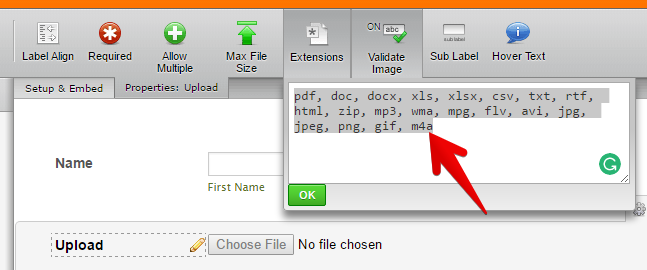
It also works in one of your file upload fields when I check it here.
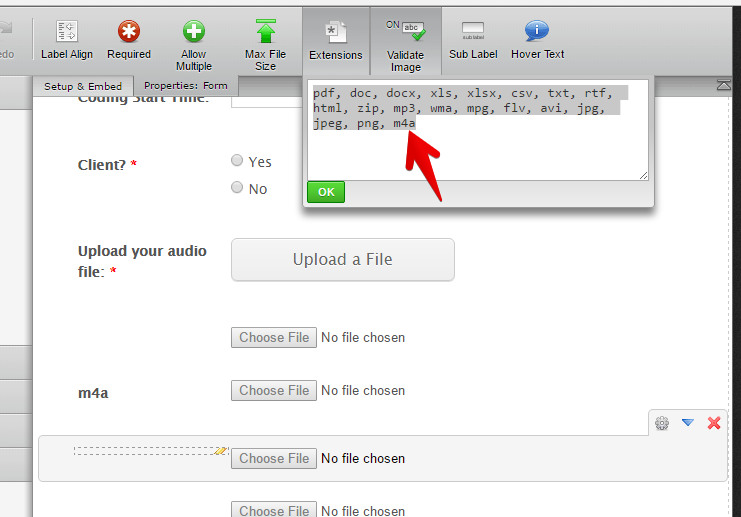
Please try it again and make sure to save the form. It should be working.
-
caseyjacksonReplied on January 24, 2017 at 12:45 PMThat is great that it worked for you. I can get to that point and then when
we refresh it is no longer there. Are you able to either give directions as
to how you got it to save and stay there or point me in a direction that
will be helpful.
Thank you for your assistance!
... -
Elton Support Team LeadReplied on January 24, 2017 at 2:18 PM
Example, I added the m4a extension in your form 60061991728157
Here's what I did, it's basically the normal way to do it.
1. I clicked the file upload field
2. Clicked on Extensions button in the toolbar and added m4a separated by a comma (without dot or period)
3. Saved the form.
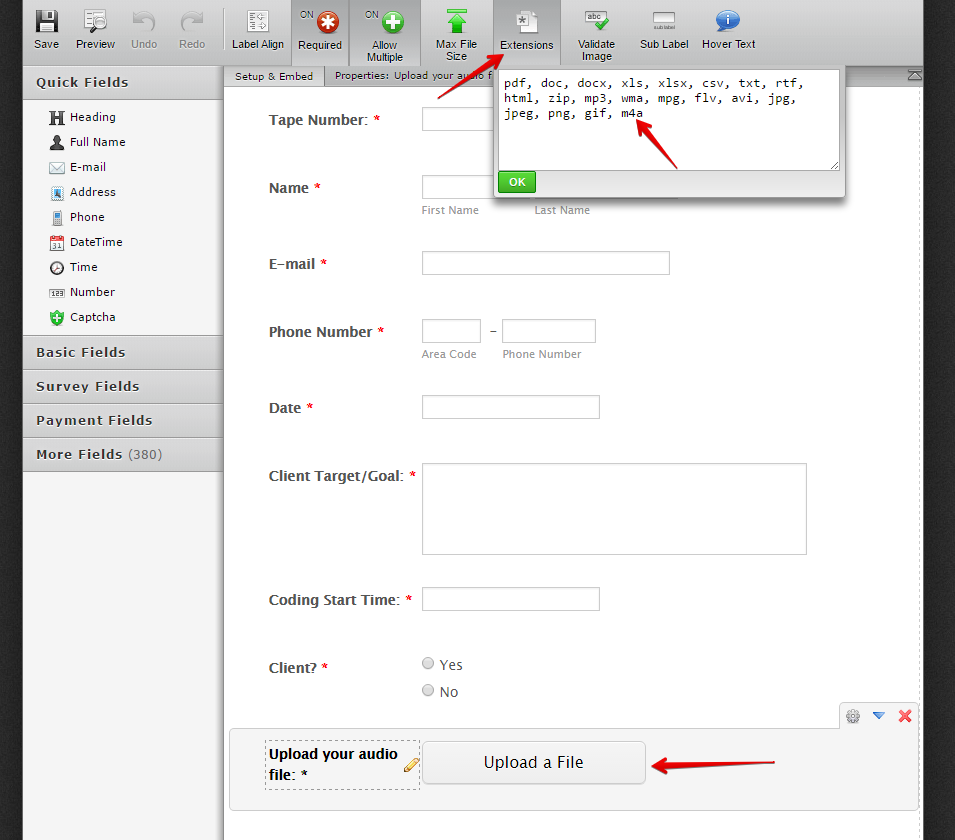
- Mobile Forms
- My Forms
- Templates
- Integrations
- INTEGRATIONS
- See 100+ integrations
- FEATURED INTEGRATIONS
PayPal
Slack
Google Sheets
Mailchimp
Zoom
Dropbox
Google Calendar
Hubspot
Salesforce
- See more Integrations
- Products
- PRODUCTS
Form Builder
Jotform Enterprise
Jotform Apps
Store Builder
Jotform Tables
Jotform Inbox
Jotform Mobile App
Jotform Approvals
Report Builder
Smart PDF Forms
PDF Editor
Jotform Sign
Jotform for Salesforce Discover Now
- Support
- GET HELP
- Contact Support
- Help Center
- FAQ
- Dedicated Support
Get a dedicated support team with Jotform Enterprise.
Contact SalesDedicated Enterprise supportApply to Jotform Enterprise for a dedicated support team.
Apply Now - Professional ServicesExplore
- Enterprise
- Pricing



























































