-
amitinddrAsked on January 24, 2017 at 1:27 PM
Hi Team JotForm
I have form where I have a set of 5 fields. I have created copies of the 5 fields into 5 sets. Based on the number of sets selected by user from a different dropdown, the number of sets are shown and hidden. For example, if the dropdown value is "1", only one set of 5 fields will be visible. Similarly for values 2, 3, 4 and 5, the form shows total 2, 3, 4 and 5 sets respectively.
A text box in the end shows a total of the 3rd field of each set. So for example, if the third fields of sets 1, 2, 3, 4 and 5 are 15, 20, 15, 30 and 40 respectively, the total will show 120. But if the user changes the number in first dropdown to 3 for example and the last 2 sets are hidden, the total text box does not update to show total of first 3. It continues to show total of all 5 fields. I have checked "Ignore Hidden Fields" but it doesn't help.
PS: When I try to set "clear hidden field values" to "on being hidden from" preferences, it makes my form very slow. I do not want to go with this approach.
Any help would be greatly appreciated.
-
Elton Support Team LeadReplied on January 24, 2017 at 3:24 PM
The option you mentioned is designed for that purpose and I'm afraid there's no other way other than that. Selecting "Clear On Being Hidden" should fix it.
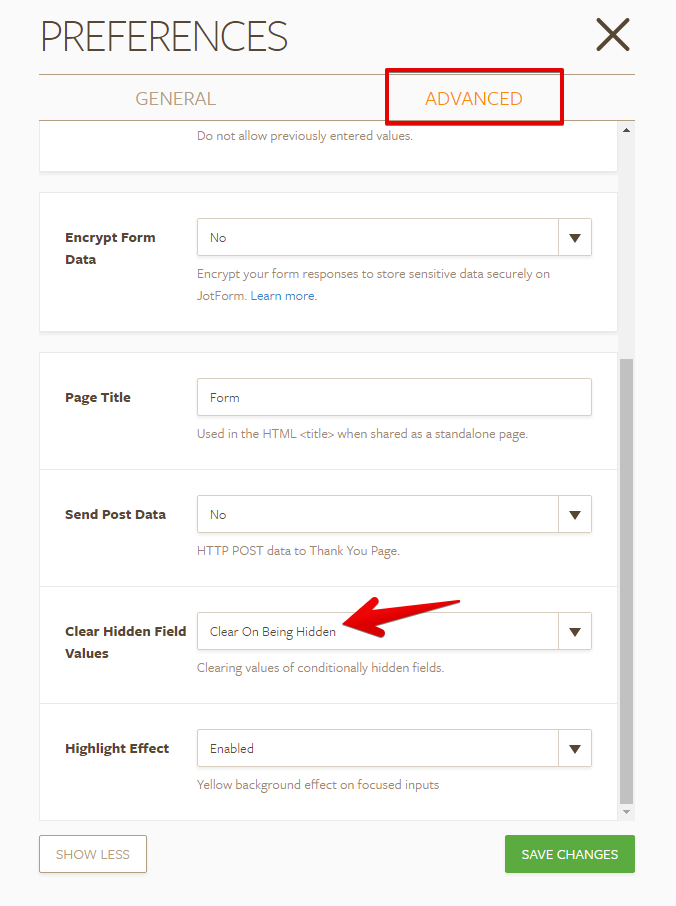
I don't think this would affect the performance of the form. It should be working normally as it should.
Try it again and let us know if there are any issue arises.
- Mobile Forms
- My Forms
- Templates
- Integrations
- INTEGRATIONS
- See 100+ integrations
- FEATURED INTEGRATIONS
PayPal
Slack
Google Sheets
Mailchimp
Zoom
Dropbox
Google Calendar
Hubspot
Salesforce
- See more Integrations
- Products
- PRODUCTS
Form Builder
Jotform Enterprise
Jotform Apps
Store Builder
Jotform Tables
Jotform Inbox
Jotform Mobile App
Jotform Approvals
Report Builder
Smart PDF Forms
PDF Editor
Jotform Sign
Jotform for Salesforce Discover Now
- Support
- GET HELP
- Contact Support
- Help Center
- FAQ
- Dedicated Support
Get a dedicated support team with Jotform Enterprise.
Contact SalesDedicated Enterprise supportApply to Jotform Enterprise for a dedicated support team.
Apply Now - Professional ServicesExplore
- Enterprise
- Pricing



























































