-
amapbiodevantAsked on January 24, 2017 at 5:48 PM
I used the widegt "page break" in my form
"AMAP BIODEVANT - SAISON 11 Contrats Printemps-été 2017"
I cannot edit the parameters of the wideget and I would like to change name to the bottons. Can you tell me what happens?
Thank you
Regards
Lucia
-
Kiran Support Team LeadReplied on January 24, 2017 at 11:03 PM
I have checked your JotForm and see that the text for the buttons in the page break button is already changed.

Let us know if you are referring something different. We will be happy to help.
-
amapbiodevantReplied on January 25, 2017 at 4:57 AM
Yes, indeed. But I would like to modify it once more and I can't. Thanks.
-
Support_Management Jotform SupportReplied on January 25, 2017 at 6:35 AM
Just click your Page Break field to highlight it > click the BACK TEXT (then the NEXT TEXT) buttons at the top > change the label as you see fit > click OK then SAVE your changes.
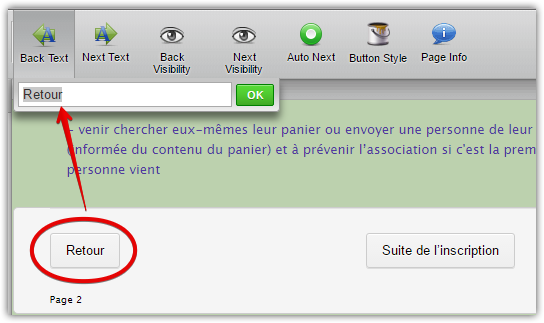
- Mobile Forms
- My Forms
- Templates
- Integrations
- INTEGRATIONS
- See 100+ integrations
- FEATURED INTEGRATIONS
PayPal
Slack
Google Sheets
Mailchimp
Zoom
Dropbox
Google Calendar
Hubspot
Salesforce
- See more Integrations
- Products
- PRODUCTS
Form Builder
Jotform Enterprise
Jotform Apps
Store Builder
Jotform Tables
Jotform Inbox
Jotform Mobile App
Jotform Approvals
Report Builder
Smart PDF Forms
PDF Editor
Jotform Sign
Jotform for Salesforce Discover Now
- Support
- GET HELP
- Contact Support
- Help Center
- FAQ
- Dedicated Support
Get a dedicated support team with Jotform Enterprise.
Contact SalesDedicated Enterprise supportApply to Jotform Enterprise for a dedicated support team.
Apply Now - Professional ServicesExplore
- Enterprise
- Pricing




























































