-
stormingrobotsAsked on January 25, 2017 at 1:06 AM
I have been struggling with the issue of spacing. See below:
https://www.jotform.com//?formID=70208611384148
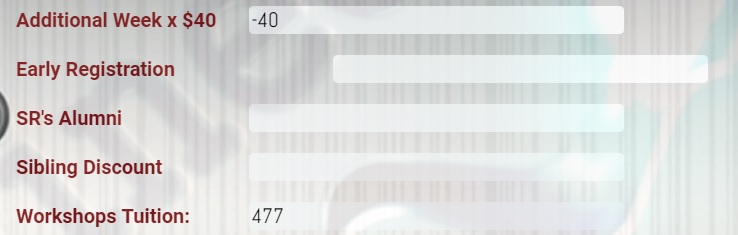
-
IanReplied on January 25, 2017 at 1:35 AM
Please remove the following code from INJECT CSS, that is causing the issue
#label_154 {
width : 206px!important;
}
Hope this helps.
-
stormingrobotsReplied on January 25, 2017 at 9:16 AM
Thank you... however, I truly do not recall I saw this entry!? Anyhow, I don't see label_154.. it was supposed to be #label_77?!
Now .. it is #label_66!? I am confused!?
https://www.jotform.com//?formID=70208611384148
-
amyReplied on January 25, 2017 at 10:27 AM
Hello,
We cannot see the screenshots which you've added in your post.

Would you please review our user guide which is about how to add screenshots/images to questions to the support forum and could you please inform us again about the confusion?
We'll be waiting for your response.
Thank you.
Kindest Regards.
-
stormingrobotsReplied on January 25, 2017 at 10:52 AM
I am sorry.. I inserted exactly like how I inserted in the past, just like what you have mentioned.. it failed.
Anyhow, it is the same issue:
1) there is no label_154, it is label_77. Which I fixed already.
2) the issue is now on label_66. I did it exactly how I did the rest of labels: See the custom css
/*Tuition Fee Section -------*/
#input_104, #input_104, #input_63, #input_76,
#input_66, #input_73,
#input_77, #input_7,
#input_96 {
width : 100px!important;
}
#label_77, #label_96,
#label_73, #label_63,
#label#76, #label_104,
#label_66{
width : 205px!important;
}
https://www.jotform.com//?formID=70208611384148
-
IanReplied on January 25, 2017 at 11:32 AM
Set the Shrink to OFF for the field "Additional Week x $40"

Hope this helps
- Mobile Forms
- My Forms
- Templates
- Integrations
- INTEGRATIONS
- See 100+ integrations
- FEATURED INTEGRATIONS
PayPal
Slack
Google Sheets
Mailchimp
Zoom
Dropbox
Google Calendar
Hubspot
Salesforce
- See more Integrations
- Products
- PRODUCTS
Form Builder
Jotform Enterprise
Jotform Apps
Store Builder
Jotform Tables
Jotform Inbox
Jotform Mobile App
Jotform Approvals
Report Builder
Smart PDF Forms
PDF Editor
Jotform Sign
Jotform for Salesforce Discover Now
- Support
- GET HELP
- Contact Support
- Help Center
- FAQ
- Dedicated Support
Get a dedicated support team with Jotform Enterprise.
Contact SalesDedicated Enterprise supportApply to Jotform Enterprise for a dedicated support team.
Apply Now - Professional ServicesExplore
- Enterprise
- Pricing




























































