-
pardop1Asked on January 25, 2017 at 2:07 PM
i entered the wrong email for a form integrated with PayPal and i cannot find the integration w PayPal on my form in the no 4.0 version and i do not see how to go back to the old version. This is the form. https://form.jotform.com/63108050092950
Thanks,
Pam
-
John_BensonReplied on January 25, 2017 at 2:57 PM
You can edit the PayPal email it in the Payment wizard. Here's how:
1. Open your form and click the Add Form Element button in the Form Builder.
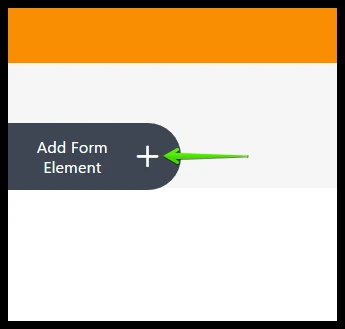
2. In the Payments tab, click the Edit button of the PayPal.
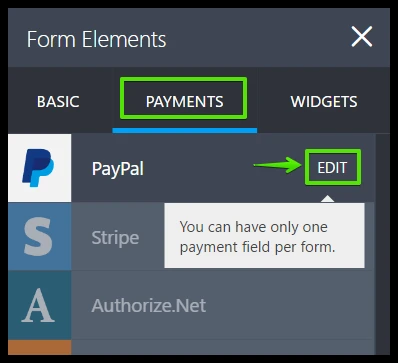
3. You can now change the PayPal email account. Click the Save button when you're done.
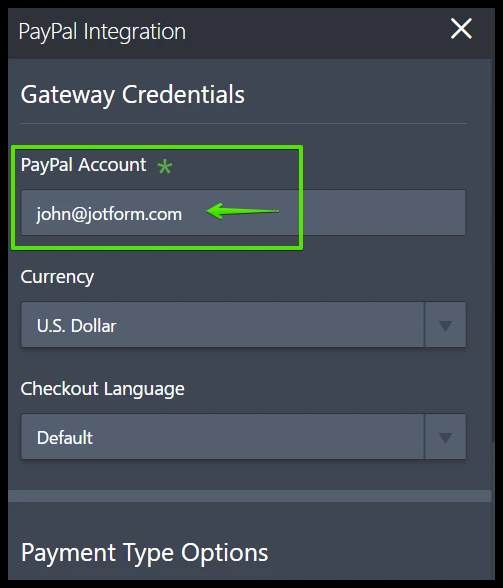
If you still want to go back to version 3, please go to the Account Settings page. Here's the link: https://www.jotform.com/myaccount/settings
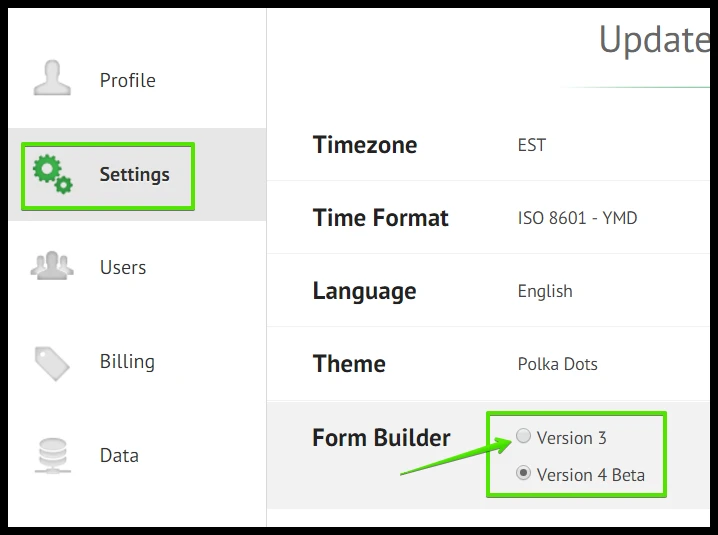
Hope that helps. Let us know if you have any questions. Thank you.
- Mobile Forms
- My Forms
- Templates
- Integrations
- INTEGRATIONS
- See 100+ integrations
- FEATURED INTEGRATIONS
PayPal
Slack
Google Sheets
Mailchimp
Zoom
Dropbox
Google Calendar
Hubspot
Salesforce
- See more Integrations
- Products
- PRODUCTS
Form Builder
Jotform Enterprise
Jotform Apps
Store Builder
Jotform Tables
Jotform Inbox
Jotform Mobile App
Jotform Approvals
Report Builder
Smart PDF Forms
PDF Editor
Jotform Sign
Jotform for Salesforce Discover Now
- Support
- GET HELP
- Contact Support
- Help Center
- FAQ
- Dedicated Support
Get a dedicated support team with Jotform Enterprise.
Contact SalesDedicated Enterprise supportApply to Jotform Enterprise for a dedicated support team.
Apply Now - Professional ServicesExplore
- Enterprise
- Pricing



























































