-
lynndecoutoAsked on January 27, 2017 at 9:25 AMThis form looks great in all browsers except google chrome on the PC - looks good on the mac. It takes the 2 columns and converts it to one column. I would appreciate any help. Thank you.Page URL: https://form.jotform.com/70034813120137
-
Elton Support Team LeadReplied on January 27, 2017 at 10:54 AM
I am using Chrome and the fields appear in one column here.
If you want it to be in 2 columns, inject this CSS codes into your form.
.form-line-column {
width: 50%;
box-sizing: border-box;
-webkit-box-sizing: border-box;
}
Guide: http://www.jotform.com/help/117-How-to-Inject-Custom-CSS-Codes
Result:
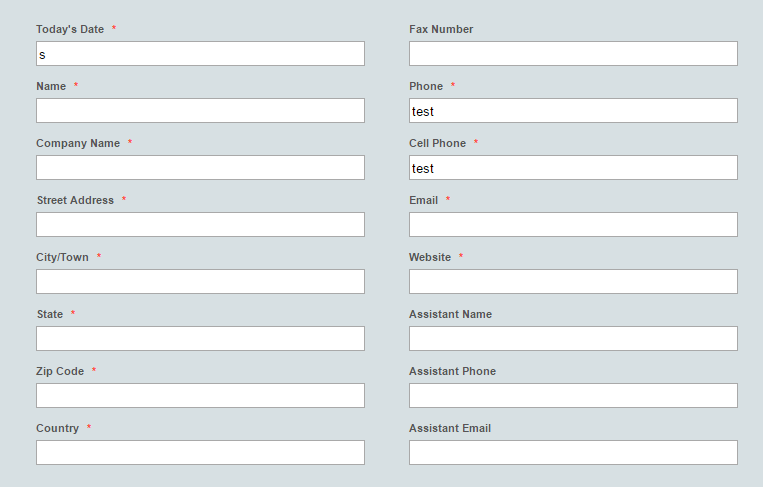
If you don't want the fields to move down on focus or on error state, I'd suggest moving all the fields in the first column to a new line.
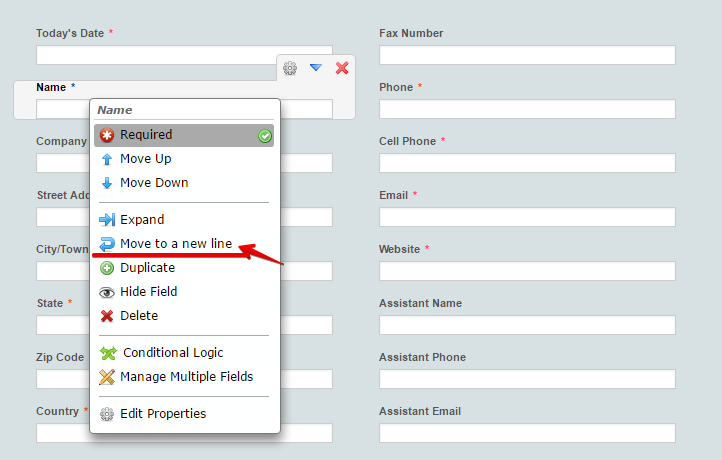
- Mobile Forms
- My Forms
- Templates
- Integrations
- INTEGRATIONS
- See 100+ integrations
- FEATURED INTEGRATIONS
PayPal
Slack
Google Sheets
Mailchimp
Zoom
Dropbox
Google Calendar
Hubspot
Salesforce
- See more Integrations
- Products
- PRODUCTS
Form Builder
Jotform Enterprise
Jotform Apps
Store Builder
Jotform Tables
Jotform Inbox
Jotform Mobile App
Jotform Approvals
Report Builder
Smart PDF Forms
PDF Editor
Jotform Sign
Jotform for Salesforce Discover Now
- Support
- GET HELP
- Contact Support
- Help Center
- FAQ
- Dedicated Support
Get a dedicated support team with Jotform Enterprise.
Contact SalesDedicated Enterprise supportApply to Jotform Enterprise for a dedicated support team.
Apply Now - Professional ServicesExplore
- Enterprise
- Pricing



























































