-
ClivegAsked on January 30, 2017 at 9:44 AM
-
Kiran Support Team LeadReplied on January 30, 2017 at 9:57 AM
I have checked your form and see that there are 8 configurable lists on the form. Do you mean to have different names when you add 6 rows for each configurable list?

If so, unfortunately, it is not possible to have multiple labels in the same configurable list and you'll need to have different configurable lists to achieve this requirement in which you are already having on the form.
Let us know if you are referring something different. We will be happy to help.
-
ClivegReplied on January 31, 2017 at 5:45 AMHi Kiran,
Thanks for this. I'm looking for:
Half page
Single page
Double page
Feature advertiser
Back page
Page three
...instead of the 6 half pages you have in the picture in your email below. So, I guess this isn't possible?
Thanks,
Clive
________________________________
... -
Ashwin JotForm SupportReplied on January 31, 2017 at 6:16 AM
Hello Clive,
It seems you have added multiple "Configurable list" widgets in your form but you also have one another form where you still have one single configurable list widget with multiple rows: http://www.jotformeu.com/form/70193015963354
Let me work on this form and get back to you with desired custom css code to change the content of the first column value.
Thank you!
-
ClivegReplied on January 31, 2017 at 6:45 AMThanks a lot Ashwin.
What does it mean that I have "Configurable list" widgets in your form but you also have one another form where you still have one single configurable list widget with multiple rows:
Thanks a lot,
Clive
________________________________
... -
Chriistian Jotform SupportReplied on January 31, 2017 at 7:50 AM
I think what my colleague wants to say is that you have already setup multiple "Configurable List" widget on this form: http://www.jotformeu.com/form/70162663307351.
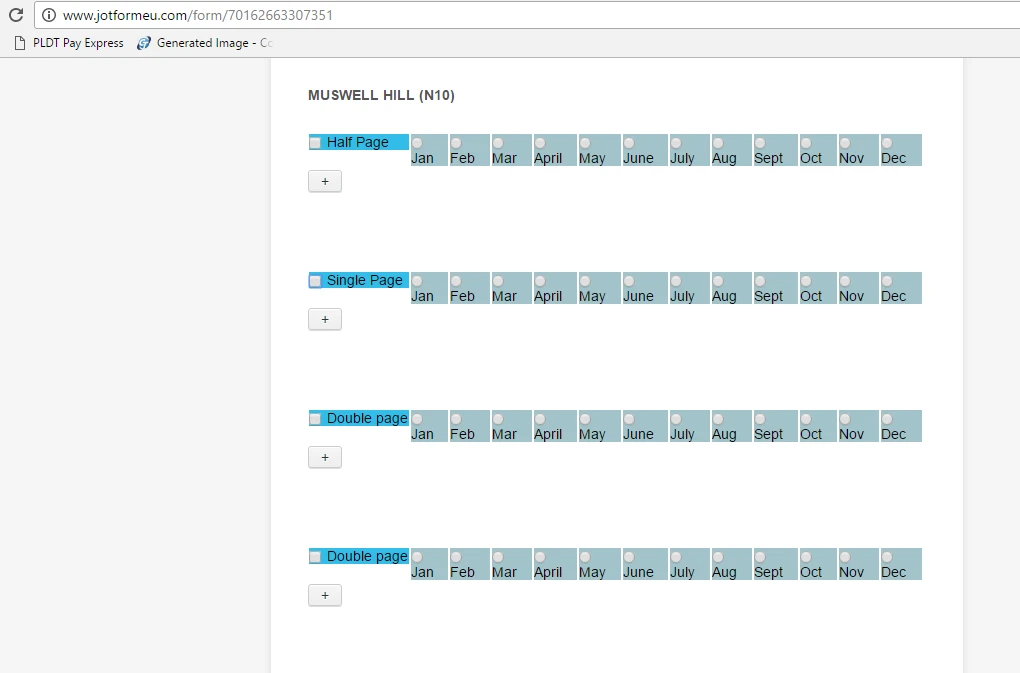
However, there is another form where you use one "Configurable List" widgets where we can check and see if we can achieve what you need.
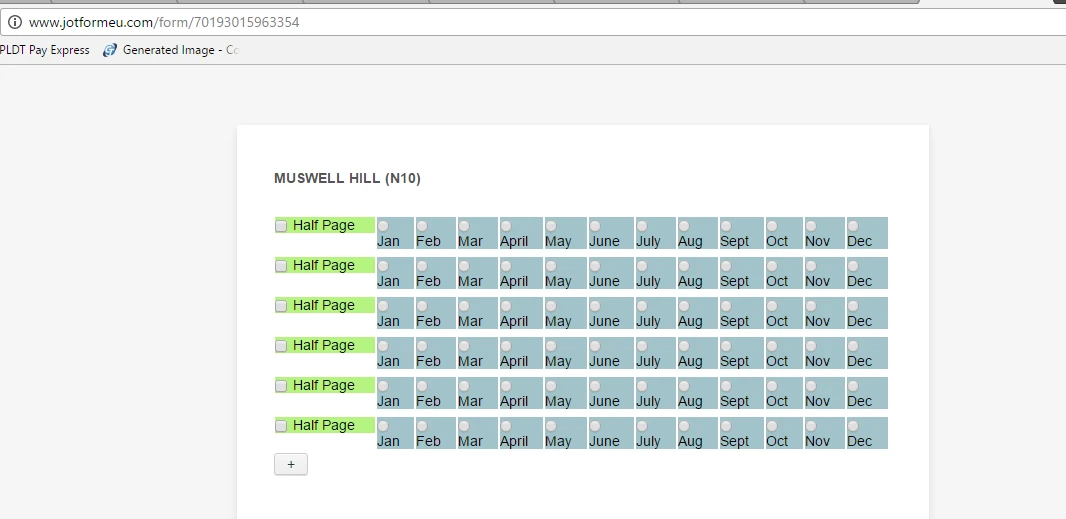
To set the checkbox label to a different text for each row in a single Configurable List widget, you can set the checkbox default value to empty and add this custom CSS code:
label[for="checkbox_input_0_row1"]:after {
content: "Half Page";
}
label[for="checkbox_input_0_row14"]:after {
content: "Single Page";
}
label[for="checkbox_input_0_row27"]:after {
content: "Double Page";
}
label[for="checkbox_input_0_row40"]:after {
content: "Third Page";
}
label[for="checkbox_input_0_row53"]:after {
content: "Forth Page";
}
label[for="checkbox_input_0_row66"]:after {
content: "Fifth Page";
}
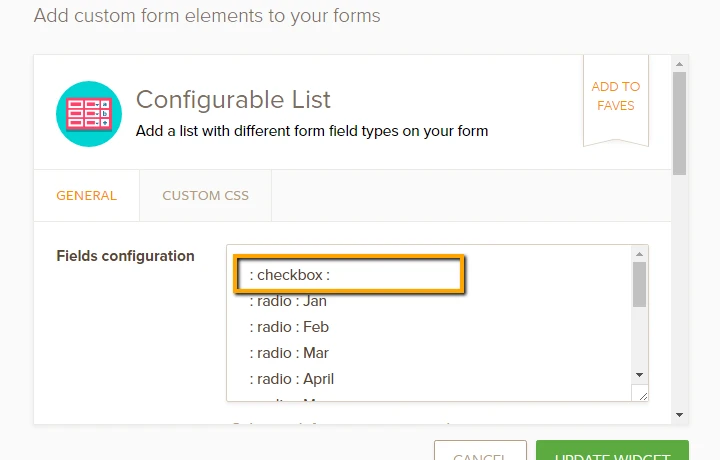
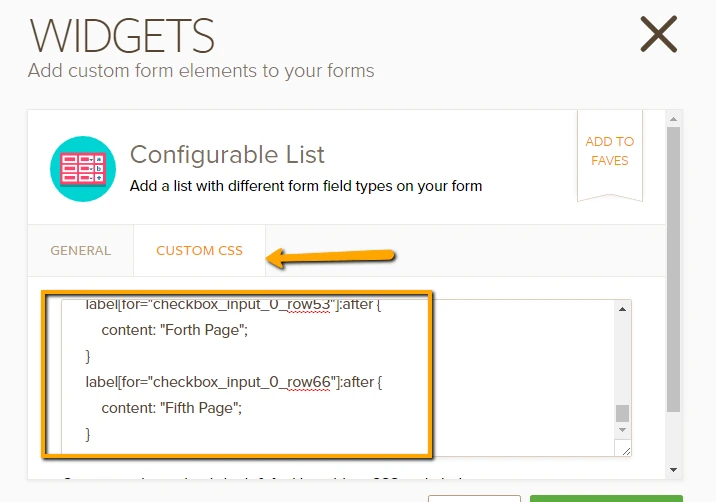
The field will look like this:

However, the disadvantage of this method is that the text added via CSS code is not being save in the submission data. Another workaround for this issue that we can suggest is to use a Matrix field instead of using a Configurable List Widget in your form:
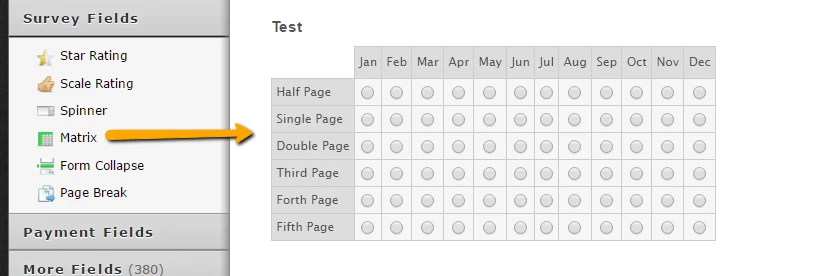
Do let us know if you need further assistance.
Regards. -
ClivegReplied on February 1, 2017 at 4:45 AMThanks a lot for this Chriistian. Is there anyway to speak to someone on the phone about this. Reason I ask is that this has been going on for some considerable time and is causing real delays. I'm sure it could all be sorted in a single phone call. Thanks a lot
________________________________
... -
HelenReplied on February 1, 2017 at 4:56 AM
Hi Clive,
We currently do not offer live support via phone. You can just use our Support Forum for the assistance you need, and we will respond to your concern as soon as possible.
You can also send to us your concern via email at support@jotform.com if it's not too urgent.
Thank you,
-
ClivegReplied on February 1, 2017 at 5:45 AMOK Helen, no problem
________________________________
... -
ClivegReplied on February 1, 2017 at 5:45 AMHi Helen,
I can't get the thing to work at all now!! THe widget code isn't working!!
________________________________
... -
Kiran Support Team LeadReplied on February 1, 2017 at 6:12 AM
Are you trying to add the code provided by our colleague to the widget? If so, please see the screencast that helps you in adding the code to the widget.

If you are referring to something different, please let us know. We will be happy to assist.
-
ClivegReplied on February 1, 2017 at 6:45 AMHi Kiran,
I'm going to play around with it. I tried adding code, but it didn't work.
________________________________
... -
Chriistian Jotform SupportReplied on February 1, 2017 at 7:11 AM
Do you mean when you add the custom CSS code to the widget, the text does not change or was not added to the widget? I cloned your form http://www.jotformeu.com/form/70193015963354 and tried to add the custom CSS code in the form using Form Builder v4 and I noticed that the custom CSS code works on the preview in the Form Builder v4 but not in the live preview of the form.


Can you try to update your form using Form Builder v3 and see if will be able to implement the custom CSS code on the form? You can access your form using Form Builder v3 via this link: www.jotform.com//?formID=70193015963354.
If the issue still persists, please inform us so we can further investigate the issue.
Regards. -
ClivegReplied on March 9, 2017 at 9:30 AM
-
ClivegReplied on March 9, 2017 at 9:33 AMHi Chriistian,
Can I ask you another question please.
When people upload files via my form, do I access these files by logging on to my jot form account. Also, can I make more room, by deleting those files. Lastly, can people upload jpeg files?
Thanks,
Clive
________________________________
... -
ClivegReplied on March 9, 2017 at 9:50 AMHi Chriistian,
Can I ask you another question please.
When people upload files via my form, do I access these files by logging on to my jot form account. Also, can I make more room, by deleting those files. Lastly, can people upload jpeg files?
Thanks,
Clive
________________________________
... -
ClivegReplied on March 9, 2017 at 9:52 AMHi Chriistian,
Can I ask you another question please.
When people upload files via my form, do I access these files by logging on to my jot form account. Also, can I make more room, by deleting those files. Lastly, can people upload jpeg files?
Thanks,
Clive
________________________________
... -
ClivegReplied on March 9, 2017 at 9:53 AMHi Chriistian,
Can I ask you another question please.
When people upload files via my form, do I access these files by logging on to my jot form account. Also, can I make more room, by deleting those files. Lastly, can people upload jpeg files?
Thanks,
Clive
________________________________
... -
ClivegReplied on March 9, 2017 at 9:56 AMHi Chriistian,
Can I ask you another question please.
When people upload files via my form, do I access these files by logging on to my jot form account. Also, can I make more room, by deleting those files. Lastly, can people upload jpeg files?
Thanks,
Clive
________________________________
... -
ClivegReplied on March 9, 2017 at 10:08 AMHi Chriistian,
Can I ask you another question please.
When people upload files via my form, do I access these files by logging on to my jot form account. Also, can I make more room, by deleting those files. Lastly, can people upload jpeg files?
Thanks,
Clive
________________________________
... -
Kiran Support Team LeadReplied on March 9, 2017 at 11:19 AM
@Clive,
The other question is moved to a separate thread and shall be addressed there shortly. Please follow the link below:
https://www.jotform.com/answers/1086798
Thank you!
- Mobile Forms
- My Forms
- Templates
- Integrations
- INTEGRATIONS
- See 100+ integrations
- FEATURED INTEGRATIONS
PayPal
Slack
Google Sheets
Mailchimp
Zoom
Dropbox
Google Calendar
Hubspot
Salesforce
- See more Integrations
- Products
- PRODUCTS
Form Builder
Jotform Enterprise
Jotform Apps
Store Builder
Jotform Tables
Jotform Inbox
Jotform Mobile App
Jotform Approvals
Report Builder
Smart PDF Forms
PDF Editor
Jotform Sign
Jotform for Salesforce Discover Now
- Support
- GET HELP
- Contact Support
- Help Center
- FAQ
- Dedicated Support
Get a dedicated support team with Jotform Enterprise.
Contact SalesDedicated Enterprise supportApply to Jotform Enterprise for a dedicated support team.
Apply Now - Professional ServicesExplore
- Enterprise
- Pricing






























































