-
RandiSteigerAsked on January 30, 2017 at 11:41 AM
How do I update to Form Builder V4 and how will that effect my current forms and how they are sent to me
You just sent me info on how to change the notification emails but I don't have V 4 yet.
-
Kiran Support Team LeadReplied on January 30, 2017 at 12:26 PM
You may switch to the v4 form builder from the account settings.
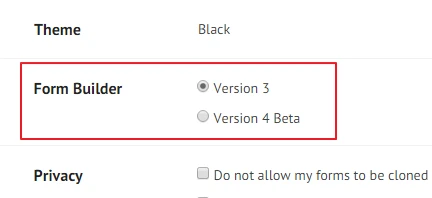
This is in beta stage at the moment and will be releasing on 1st Feb 2017. The new version doesn't affect any of your forms in terms of functionality. However, using v4 form builder can be more fun in building new forms or managing forms than the current version.
If you want to use only v3 for now, you may change the email address from the email settings. Please see the screencast below:

Hope this information helps!
-
RandiSteigerReplied on January 30, 2017 at 1:46 PMThank you for helping me with all that.
But, only one of the email addresses listed under notification is receiving them.
I want randi@artventuresforkids.com to receive them but randi@letsgoghart.com is receiving them.
How can I make that happen.
Randi Steiger, Chief Creativity Officer
Visit our websites:
* ART-ventures for Kids
* DazzleDay Face Painters
* Let’s Gogh Art West MA
413.567.0923, cell 413.530.6085
Please help us find more art explorers to inspire, Like us on Facebook
And find more faces to paint and kids to entertain, Like us again on Facebook!
... -
Kiran Support Team LeadReplied on January 30, 2017 at 2:30 PM
You may delete the email address listed in the Recipients tab of notification address, and add the new email address that you want to receive the email notification. If there are any conditions set on the form to change the recipient email, please note that the notification will be sent to the recipient set in the condition. In this case, you may need to check the conditions set on the form.
https://www.jotform.com/help/167-How-to-Send-Email-Based-on-User-s-Answer
Please get back to us if you need any further assistance. We will be happy to help.
- Mobile Forms
- My Forms
- Templates
- Integrations
- INTEGRATIONS
- See 100+ integrations
- FEATURED INTEGRATIONS
PayPal
Slack
Google Sheets
Mailchimp
Zoom
Dropbox
Google Calendar
Hubspot
Salesforce
- See more Integrations
- Products
- PRODUCTS
Form Builder
Jotform Enterprise
Jotform Apps
Store Builder
Jotform Tables
Jotform Inbox
Jotform Mobile App
Jotform Approvals
Report Builder
Smart PDF Forms
PDF Editor
Jotform Sign
Jotform for Salesforce Discover Now
- Support
- GET HELP
- Contact Support
- Help Center
- FAQ
- Dedicated Support
Get a dedicated support team with Jotform Enterprise.
Contact SalesDedicated Enterprise supportApply to Jotform Enterprise for a dedicated support team.
Apply Now - Professional ServicesExplore
- Enterprise
- Pricing



























































