-
davidyatirAsked on January 31, 2017 at 4:08 PM
Hi
I'm trying to embed in my form an external payment widget. I am copying the Iframe code into the code line in the Iframe widget but I keep getting "404"
Any Ideas?
Thanks
Assaf
-
Support_Management Jotform SupportReplied on January 31, 2017 at 4:54 PM
Hey Assaf, I'm seeing 2 iFrame Embed widgets on your form. It's showing a 404 error because you're using the iFrame widget incorrectly.
1. You placed the your HTML codes on the CSS section of the widget
<iframe src='//www.eventi.co.il/Events/TicketBoxWidget.aspx?eID=803635556' height='208px' width='680px' frameborder='0' scrolling='no'> </iframe>
2. You don't have a src URL for the widget
To fix this, remove the codes you placed on the CUSTOM CSS tab of the iFrame Embed widget. Then place the src URL of your iframe to the URL section:
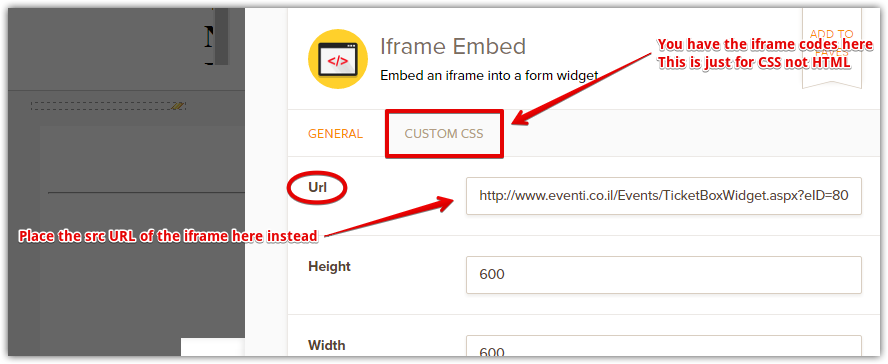
This is your src URL in case you don't know http://www.eventi.co.il/Events/TicketBoxWidget.aspx?eID=803635556
-
assafReplied on February 1, 2017 at 2:29 AM
Hi Jim
Thank you ver
y m
uch for your answer. did what you said step by step. even checked the URL directly by copying to a browser. now getting a blank (see attached)
Any Ideas?
Thanks
Assaf
-
candyReplied on February 1, 2017 at 2:46 AM
Hello Assaf,
I've cloned your form on my side and I've experienced the same issue you have with the iFrame Embed widget as you can see the screenshot below of the error:

As you can see in the error logs, the widget is blocking mixed content from being loaded. Since the page you are adding is not using SSL, it will not work in the https version of your form.
However, if you load the form from the following URL, the iFrame widget content should load without issue as you can see in the following screenshot below: http://form.jotform.com/63291877714466

Please try and if you need further assistance, let us know.
Thanks in advance.
- Mobile Forms
- My Forms
- Templates
- Integrations
- INTEGRATIONS
- See 100+ integrations
- FEATURED INTEGRATIONS
PayPal
Slack
Google Sheets
Mailchimp
Zoom
Dropbox
Google Calendar
Hubspot
Salesforce
- See more Integrations
- Products
- PRODUCTS
Form Builder
Jotform Enterprise
Jotform Apps
Store Builder
Jotform Tables
Jotform Inbox
Jotform Mobile App
Jotform Approvals
Report Builder
Smart PDF Forms
PDF Editor
Jotform Sign
Jotform for Salesforce Discover Now
- Support
- GET HELP
- Contact Support
- Help Center
- FAQ
- Dedicated Support
Get a dedicated support team with Jotform Enterprise.
Contact SalesDedicated Enterprise supportApply to Jotform Enterprise for a dedicated support team.
Apply Now - Professional ServicesExplore
- Enterprise
- Pricing





























































