-
alanbamAsked on February 1, 2017 at 3:19 PM
Thank you for answering these two questions:
1. Can I convert my current forms to 4.0?
2. Can I upgrade current forms to be mobile-friendly or do I have to completely rewrite them?
I currently have 3 forms on the site and have provided the link to one of them.
Best regards,
Alan Bamberger
-
Kiran Support Team LeadReplied on February 1, 2017 at 3:33 PM
You can open the existing forms in the new version Form builder and continue working with them. It is not required to rebuild the forms again. The forms built with JotForm with the current or new version are responsive by default. If you experience any issue with the mobile responsiveness, you may enable the mobile responsive option in the Advanced Form Designer.
https://www.jotform.com/help/311-How-to-make-forms-mobile-responsive
Please check and let us know if you need any further assistance.
-
alanbamReplied on February 1, 2017 at 5:53 PM
Still cannot see the forms on my phone. Do I need a mobile redirect code on the html page on my site?
m.artbusiness.com
-
Kevin Support Team LeadReplied on February 1, 2017 at 8:34 PM
Forms are responsive by default, you can additionally add some CSS code or the mobile responsive widget to help you displaying the form on mobile devices too.
I have also checked the link you originally shared and I can see the form loads fine: http://www.artbusiness.com/servicespecs.html
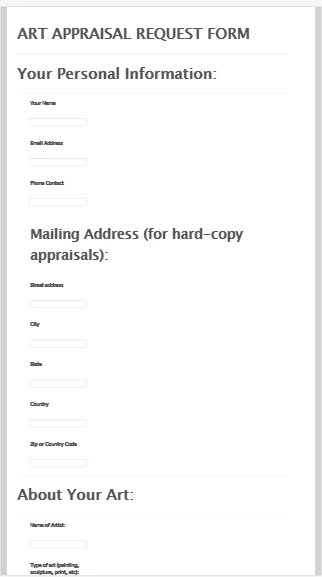
On the webpage m.artbusiness.com I cannot find the form even when I inspected the source code so it is most likely that the form has not been embedded in the mobile version of your website.
I would suggest you to check the files of your mobile website in order to find the page where the form should be embedded on, please also make sure the HTML element where the form is embedded is not being removed in the mobile version.
-
alanbamReplied on February 2, 2017 at 6:16 AM
I've been to the widget page and tried it but just seem to go around in circles. How do I set it up? Is it a code I put onto page that has the form? Thank you.
-
Nik_CReplied on February 2, 2017 at 6:28 AM
I tested your form in my phone and it is showing fine. Bu, here is how to add Mobile responsive widget to your form:

For the record, I added it to your form and left it there.
Additionally, you could try embedding your form by using the clean iframe code:
<iframe id="JotFormIFrame-50217462585153" onDISABLEDload="window.parent.scrollTo(0,0)" allowtransparency="true" src="https://form.jotform.com/50217462585153" frameborder="0" style="width:100%; height:4100px; border:none;" scrolling="no"> </iframe>
If you have any further questions please let us know.
Thank you!
-
alanbamReplied on February 2, 2017 at 6:52 AM
I added the code. I also opened the page and saw that the widget had already been added. I can see the page on my mobile site, but still cannot see the form. Dudamobile hosts the mobile site. Every time I try to add the code for the site, it disappears when I click SAVE. Any other options?
-
amyReplied on February 2, 2017 at 7:30 AM
Hi,
I cannot replicate your issue, like my colleagues.
Your form seems fine on my mobile.
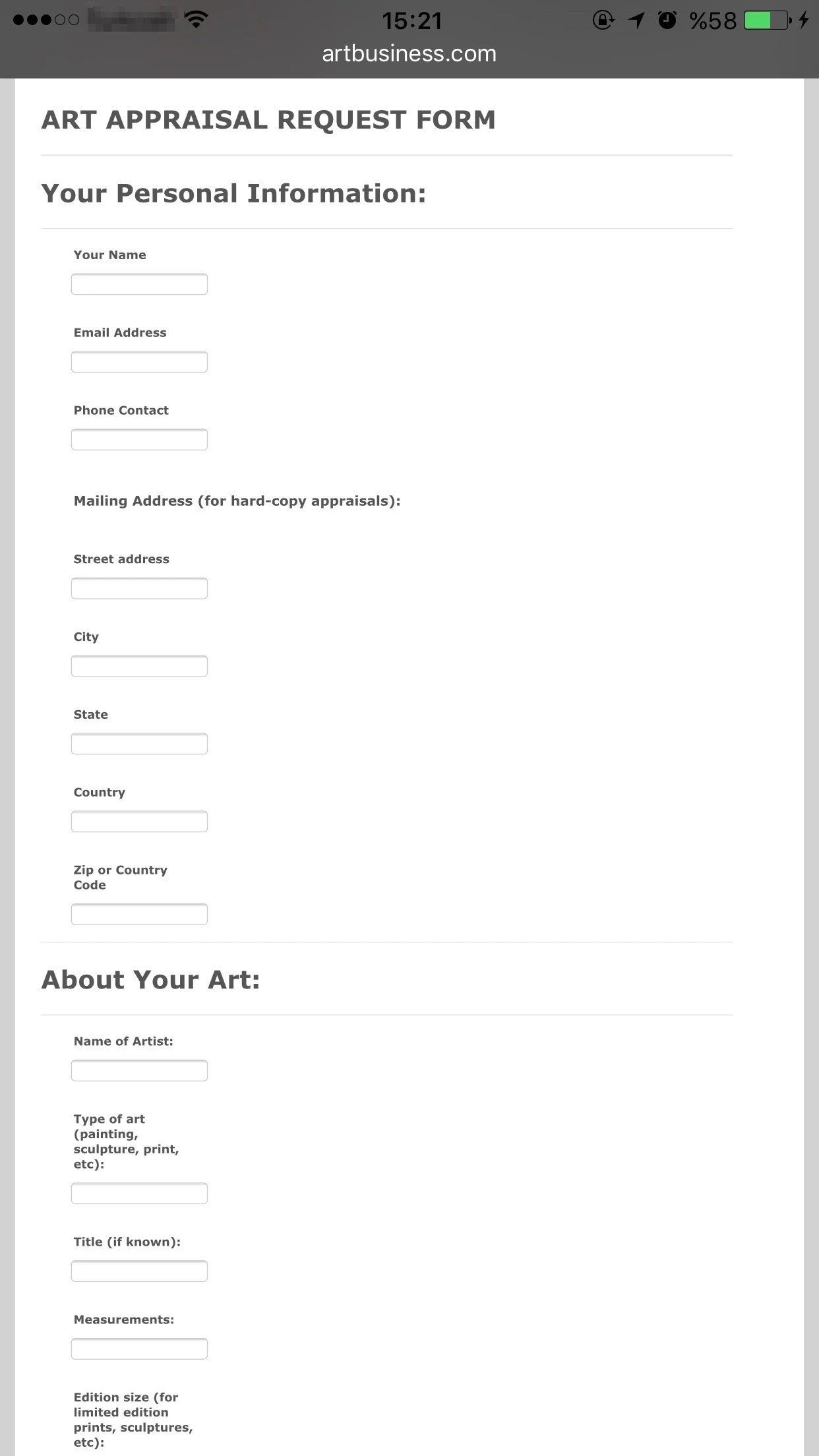
Would you please embed this iFrame code in your site and try it again?
<iframe id="JotFormIFrame-50217462585153" onDISABLEDload="window.parent.scrollTo(0,0)" allowtransparency="true" src="https://form.jotform.com/50217462585153" frameborder="0" style="width:100%; height:4100px; border:none;" scrolling="no"> </iframe>
If your problem persists, please let us know.
Kindest Regards.
-
alanbamReplied on February 2, 2017 at 3:36 PM
I don't know where you are seeing this. Are you seeing it on the mobilized page artbusiness.com/servicespecs.html ? I am using an iPhone 6S and cannot see it.
-
Kevin Support Team LeadReplied on February 2, 2017 at 4:08 PM
We're looking to this link http://artbusiness.com/servicespecs.html and we're able to see the form, I have tested on an iPhone 6S emulator and it worked fine:

Phone specifications:

The form should also appear for your when loading this link, loading the other link you provided m.artbusiness.com the form does not show, it is most likely that you need to update both sites so please make sure you've embedded the form in both versions or they're properly synchronized.
-
alanbamReplied on February 2, 2017 at 5:19 PM
I can see it on the Classic view but not on the Mobilized page. And even when viewed in Classic, I can't see the payment information part. The "Submit" button is not visible either.
-
Kiran Support Team LeadReplied on February 2, 2017 at 5:53 PM
I am able to see what you mean using iPhone 6S emulator at my end. This is happening due to the height of the iframe that is reduced on the mobile phone view. Please try embedding the form using the complete iframe embed code so that the height of the form will be adjusted automatically.
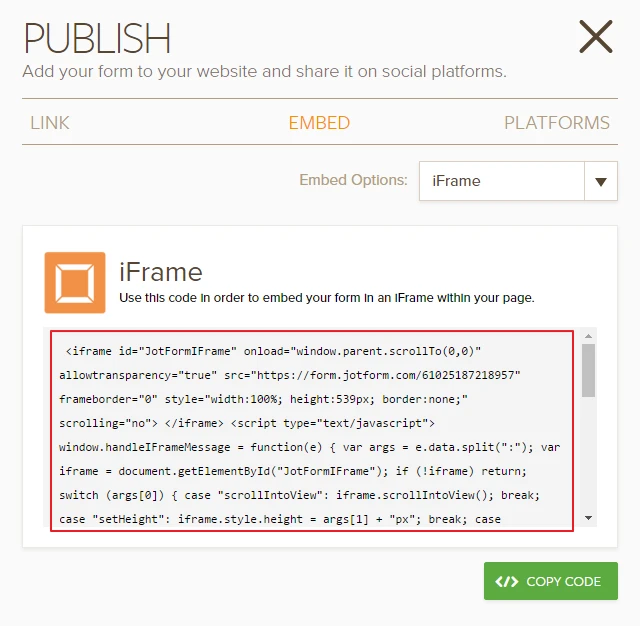
Please get back to us if the issue still persists. We will be happy to help.
-
alanbamReplied on February 2, 2017 at 7:06 PM
OK thanks. That works.
- Mobile Forms
- My Forms
- Templates
- Integrations
- INTEGRATIONS
- See 100+ integrations
- FEATURED INTEGRATIONS
PayPal
Slack
Google Sheets
Mailchimp
Zoom
Dropbox
Google Calendar
Hubspot
Salesforce
- See more Integrations
- Products
- PRODUCTS
Form Builder
Jotform Enterprise
Jotform Apps
Store Builder
Jotform Tables
Jotform Inbox
Jotform Mobile App
Jotform Approvals
Report Builder
Smart PDF Forms
PDF Editor
Jotform Sign
Jotform for Salesforce Discover Now
- Support
- GET HELP
- Contact Support
- Help Center
- FAQ
- Dedicated Support
Get a dedicated support team with Jotform Enterprise.
Contact SalesDedicated Enterprise supportApply to Jotform Enterprise for a dedicated support team.
Apply Now - Professional ServicesExplore
- Enterprise
- Pricing






























































