-
FionaJohnstonAsked on February 3, 2017 at 4:21 AM
Good Morning,
I have upgraded to version 4 but whenever I go into my forms it takes me back to version 3. Is there some setting I have missed or is this being worked on at the moment?
Thanks
-
Support_Management Jotform SupportReplied on February 3, 2017 at 4:36 AM
Hi again, just follow the screenshot below and ensure that Version 4 is the one selected:
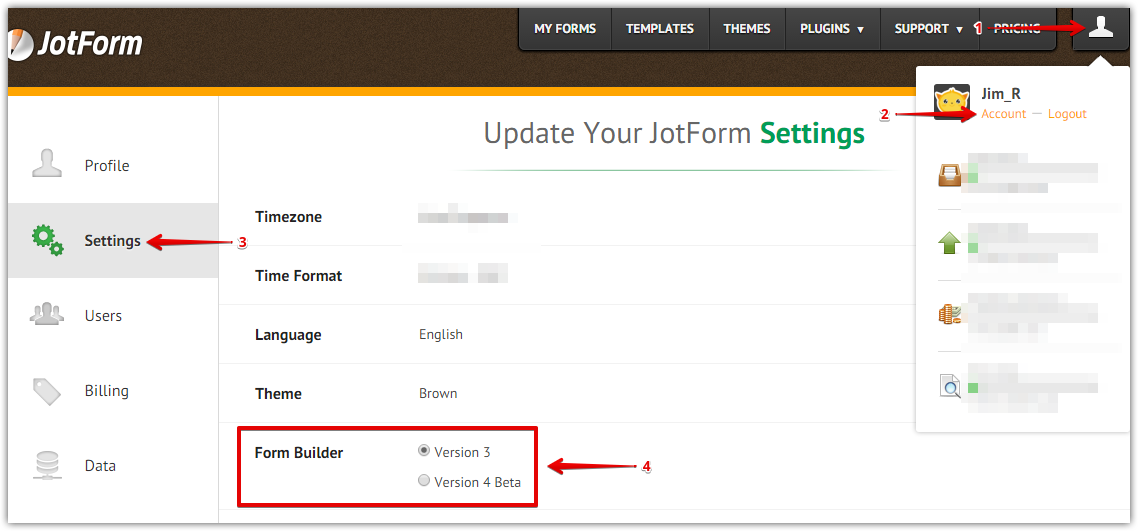
-
TopdeckTNAReplied on February 3, 2017 at 7:56 AM
Hi Jim_R
Yeah I have selected version 4 and this keeps occurring. I have tried logging in and out again, each time it say I am on version 4 but as soon as I edit forms it returns to version 3.
Thanks
-
BorisReplied on February 3, 2017 at 8:52 AM
This happens because you seem to be a sub-user of another account.
The primary account that actually owns those forms looks to still be set to version 3, which is why as you try to edit their forms, you are navigated to their forms inside Form Builder version 3.
You can open a form of your primary account inside version 4 by manually changing the link that your browser loads. For example, if the URL your browser loads is this:
https://www.jotform.com//?formID={form-ID}
You can change it into this, and load the form in V4:
https://www.jotform.com/build/{form-ID}
To show a practical example, here is the link to your last edited form in V3:
https://www.jotform.com//?formID=70313706362348
And here is its link in V4:
https://www.jotform.com/build/70313706362348
Please let us know should you need further assistance. Thank you.
- Mobile Forms
- My Forms
- Templates
- Integrations
- INTEGRATIONS
- See 100+ integrations
- FEATURED INTEGRATIONS
PayPal
Slack
Google Sheets
Mailchimp
Zoom
Dropbox
Google Calendar
Hubspot
Salesforce
- See more Integrations
- Products
- PRODUCTS
Form Builder
Jotform Enterprise
Jotform Apps
Store Builder
Jotform Tables
Jotform Inbox
Jotform Mobile App
Jotform Approvals
Report Builder
Smart PDF Forms
PDF Editor
Jotform Sign
Jotform for Salesforce Discover Now
- Support
- GET HELP
- Contact Support
- Help Center
- FAQ
- Dedicated Support
Get a dedicated support team with Jotform Enterprise.
Contact SalesDedicated Enterprise supportApply to Jotform Enterprise for a dedicated support team.
Apply Now - Professional ServicesExplore
- Enterprise
- Pricing





























































