-
SeanAsked on February 3, 2017 at 5:57 PM
Am I able to Put More than one field on a single line?
Eg. Office Phone:_______________ Cell Phone:______________
Instead of two separate lines:
Office Phone:______________
Cell Phone:________________
-
liyamReplied on February 3, 2017 at 11:21 PM
Hello Sean,
Yes, that is possible. You can shrink the two fields so that you can position them to sit next to each other.
Simply go to the Properties of the field (clicking the gear icon) and click Advanced
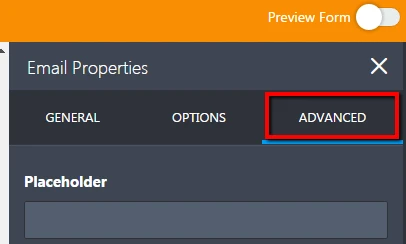
And then scroll down and search for Shrink fields and switch it on, ensure that Move to a new line is switched off
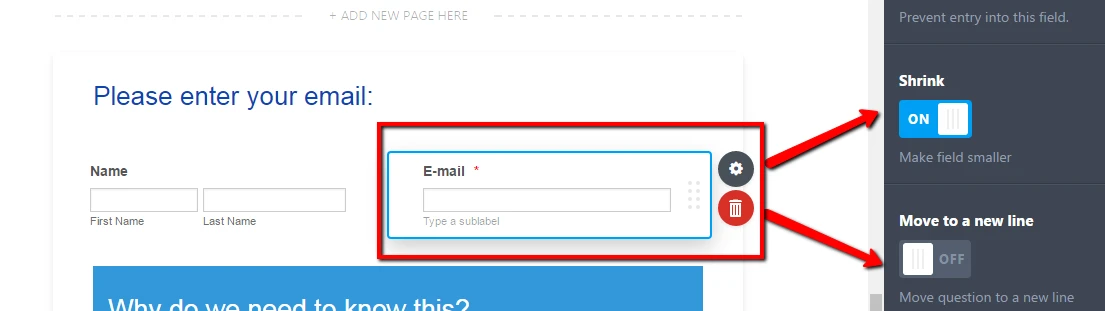
If you have questions, please let us know.
Thanks.
- Mobile Forms
- My Forms
- Templates
- Integrations
- INTEGRATIONS
- See 100+ integrations
- FEATURED INTEGRATIONS
PayPal
Slack
Google Sheets
Mailchimp
Zoom
Dropbox
Google Calendar
Hubspot
Salesforce
- See more Integrations
- Products
- PRODUCTS
Form Builder
Jotform Enterprise
Jotform Apps
Store Builder
Jotform Tables
Jotform Inbox
Jotform Mobile App
Jotform Approvals
Report Builder
Smart PDF Forms
PDF Editor
Jotform Sign
Jotform for Salesforce Discover Now
- Support
- GET HELP
- Contact Support
- Help Center
- FAQ
- Dedicated Support
Get a dedicated support team with Jotform Enterprise.
Contact SalesDedicated Enterprise supportApply to Jotform Enterprise for a dedicated support team.
Apply Now - Professional ServicesExplore
- Enterprise
- Pricing



























































