-
dotransfermeAsked on February 6, 2017 at 2:44 PM
Hello,
We need to add promo code for transfer service order form. Can anyone assist us in creating it?
The idea is that we have two or three other sections which increase or decrease total price, what we want to do is that after entering promo code total amount which will be shown in "Total Price in USD" field changed by 5% for example.
e.g. in the total price in USD will be 100$ and user will enter promo code OFFERr5 it must change total price to 95$ (it must make discount for 5%).
Your fast assistance will be highly appreciated!
Thanks in advance
Here is form address:
https://form.jotform.me/70365392411452
-
KadeJMReplied on February 6, 2017 at 4:11 PM
If you're planning on using multiple products you can just add this as a coupon code with your 5% discount from it.
However, if you're looking to do this with a user-defined price brought in from another field then one way to do that would be to use or change the form calculation which might work for that via some conditional logic if the word is a match.
https://www.jotform.com/help/57-Smart-Forms-Using-Conditional-Logic
https://www.jotform.com/help/259-How-to-Perform-Form-Calculation-Using-a-Widget
https://www.jotform.com/help/275-How-to-Pass-a-Calculation-to-a-Payment-Field
-
dotransfermeReplied on February 7, 2017 at 10:22 AM
The case is that we are unable to do it. Maybe someone can assist us and create this for us? Maybe you can copy our form and add this with our requirements?
Thanks a lot in advance!
-
Nik_CReplied on February 7, 2017 at 11:29 AM
Here is how to create a coupon through Payment wizard:

What you have to do is to create products through Payment wizard and create appropriate coupons, like I did in my screencast above. I wasn't sure how you would like to process that, so I created only one coupon like in your example.
If you need any assistance please let us know.
Thank you!
-
dotransfermeReplied on February 7, 2017 at 4:22 PM
Thanks for reply, but this option is not good for us, because we are using stripe payment and using User Defined Amount from totalPrice25, based on this what we need is to find some other solution which will minus 5% from total price in section totalPrice25 when there will be discount / promo code. and if code will be deleted it must bring back the sum there was indicated before.
Thank you for your assistance and hope to hear from you soon!
As soon as we will solve this problem we are going to move to payed plan. Please assist us to do it as soon as possible!
Thanks again
-
Elton Support Team LeadReplied on February 7, 2017 at 8:00 PM
I cloned your form and added the promo code through conditions.
Here's my form https://form.jotform.com/70377603415959. You can clone this form back if you want. Guide: http://www.jotform.com/help/28-Cloning-a-Form-from-a-Web-Page
In the promo field, you can use OFFER5 code to get 5% discount.
--
Here's what I did.
1. I added a "promo value" text box below the "Have a promo code?" question
2. I then created the following condition.
If promo code is equal to OFFER5, insert TotalPriceField * 0.05 (5% discount) into promo value field
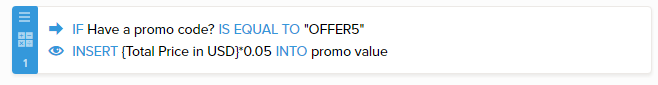
3. Then in the total calculation wizard, I subtracted them with the promo value.
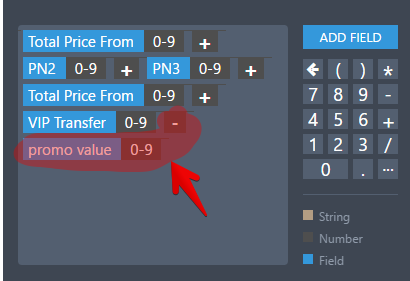
Hope this helps!
- Mobile Forms
- My Forms
- Templates
- Integrations
- INTEGRATIONS
- See 100+ integrations
- FEATURED INTEGRATIONS
PayPal
Slack
Google Sheets
Mailchimp
Zoom
Dropbox
Google Calendar
Hubspot
Salesforce
- See more Integrations
- Products
- PRODUCTS
Form Builder
Jotform Enterprise
Jotform Apps
Store Builder
Jotform Tables
Jotform Inbox
Jotform Mobile App
Jotform Approvals
Report Builder
Smart PDF Forms
PDF Editor
Jotform Sign
Jotform for Salesforce Discover Now
- Support
- GET HELP
- Contact Support
- Help Center
- FAQ
- Dedicated Support
Get a dedicated support team with Jotform Enterprise.
Contact SalesDedicated Enterprise supportApply to Jotform Enterprise for a dedicated support team.
Apply Now - Professional ServicesExplore
- Enterprise
- Pricing





























































