-
blossomwithmaggieAsked on February 6, 2017 at 7:24 PM
I am creating a booking agreement for my contractors. I need to add a date and time field to the form that I can change but they can't. They will be agreeing to work at that date and time. HELP
-
Chriistian Jotform SupportReplied on February 6, 2017 at 10:30 PM
You can set a DateTime field to read-only so the users cannot edit them. Please see our guide below:
1. Add a Date Picker
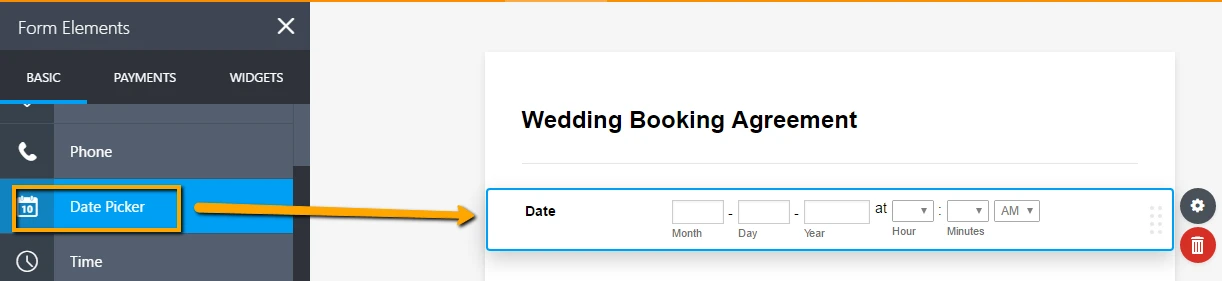
2. Open the Properties, click the Time tab and turn on Time
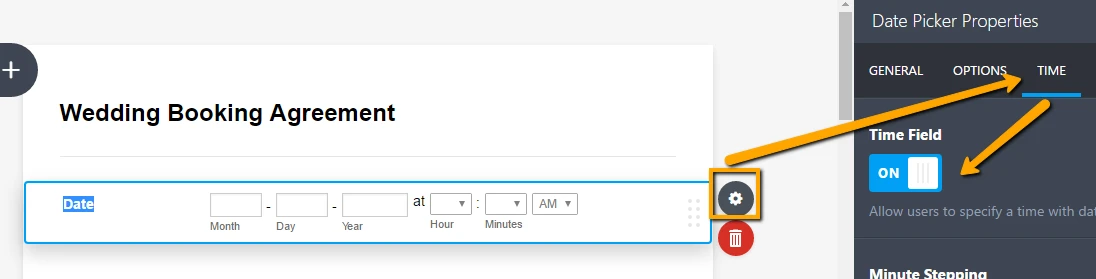
3. Select the Advanced Tab and enable "Read-Only"
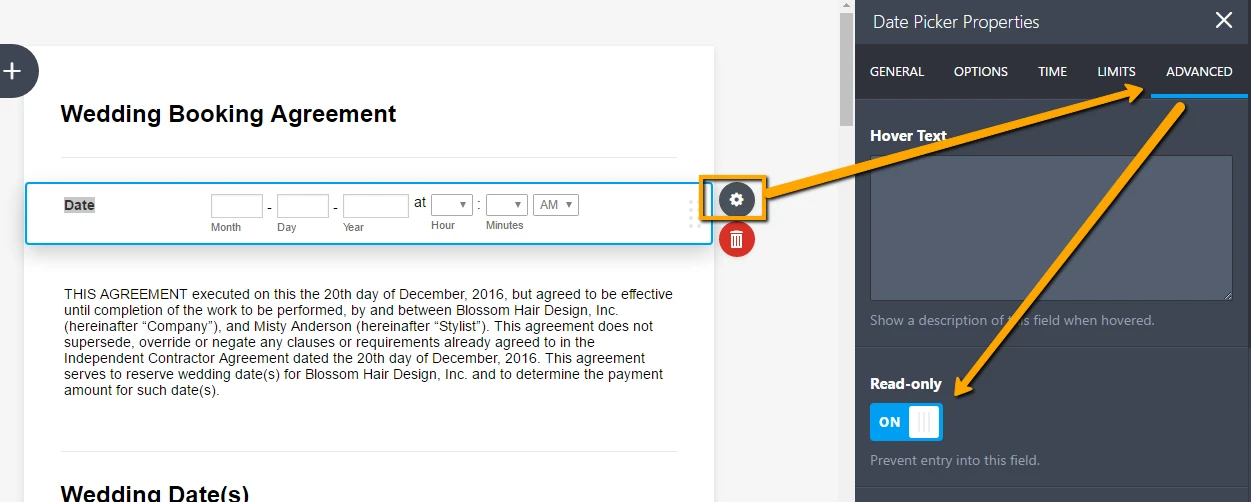
4. You can then set a custom date and time that will be displayed on the field by clicking the Options tab and selecting Custom as the Default Date. Select the Time tab to set the custom Time.
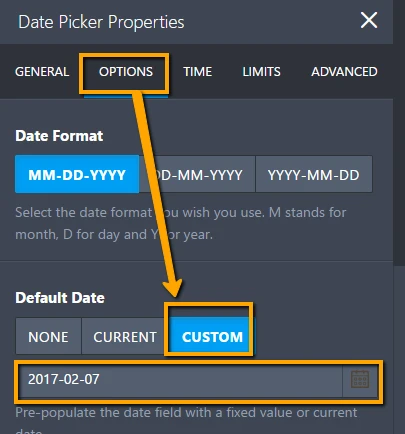
If you need further assistance, please let us know.
Regards.
- Mobile Forms
- My Forms
- Templates
- Integrations
- INTEGRATIONS
- See 100+ integrations
- FEATURED INTEGRATIONS
PayPal
Slack
Google Sheets
Mailchimp
Zoom
Dropbox
Google Calendar
Hubspot
Salesforce
- See more Integrations
- Products
- PRODUCTS
Form Builder
Jotform Enterprise
Jotform Apps
Store Builder
Jotform Tables
Jotform Inbox
Jotform Mobile App
Jotform Approvals
Report Builder
Smart PDF Forms
PDF Editor
Jotform Sign
Jotform for Salesforce Discover Now
- Support
- GET HELP
- Contact Support
- Help Center
- FAQ
- Dedicated Support
Get a dedicated support team with Jotform Enterprise.
Contact SalesDedicated Enterprise supportApply to Jotform Enterprise for a dedicated support team.
Apply Now - Professional ServicesExplore
- Enterprise
- Pricing



























































