-
AthleteTrax2Asked on February 6, 2017 at 10:08 PM
Hi, I am trying to make a different payment plan from male to female teams. The female cost is higher. I am not sure at what I am doing wrong. I setup payment but when choosing credit card as opposed to check it shows different totals. the cost also doesnt display when clicking pay by check under each gender.
Please tell me what I am doing wrong
Thank you
-
candyReplied on February 7, 2017 at 2:24 AM
Hello,
I've investigated the issue in your form and cloned your form on my side in order to test.
I've seen that you've only sent the calculated MAN's price to the payment field. You do not send the calculated FEMALE's price to the payment field as you can see the screenshot below:

On the other hand, you can not add 2 calculation values to a payment.
As a solution, I've deleted both calculation widgets from your form and added a new one. I did not set any calculation to the new calculation widget from the widget settings. Instead, I have created 2 calculation conditions depending on genders as you can see them below:


So, when the gender is equal to "male", the calculation widget will calculate the price according to MANs and when the gender is equal to "female", the calculation widget will calculate the price according to FEMALEs.
Finally, I've set the value of the calculation widget to the payment field as you can see below:

At the end, it worked correctly. For example, I have chosen the Male gender and 5 teams registering, the calculation field has calculated the price as $1540. When I have chosen the Female gender and 5 teams registering, the calculation field has calculated the price as $1830.
Please find the cloned version of your form on my side and feel free to clone and test: https://form.jotform.com/70371100232942
Please try. If you need any further assistance, let us know.
Thank you for contacting us.
-
AthleteTrax2Replied on February 7, 2017 at 9:46 AMHI, I figured it out thank you. Just one issue, why is submit being shown
at the top of my registration page?
http://www.premier1events.com/reg---northeast-championships
[image: photo]
Vinny LaSorsa
Director Of Operations, Premier 1 Events
Phone: 631 926-5942 <631%20926-5942>
Fax: 631 242-1491
Email: info@premier1events.com
Website: www.premier1events.com
Address: 141 Liberty Street, Deer Park, NY 11729
... -
candyReplied on February 7, 2017 at 9:59 AM
Hello again,
Maybe you accidentally moved the submit button to the top while editing the form.
You can replace it again on the form builder.
Thanks.
-
AthleteTrax2Replied on February 7, 2017 at 10:45 AMHi again,
I have tried that and it still displays the submit button on top
How to fix this issue?
Thank you
[image: photo]
Vinny LaSorsa
Director Of Operations, Premier 1 Events
Phone: 631 926-5942 <631%20926-5942>
Fax: 631 242-1491
Email: info@premier1events.com
Website: www.premier1events.com
Address: 141 Liberty Street, Deer Park, NY 11729
... -
MikeReplied on February 7, 2017 at 12:03 PM
We have added a submit button to the bottom of your form. Please re-check the form.
-
AthleteTrax2Replied on February 7, 2017 at 12:46 PMGreat Thank you
[image: photo]
Vinny LaSorsa
Director Of Operations, Premier 1 Events
Phone: 631 926-5942 <631%20926-5942>
Fax: 631 242-1491
Email: info@premier1events.com
Website: www.premier1events.com
Address: 141 Liberty Street, Deer Park, NY 11729
... -
AthleteTrax2Replied on February 7, 2017 at 12:46 PMSorry to bother you again but when choosing female the total does not
calculate under total team fees when choosing pay by credit card, it
remains at 0
[image: photo]
Vinny LaSorsa
Director Of Operations, Premier 1 Events
Phone: 631 926-5942 <631%20926-5942>
Fax: 631 242-1491
Email: info@premier1events.com
Website: www.premier1events.com
Address: 141 Liberty Street, Deer Park, NY 11729
... -
MikeReplied on February 7, 2017 at 2:18 PM
It is recommended to remove $ symbols from calculated values.
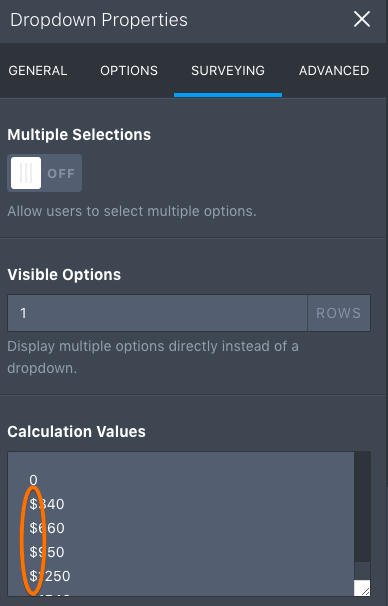
Also, I would like to suggest re-building your conditions from the scratch and re-naming the fields for your convenience (e.g. Female Total, Male Total).
It is also easier to use Show conditions instead of Hide conditions.
For example:
If 'Team gender' equal to Female
Then Show 'How many teams female'If 'Team gender' equal to Male
Then Show 'How many teams male'If 'How many teams' is equal to 1
Then Show fields related to option 1If 'How many teams' is equal to 2
Then Show fields related to option 1 and 2etc.
- Mobile Forms
- My Forms
- Templates
- Integrations
- INTEGRATIONS
- See 100+ integrations
- FEATURED INTEGRATIONS
PayPal
Slack
Google Sheets
Mailchimp
Zoom
Dropbox
Google Calendar
Hubspot
Salesforce
- See more Integrations
- Products
- PRODUCTS
Form Builder
Jotform Enterprise
Jotform Apps
Store Builder
Jotform Tables
Jotform Inbox
Jotform Mobile App
Jotform Approvals
Report Builder
Smart PDF Forms
PDF Editor
Jotform Sign
Jotform for Salesforce Discover Now
- Support
- GET HELP
- Contact Support
- Help Center
- FAQ
- Dedicated Support
Get a dedicated support team with Jotform Enterprise.
Contact SalesDedicated Enterprise supportApply to Jotform Enterprise for a dedicated support team.
Apply Now - Professional ServicesExplore
- Enterprise
- Pricing




























































