-
megancookAsked on February 6, 2017 at 11:27 PM
Hello,
Is it possible to separate a Purchase Order form? For example, this is what I would like to do:
Page 1:
Elements ABC for a Convention Registration (i.e., attendees)
Page 2:
Elements DEF for a Convention Registration (i.e., banquet tickets)
Page 3:
Elements GHI for a Convention Registration (i.e., optional activities)
Please let me know if this can be done. I seem to only be able to put my "products" on one page. I would like to have a heading above each section of products, but I can't seem to figure out how to do this.
Thank you!
-
omerorkun JotForm Data ScientistReplied on February 7, 2017 at 2:26 AM
Hi,
You can actually do that. You don't have to list your products all within your payment wizard. You can use a simple Multiple Choice (Checkboxes) field and list your products separately. Please see what I mean on this test form that I have created for your case:
https://form.jotform.com/70371508477965
What I basically did here is to list products on separate pages, assign calculation values to them respectively and pass those values to be later calculated on a "Form Calculation" widget.
Here is how I configured the checkboxes:
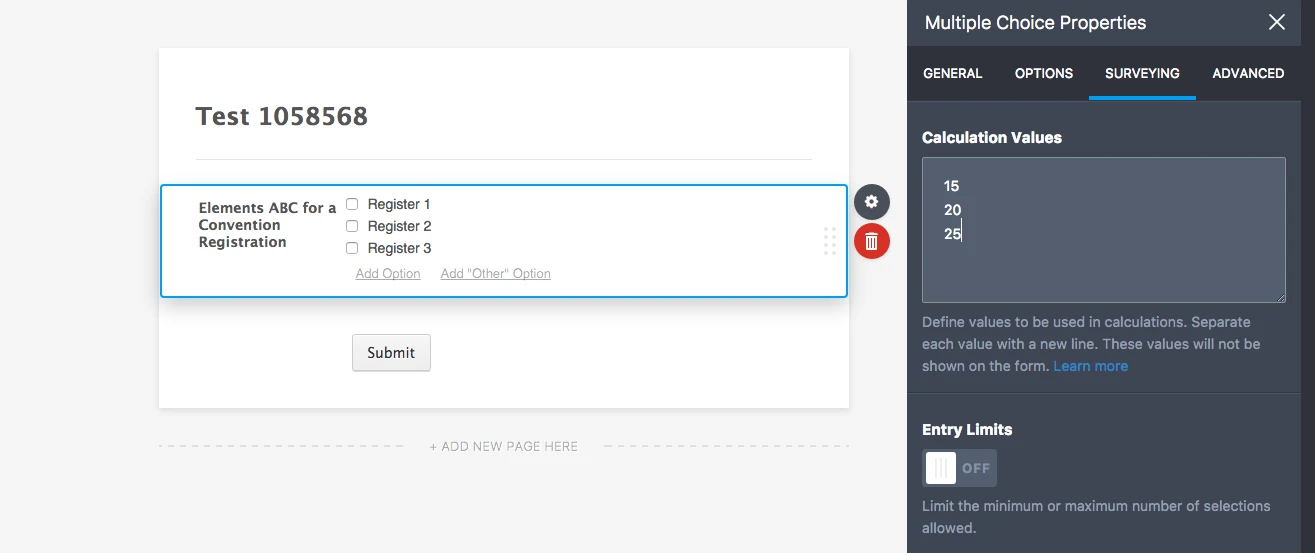
Then I get all separate checkboxes in a Form Calculation widget to be summed up:
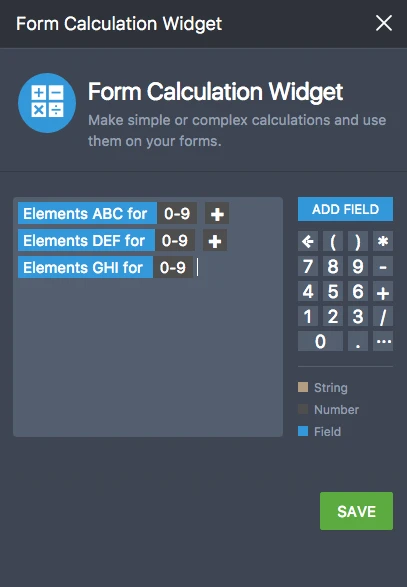
Later, on the payment wizard I pass the value on the calculation widget to the wizard by choosing "User Defined Amount" instead of "Sell Products":
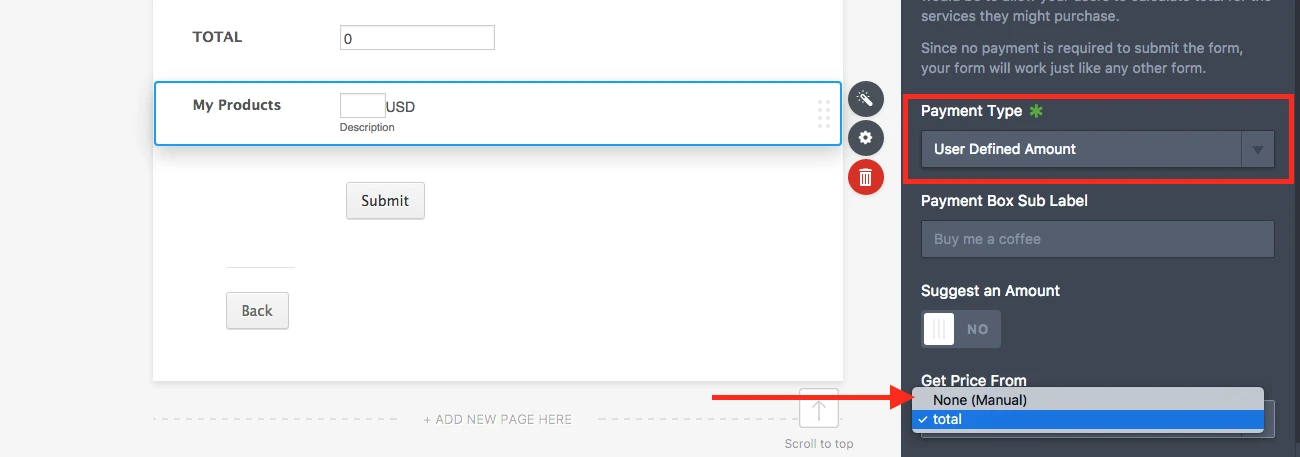
I hope this helps.
Please contact us again if you need any further assistance.
- Mobile Forms
- My Forms
- Templates
- Integrations
- INTEGRATIONS
- See 100+ integrations
- FEATURED INTEGRATIONS
PayPal
Slack
Google Sheets
Mailchimp
Zoom
Dropbox
Google Calendar
Hubspot
Salesforce
- See more Integrations
- Products
- PRODUCTS
Form Builder
Jotform Enterprise
Jotform Apps
Store Builder
Jotform Tables
Jotform Inbox
Jotform Mobile App
Jotform Approvals
Report Builder
Smart PDF Forms
PDF Editor
Jotform Sign
Jotform for Salesforce Discover Now
- Support
- GET HELP
- Contact Support
- Help Center
- FAQ
- Dedicated Support
Get a dedicated support team with Jotform Enterprise.
Contact SalesDedicated Enterprise supportApply to Jotform Enterprise for a dedicated support team.
Apply Now - Professional ServicesExplore
- Enterprise
- Pricing



























































