-
Helena ZwartsAsked on February 7, 2017 at 4:01 AM
I have tried with several different email addresses (thinking it was the email address) and cleared all cookies and cache of my browser but still get the same error message as per screenshot. How do I fix this? Thanks
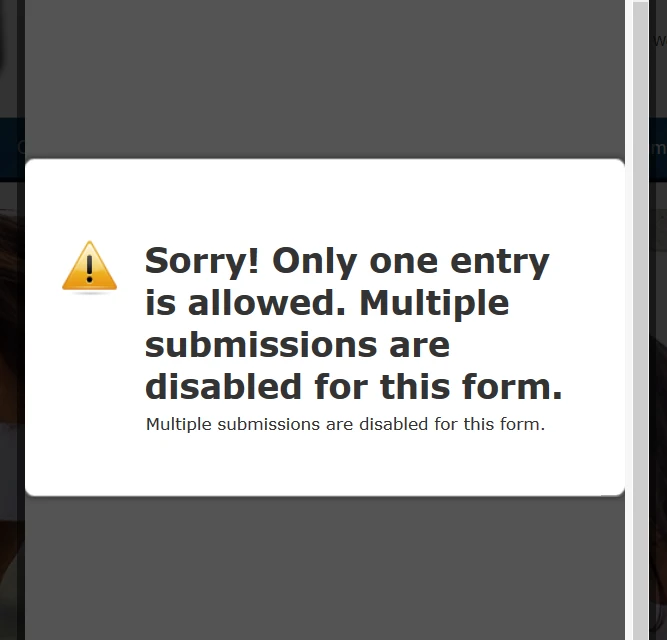 Page URL: https://bulletbluesca.com
Page URL: https://bulletbluesca.com -
Support_Management Jotform SupportReplied on February 7, 2017 at 4:18 AM
Hello Helena, this was because you enabled UNIQUE SUBMISSION > CHECK COOKIES AND IP. It doesn't check any field, it checks both the browser cookie and the IP of the submitter (which explains why clearing your cache and cookies didn't help).
Just go back to your FORM BUILDER and click SETTINGS at the top > FORM SETTINGS on the left > SHOW MORE OPTIONS > scroll down until you see the UNIQUE SUBMISSION section > then just pick CHECK COOKIES ONLY if you want to suppress multiple submissions based on it.
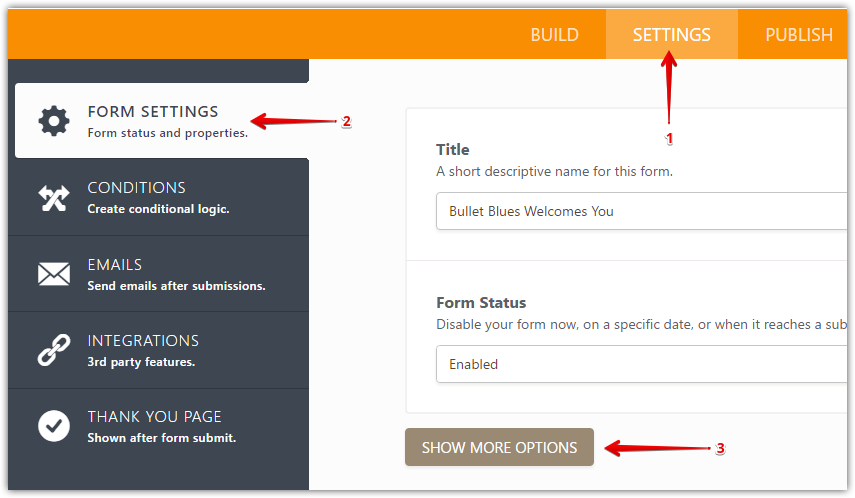
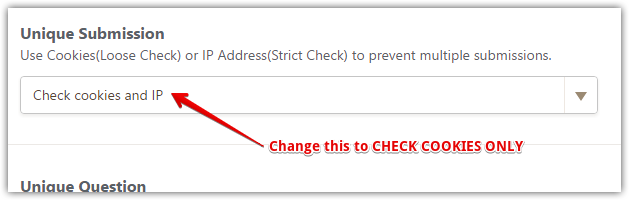
- Mobile Forms
- My Forms
- Templates
- Integrations
- INTEGRATIONS
- See 100+ integrations
- FEATURED INTEGRATIONS
PayPal
Slack
Google Sheets
Mailchimp
Zoom
Dropbox
Google Calendar
Hubspot
Salesforce
- See more Integrations
- Products
- PRODUCTS
Form Builder
Jotform Enterprise
Jotform Apps
Store Builder
Jotform Tables
Jotform Inbox
Jotform Mobile App
Jotform Approvals
Report Builder
Smart PDF Forms
PDF Editor
Jotform Sign
Jotform for Salesforce Discover Now
- Support
- GET HELP
- Contact Support
- Help Center
- FAQ
- Dedicated Support
Get a dedicated support team with Jotform Enterprise.
Contact SalesDedicated Enterprise supportApply to Jotform Enterprise for a dedicated support team.
Apply Now - Professional ServicesExplore
- Enterprise
- Pricing



























































