-
LinhDoAsked on February 7, 2017 at 5:08 AM
Hi,
I don't see formbuilder and cannot access "preferences" in order to build translated versions of my form. Can you please assist?
Best,
Linh
-
Support_Management Jotform SupportReplied on February 7, 2017 at 5:55 AM
Hello Linh, you're correct - The option for TRANSLATION is not available with our V4 Form Builder. I've escalated this to our Devs and although I won't be able to give you any timeframe, rest assured, we'll keep you apprised on this same thread if/when there's an update.
For now, please revert back to using V3 by following the image below so you can continue with the translation while waiting.
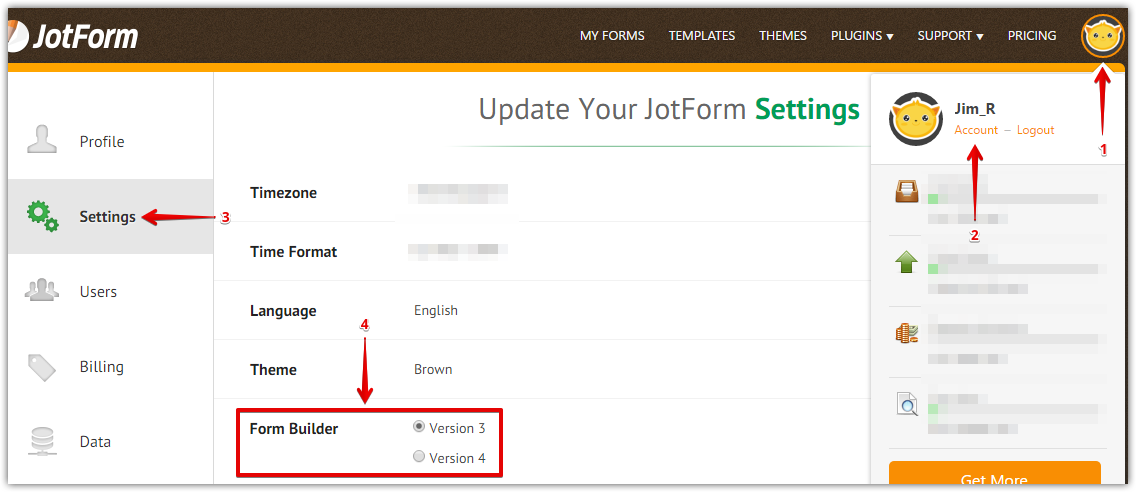
Then click PREFERENCES at the top > GENERAL tab > scroll down and ENABLE Translations.
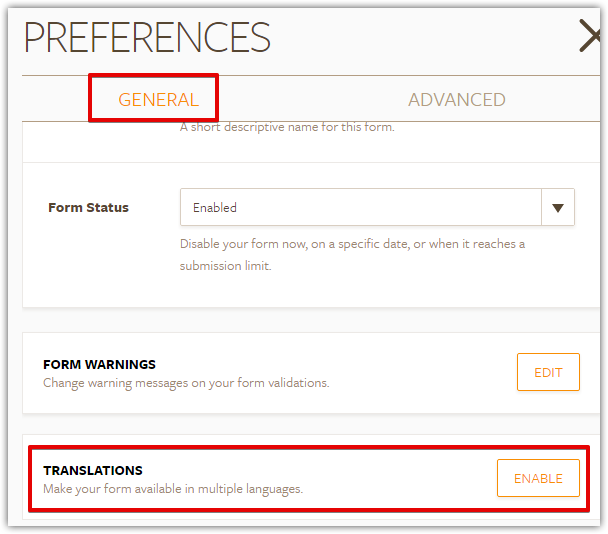
-
Support_Management Jotform SupportReplied on February 7, 2017 at 5:57 AM
Sorry my first screenshot may have not been sent properly, I updated my post and resending it here just in case:
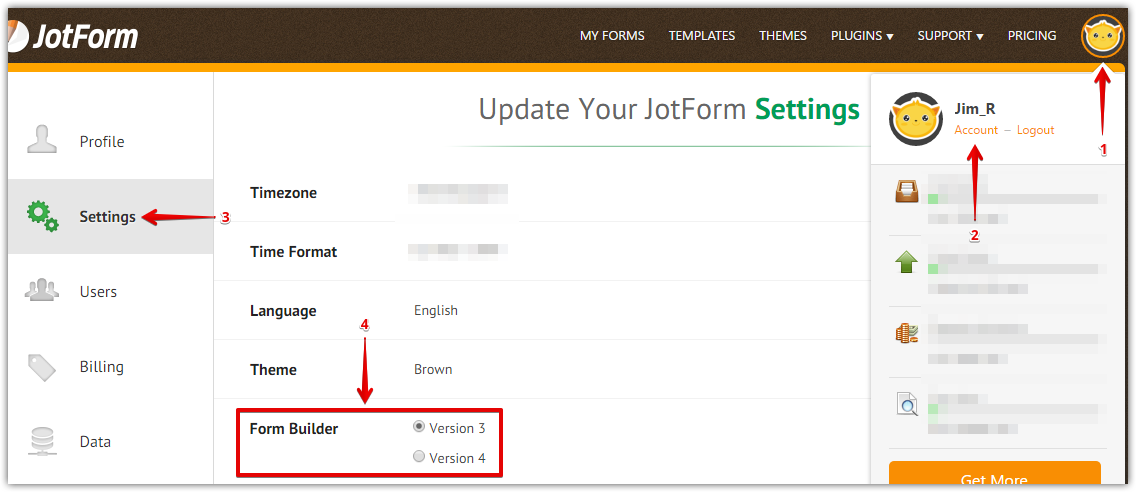
-
LinhDoReplied on February 7, 2017 at 6:05 AM
HI,
I have now selected "version 3" but I don't see "preferences", can you please do a screenshot of that? I don"t see it in my menu.
Thank you,
Linh
-
Support_Management Jotform SupportReplied on February 7, 2017 at 6:14 AM
The PREFERENCES menu should be at the top of the V3 Form Builder. Here's a short screencast:

-
LinhDoReplied on February 7, 2017 at 6:33 AM
-
sethReplied on February 7, 2017 at 6:36 AM
Hello Linh,
We have a policy to answer one question at a time per forum thread, hence, I transferred your last question into a new thread. Please follow up there:
https://www.jotform.com/answers/1058858
Best!
-
hasan JotForm DeveloperReplied on February 13, 2017 at 9:50 AM
Hello,
We are sorry for the delay. Form Translations is enabled again.
Please let us know if you have any problems.
Thanks.
-
LinhDoReplied on February 16, 2017 at 4:43 AM
Hello,
I have selected "version 3" of jotform but am seeing my form in version 4, which makes me unable to see the translations of my form (which I had made using version 3 of the platform).
Thank you for your help.
Linh
-
BorisReplied on February 16, 2017 at 9:58 AM
The translations are accessible from V4 as well now, please go to the Settings tab of your form while you are building it in V4:
https://eu.jotform.com/build/70364190137351/settings
Click on Show more options, and you'll see the translations:

You can edit translations by clicking on their associated Edit Texts button.
Please try it out, and let us know should you need further assistance.
- Mobile Forms
- My Forms
- Templates
- Integrations
- INTEGRATIONS
- See 100+ integrations
- FEATURED INTEGRATIONS
PayPal
Slack
Google Sheets
Mailchimp
Zoom
Dropbox
Google Calendar
Hubspot
Salesforce
- See more Integrations
- Products
- PRODUCTS
Form Builder
Jotform Enterprise
Jotform Apps
Store Builder
Jotform Tables
Jotform Inbox
Jotform Mobile App
Jotform Approvals
Report Builder
Smart PDF Forms
PDF Editor
Jotform Sign
Jotform for Salesforce Discover Now
- Support
- GET HELP
- Contact Support
- Help Center
- FAQ
- Dedicated Support
Get a dedicated support team with Jotform Enterprise.
Contact SalesDedicated Enterprise supportApply to Jotform Enterprise for a dedicated support team.
Apply Now - Professional ServicesExplore
- Enterprise
- Pricing






























































