-
swingoutloudAsked on February 7, 2017 at 10:41 AM
I have tried remaking the form from scratch instead of based on an existing format, but this doesn't seem to solve my problem.
This problem only happens when looking at the preview and when sharing with others, however, in building mode everything is ordered in the right way. Has anyone has this before, and if so, how did you guys solve this?
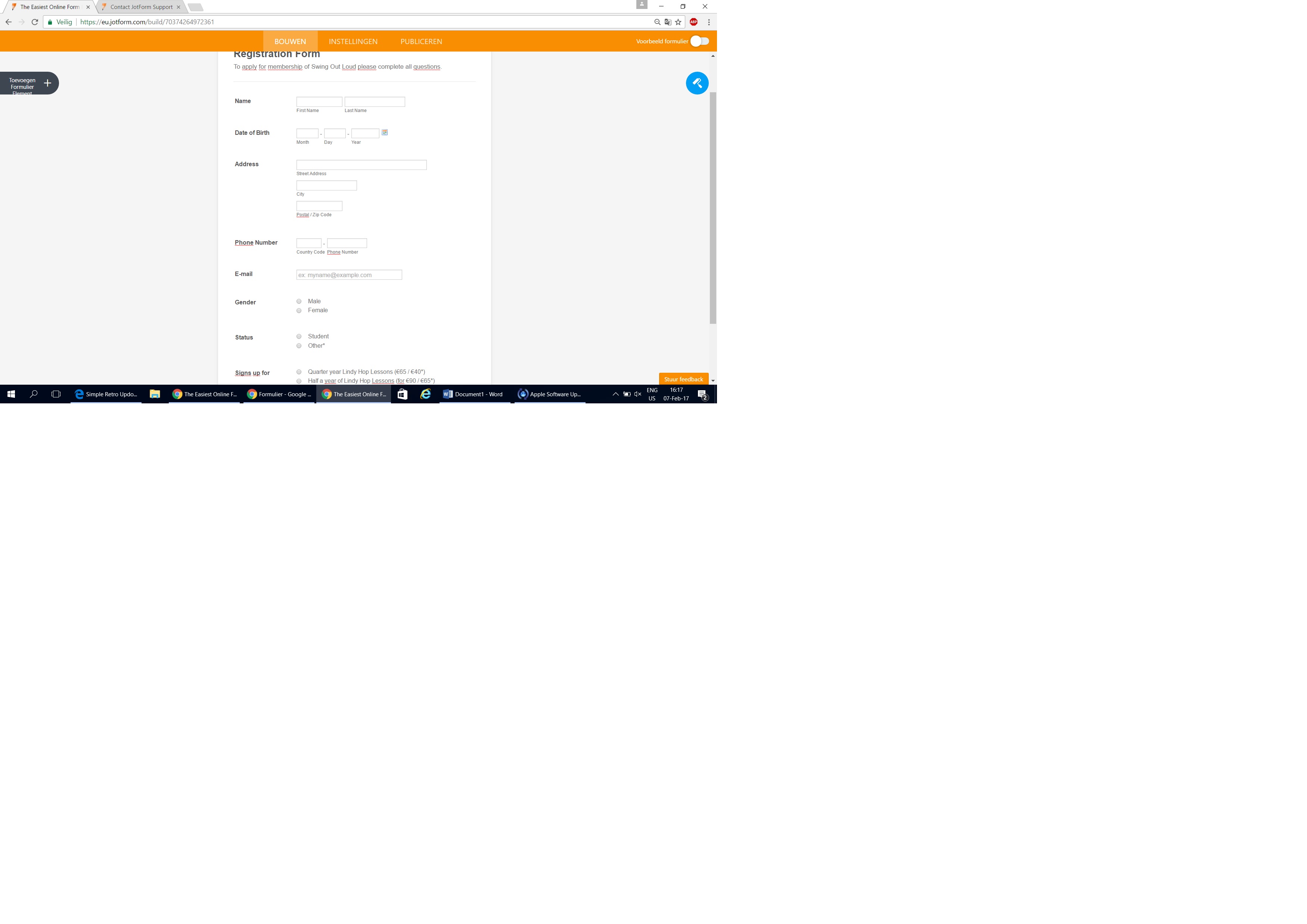
-
BJoannaReplied on February 7, 2017 at 11:55 AM
I am not able to replicate mentioned issue when I inspect your form from you account. Live form looks the same as the form inside of Form Builder.
However I will escalate this issue to our developers, so that they can take a closer look.
Can you please tell us which browser are you using?
For now you can try to use some other browser and see how it looks there. You can also try in incognito mode.
Also here is my cloned form on which I have rearranged fields: https://form.jotform.com/70375028261957
Feel free to clone it.
-
berkay Director of Engineering, FrontendReplied on February 8, 2017 at 12:21 AM
Hi,
We are sorry for interruption. Unfortunately we had a server-side error and it is fixed quickly. You can always use revision history tool to get your changes back again.
Regards,
Berkay.
-
swingoutloudReplied on February 9, 2017 at 7:50 AM
Hey! I guess it was indeed a glitch of some sort. Later that day it suddenly all worked perfectly again. Thank you for your time!
Best,
Nynke
- Mobile Forms
- My Forms
- Templates
- Integrations
- INTEGRATIONS
- See 100+ integrations
- FEATURED INTEGRATIONS
PayPal
Slack
Google Sheets
Mailchimp
Zoom
Dropbox
Google Calendar
Hubspot
Salesforce
- See more Integrations
- Products
- PRODUCTS
Form Builder
Jotform Enterprise
Jotform Apps
Store Builder
Jotform Tables
Jotform Inbox
Jotform Mobile App
Jotform Approvals
Report Builder
Smart PDF Forms
PDF Editor
Jotform Sign
Jotform for Salesforce Discover Now
- Support
- GET HELP
- Contact Support
- Help Center
- FAQ
- Dedicated Support
Get a dedicated support team with Jotform Enterprise.
Contact SalesDedicated Enterprise supportApply to Jotform Enterprise for a dedicated support team.
Apply Now - Professional ServicesExplore
- Enterprise
- Pricing




























































