-
scheraAsked on February 8, 2017 at 1:13 AM
I have 2 fields, a number field & textbox. I am trying to get the width of the textbox larger. When I enter the below custom CSS, the textbox changes size in the Build part of the form. However, if I Preview the form, or view the form Live on my website, it remains the shortened version of the textbox (roughly 150px). Thoughts?!
-----------------------------
Quantity: number :
Description: text :
-----------------------------
.col2 input[type="text"]
{
width:450px;
}
-----------------------------
-
candyReplied on February 8, 2017 at 2:17 AM
Hello,
I've checked your form named "Quote Request" and I've seen your configurable list widget consists of a number and a text field.
I've also cloned your form on my side in order to test it and I've seen the error. The CSS code works in the form builder. However, it does not work in the preview version of the form.
So that, I've forwarded this issue to our software development team in order to fix the issue. You are going to be informed via this thread, as soon as the issue will be fixed.
Thank you for reporting us.
-
widgets Jotform SupportReplied on February 8, 2017 at 7:48 AM
Hello @schera, have you tried adding !important to the css. That seem to work just fine for me. Like this
.col2 input[type="text"] { width:450px !important; }
Let me know if it doesn't work.
Regards,
Widget Team -
scheraReplied on February 8, 2017 at 1:00 PM
Hello. Yes, I have tried .col2 input[type="text"] { width:450px !important; } it behaves the same as:
.col2 input[type="text"]
{
width:450px;
}
Either way, it updates correctly in the Build portion, but reverts back to 150px in the Preview & Live versions. Thank you for your suggestion. Let me know if there's anything else I can try.
-
Nik_CReplied on February 8, 2017 at 2:33 PM
Thank you for letting us know.
I will forward your message to our Widgets team.
Thank you for your patience.
-
widgets Jotform SupportReplied on February 8, 2017 at 3:34 PM
I tried your form again @schera and it worked just fine. Can you try it again and see if the changes reflected. Also can you check it @Nik_C and confirm as well.
Also I saw how you put the important there. this is not a valid CSS format (width:450px; !important;)
Let me know if still doesn't work so I can further the check.
Regards,
Widget Team -
Nik_CReplied on February 8, 2017 at 4:02 PM
Please check your CSS code like my colleague suggested.
And then try with clearing the form cache and Browser's Cache.
To clear your form cache please go to https://www.jotform.com/myaccount/settings
and click:
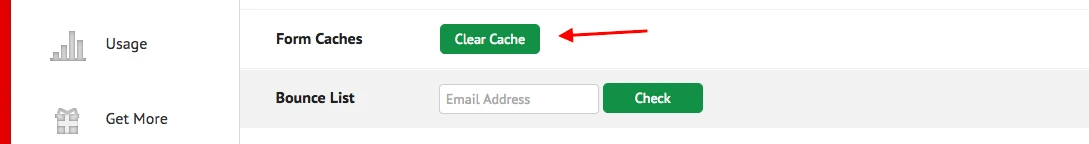
And to clear the Browser's cache you can use this guide: http://www.refreshyourcache.com/en/home/
Please let us know if the issue persists.
Thank you!
-
scheraReplied on February 8, 2017 at 5:32 PM
Not sure what changed, but I did a Ctrl-F5 with the incorrect CSS & it worked.
.col2 input[type="text"]
{
width:450px; !important;
}
So then I changed back to the correct CSS & it also worked.
.col2 input[type="text"]
{
width:450px;
}
Really unsure how it is working now, when the exact same code was not working before, but I'm happy it's working & I thank you for your time & looking into the issue. Have a blessed day!
-
David JotForm Support ManagerReplied on February 8, 2017 at 8:03 PM
Glad to know it is working now. Open a new thread if you need anything else.
- Mobile Forms
- My Forms
- Templates
- Integrations
- INTEGRATIONS
- See 100+ integrations
- FEATURED INTEGRATIONS
PayPal
Slack
Google Sheets
Mailchimp
Zoom
Dropbox
Google Calendar
Hubspot
Salesforce
- See more Integrations
- Products
- PRODUCTS
Form Builder
Jotform Enterprise
Jotform Apps
Store Builder
Jotform Tables
Jotform Inbox
Jotform Mobile App
Jotform Approvals
Report Builder
Smart PDF Forms
PDF Editor
Jotform Sign
Jotform for Salesforce Discover Now
- Support
- GET HELP
- Contact Support
- Help Center
- FAQ
- Dedicated Support
Get a dedicated support team with Jotform Enterprise.
Contact SalesDedicated Enterprise supportApply to Jotform Enterprise for a dedicated support team.
Apply Now - Professional ServicesExplore
- Enterprise
- Pricing































































