-
metrocorephoneAsked on February 15, 2017 at 12:11 PM
Is there anyway to make a conditional email alert based on a number range. Currently we have vehicle inspection forms that document the mileage and condition of the vehicle. I would like to have an Oil Change email sent out when the mileage entered into the mileage field is between 5000 and 5500. Right now I only see the following states:
Is Equal To
Is Not Equal To
Contains
Does not Contain
Starts With
Doesn't Start With
Ends With
Doesn't End With
Is Empty
Is Filled
-
Nik_CReplied on February 15, 2017 at 2:21 PM
You can have "less than" and "greater than" if you use a number field:
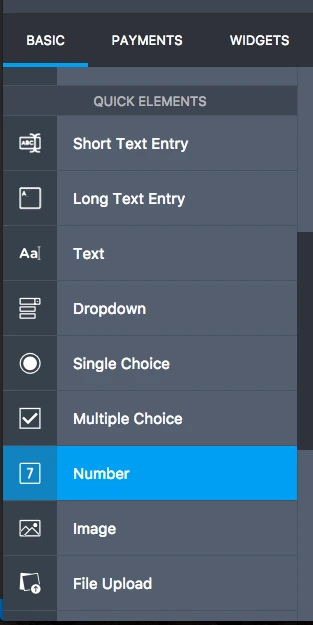
And it will look like this in conditions:
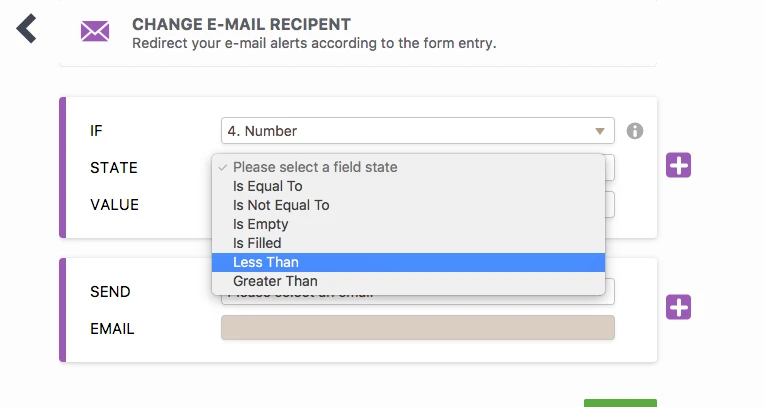
So you can combine Less than and Greater than to create a range.
Hope it helps.
Let us know if we can be of any additional assistance.
Thank you!
- Mobile Forms
- My Forms
- Templates
- Integrations
- INTEGRATIONS
- See 100+ integrations
- FEATURED INTEGRATIONS
PayPal
Slack
Google Sheets
Mailchimp
Zoom
Dropbox
Google Calendar
Hubspot
Salesforce
- See more Integrations
- Products
- PRODUCTS
Form Builder
Jotform Enterprise
Jotform Apps
Store Builder
Jotform Tables
Jotform Inbox
Jotform Mobile App
Jotform Approvals
Report Builder
Smart PDF Forms
PDF Editor
Jotform Sign
Jotform for Salesforce Discover Now
- Support
- GET HELP
- Contact Support
- Help Center
- FAQ
- Dedicated Support
Get a dedicated support team with Jotform Enterprise.
Contact SalesDedicated Enterprise supportApply to Jotform Enterprise for a dedicated support team.
Apply Now - Professional ServicesExplore
- Enterprise
- Pricing



























































