-
nicolebreeden1Asked on February 17, 2017 at 11:01 AM
-
JanReplied on February 17, 2017 at 12:58 PM
Yes, you just need to insert a "Text" element in the form and type the page number. You can find this tool by clicking the "Add Form Element" button in the left and then look for "Text" under the Basic tab. Here's a screenshot:

Hope that helps. If you have any questions, let us know. Thank you.
-
nicolebreeden1Replied on February 20, 2017 at 4:45 AM
Thankyou,
Will these page numbers come out once it is printed also? I have added a
print button to my form.
Kind Regards
*Nicole Breeden*
-
JanReplied on February 20, 2017 at 6:25 AM
Yes, the browser's default printer wizard should show the "Text" tool when printing. I have tried it in Google Chrome and Mozilla Firefox. Here's a screenshot:
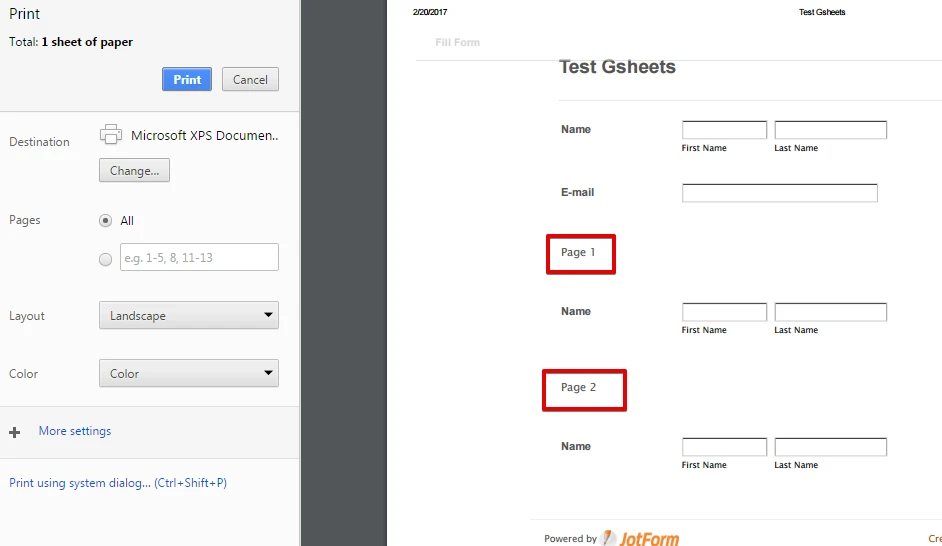
Hope that helps. Thank you.
- Mobile Forms
- My Forms
- Templates
- Integrations
- INTEGRATIONS
- See 100+ integrations
- FEATURED INTEGRATIONS
PayPal
Slack
Google Sheets
Mailchimp
Zoom
Dropbox
Google Calendar
Hubspot
Salesforce
- See more Integrations
- Products
- PRODUCTS
Form Builder
Jotform Enterprise
Jotform Apps
Store Builder
Jotform Tables
Jotform Inbox
Jotform Mobile App
Jotform Approvals
Report Builder
Smart PDF Forms
PDF Editor
Jotform Sign
Jotform for Salesforce Discover Now
- Support
- GET HELP
- Contact Support
- Help Center
- FAQ
- Dedicated Support
Get a dedicated support team with Jotform Enterprise.
Contact SalesDedicated Enterprise supportApply to Jotform Enterprise for a dedicated support team.
Apply Now - Professional ServicesExplore
- Enterprise
- Pricing



























































