-
bmorgan2014Asked on February 17, 2017 at 12:32 PM
Getting an error every time I test the app to try to make a payment. I reach out to my bank first ( which they saw no transaction and did not reject payment.), Then Stripe who says that it has to do with the integration on the Jot Form side. I've attached the screenshot of the error I'm receiving. Can you help me fix this please. I am trying to run a campaign soon, and I really need this to work.
Thanks
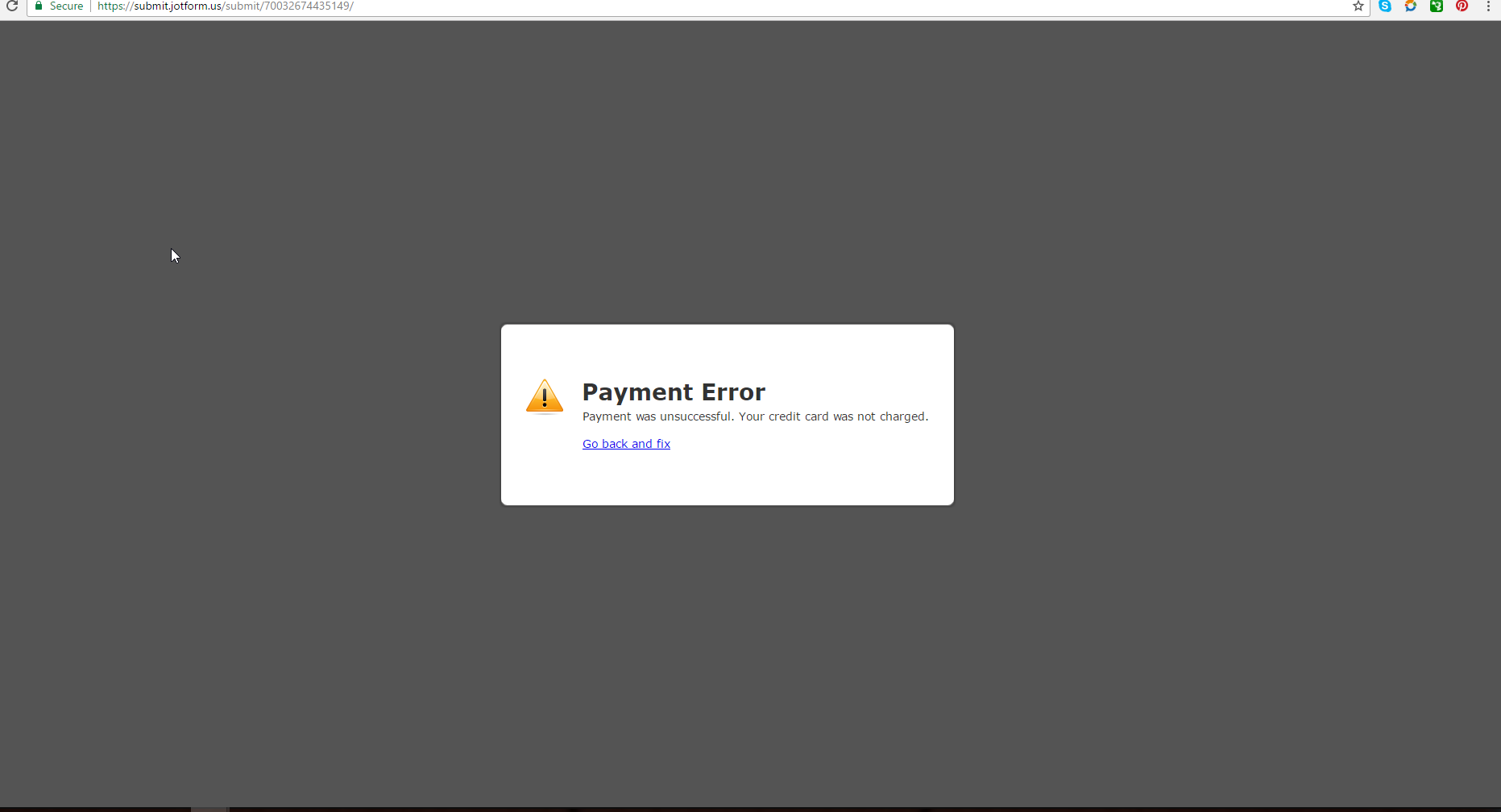 Page URL: http://www.sportsconnectu.mobi/monthly
Page URL: http://www.sportsconnectu.mobi/monthly -
Elton Support Team LeadReplied on February 17, 2017 at 1:46 PM
I checked your integration and it is well configured.
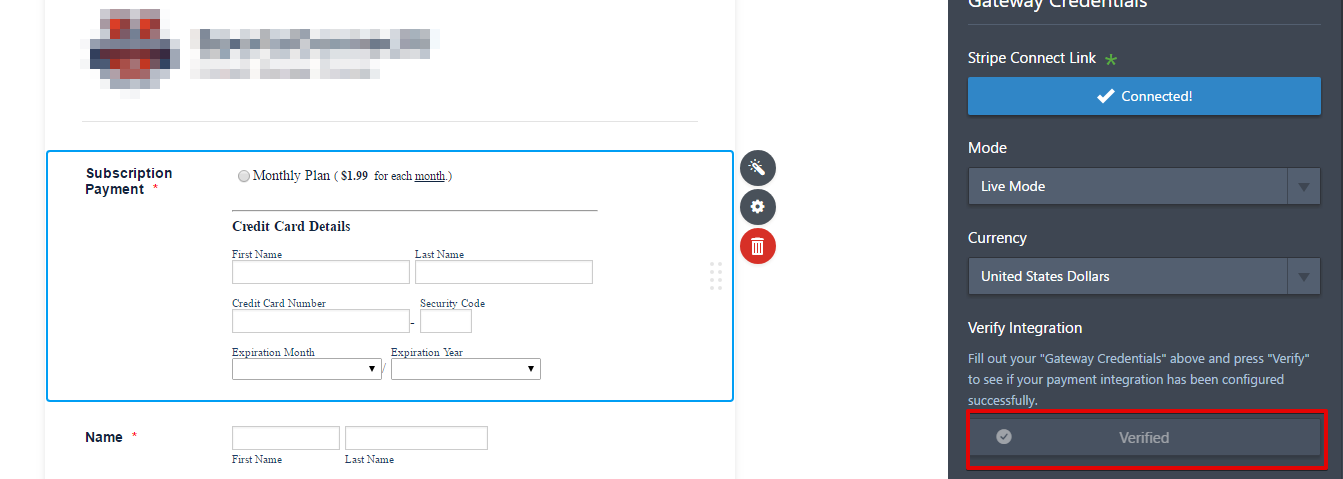
Did you test it on the form embedded on your website? If yes, can you check if it's working on the stand alone version? http://www.jotform.us/form/70032674435149. If it does work, please re-embed the form on your website using its iframe embed code. http://www.jotform.com/help/148-Getting-the-Form-iFrame-Code. It might have something to do with the errors in the console window on your page. Using iframe embed code might fix it.
-
bmorgan2014Replied on February 20, 2017 at 4:20 PM
Hi - Yes, I did, but there is still an issue.
The issue with iFrame is that is does not play well with the tracking code from my referral campaign using Genius Referrals. Is there a way to make this work using them HTML Code? If not, is there a way to add my tracking code for my referral campaign directly into the form, so that it is able to track the data entered by the customer once the form is submitted?Thanks.
-
jonathanReplied on February 20, 2017 at 5:58 PM
If I understand correctly, Stripe payment is now working properly on your form https://www.jotform.us/form/70032674435149
I see 2 successful submission payments on the form already.
Let us know if the original issue on this thread still persist.
---
The next question was about a different feature. I created a separate discussion thread about it here https://www.jotform.com/answers/1071445
We will attend to it shortly.
Thanks.
-
bmorgan2014Replied on February 22, 2017 at 5:31 PM
I'm not a developer. Which is why I use tools like Jot Form. Could you not do this for me? If not could you at least show me which part of this guide specifically helps me check errors?
-
jonathanReplied on February 22, 2017 at 7:48 PM
Can you please confirm first that Stripe payment on your form https://www.jotform.us/form/70032674435149 was only not working if its embedded on your website?
But it does work if you only use the form own URL.
Its a bit unclear because on your last response on this thread you were referring to a different issue (the iframe embed method).
Let us focus on resolving the Stripe payment issue on this thread.
We will wait for your response.
- Mobile Forms
- My Forms
- Templates
- Integrations
- INTEGRATIONS
- See 100+ integrations
- FEATURED INTEGRATIONS
PayPal
Slack
Google Sheets
Mailchimp
Zoom
Dropbox
Google Calendar
Hubspot
Salesforce
- See more Integrations
- Products
- PRODUCTS
Form Builder
Jotform Enterprise
Jotform Apps
Store Builder
Jotform Tables
Jotform Inbox
Jotform Mobile App
Jotform Approvals
Report Builder
Smart PDF Forms
PDF Editor
Jotform Sign
Jotform for Salesforce Discover Now
- Support
- GET HELP
- Contact Support
- Help Center
- FAQ
- Dedicated Support
Get a dedicated support team with Jotform Enterprise.
Contact SalesDedicated Enterprise supportApply to Jotform Enterprise for a dedicated support team.
Apply Now - Professional ServicesExplore
- Enterprise
- Pricing




























































