-
k92s88dAsked on February 17, 2017 at 6:53 PM
Hello,
I have noticed that all of my forms now display the following https error in the browser bar (see screenshot). I investigated and the issue is the background image is default set to http instead of https for the Jot Theme I am using. However, when I go into the form designer and switch it to https so I get the "secure" in the browser bar, the background doesn't render properly (screenshot 2).
This ticket system only allows one screenshot, so here's screenshot 2 link: https://drive.google.com/file/d/0B9rs2biEkPmxLXk4b0VKME42NjA/view?usp=sharing
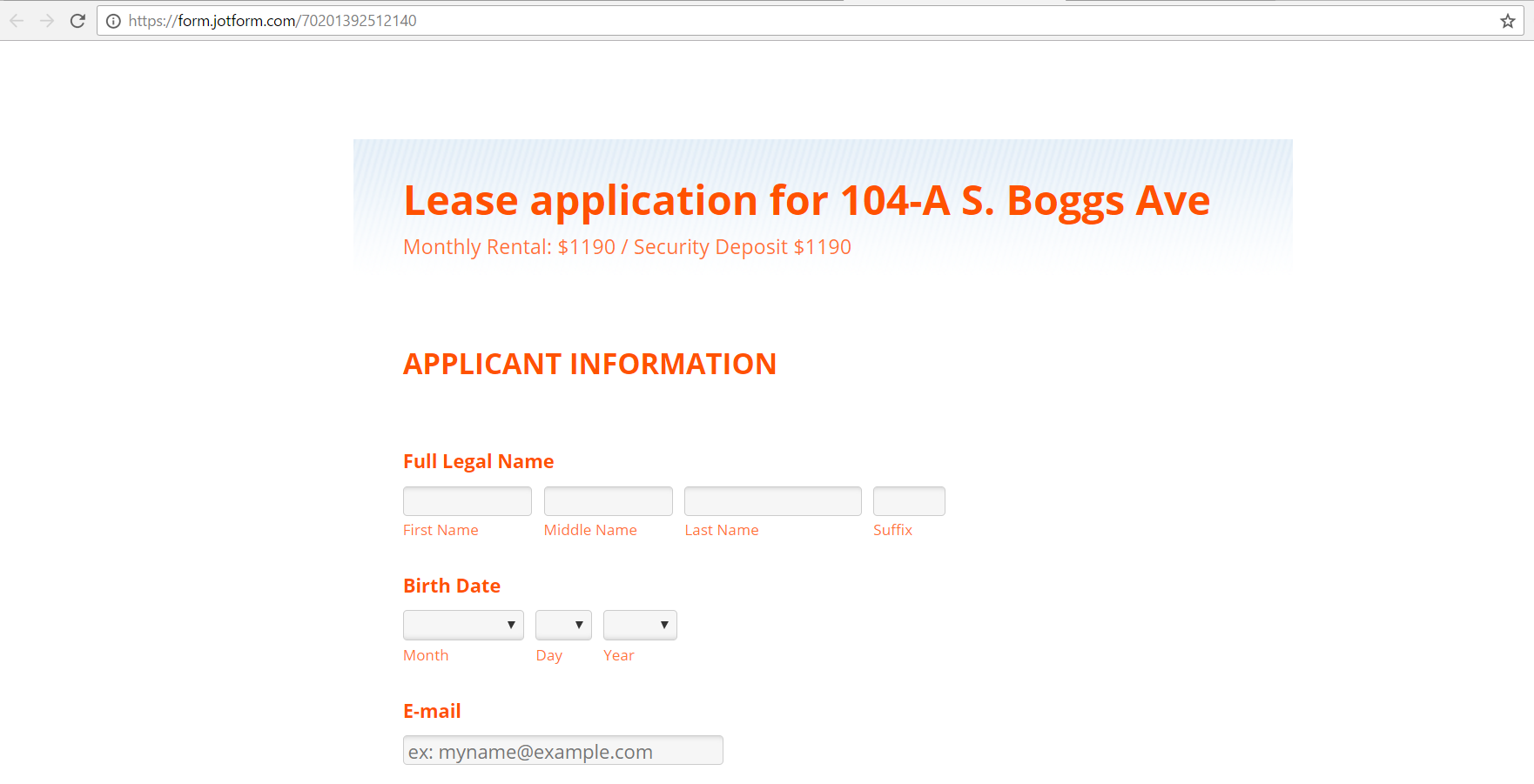 Page URL: https://form.jotform.com/70201392512140
Page URL: https://form.jotform.com/70201392512140 -
liyamReplied on February 18, 2017 at 5:41 AM
Hello,
The form template you're using were on the earlier days before the implementation of the form designer. Here's a fix that you can do:
1) Go to the Advanced Form Designer. Under DESIGN, expand BACKGROUND IMAGE
2) Delete the page background image
3) Delete the form background image

4) Go to the CSS tab and paste this code:
.form-section.page-section {
background-repeat : repeat-x;
background-image: url("https://www.jotform.com/images/styles/style1_bg.gif");
}
Once done, save our form settings and go back to the form builder
-
k92s88dReplied on February 18, 2017 at 8:44 PM
Thanks Liyam, that worked!
- Mobile Forms
- My Forms
- Templates
- Integrations
- INTEGRATIONS
- See 100+ integrations
- FEATURED INTEGRATIONS
PayPal
Slack
Google Sheets
Mailchimp
Zoom
Dropbox
Google Calendar
Hubspot
Salesforce
- See more Integrations
- Products
- PRODUCTS
Form Builder
Jotform Enterprise
Jotform Apps
Store Builder
Jotform Tables
Jotform Inbox
Jotform Mobile App
Jotform Approvals
Report Builder
Smart PDF Forms
PDF Editor
Jotform Sign
Jotform for Salesforce Discover Now
- Support
- GET HELP
- Contact Support
- Help Center
- FAQ
- Dedicated Support
Get a dedicated support team with Jotform Enterprise.
Contact SalesDedicated Enterprise supportApply to Jotform Enterprise for a dedicated support team.
Apply Now - Professional ServicesExplore
- Enterprise
- Pricing



























































