-
GHSFinanceAsked on February 19, 2017 at 4:06 AM
Hi,
when I edit fields in my form, they are then not visible in the form I receive from the customer. (The completely form is visible in the Inbox folder by JotForm.)
Thanks for help!
Regards from Munich
Peter
-
Nik_CReplied on February 19, 2017 at 8:53 AM
Hello Peter,
Could you please give us more details about the problem. I wasn't sure if you're not receiving all fields when form is submitted or is it something related to the edit of the existing submission and when you submit it, some fields are missing?
Or is it something else?
Please let us know so we can assist you.
Thank you!
-
GHSFinanceReplied on February 19, 2017 at 12:32 PM
Hi Nik,
thanks for your reply.
I'm sorry for my incorrect description.
It's missing only the edited fields in the filled form that I receive from the customer. (On the submission form on my website, the edited fields are visible.)
I'm sorry for my bad English!
Thanks for help!
-
Nik_CReplied on February 19, 2017 at 1:14 PM
Not a problem.
So you're saying that fields are missing when you try to edit the submission?

Or inputs from your customers are missing when you try to edit the submission (I mean what they typed in your form)? -
GHSFinanceReplied on February 19, 2017 at 2:13 PM
I mean the edited fields are not visible in the transfer form that I receive from the customer.
-
jonathanReplied on February 19, 2017 at 3:27 PM
Hi Peter,
...the transfer form that I receive from the customer.
If I am not mistaken, you must be referring to the form email notice you received as the transfer form. Kindly clarify if this is incorrect.
And this must be the form https://www.jotformeu.com/form/40182649682360
What I suggest you do first is to add a new Notification Email on your form.
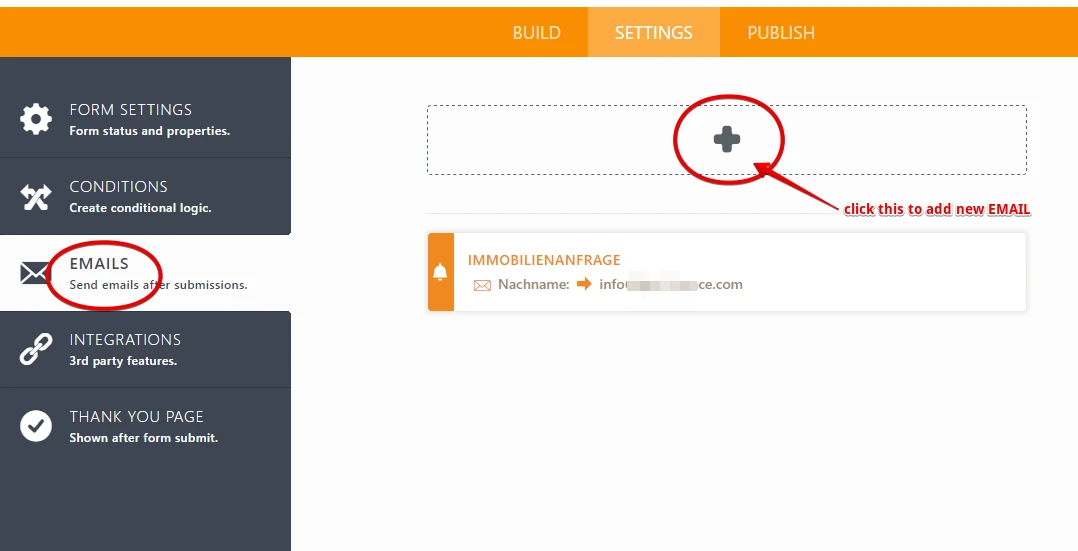
the new Notification should include all the fields from your form.
Makes sure also Send on Edit is enabled on the notification email of the form. This way every time you edit the form submissions, it will still trigger the email and will send to you the email with complete answers details on the form.
Let us know if still not resolve.
- Mobile Forms
- My Forms
- Templates
- Integrations
- INTEGRATIONS
- See 100+ integrations
- FEATURED INTEGRATIONS
PayPal
Slack
Google Sheets
Mailchimp
Zoom
Dropbox
Google Calendar
Hubspot
Salesforce
- See more Integrations
- Products
- PRODUCTS
Form Builder
Jotform Enterprise
Jotform Apps
Store Builder
Jotform Tables
Jotform Inbox
Jotform Mobile App
Jotform Approvals
Report Builder
Smart PDF Forms
PDF Editor
Jotform Sign
Jotform for Salesforce Discover Now
- Support
- GET HELP
- Contact Support
- Help Center
- FAQ
- Dedicated Support
Get a dedicated support team with Jotform Enterprise.
Contact SalesDedicated Enterprise supportApply to Jotform Enterprise for a dedicated support team.
Apply Now - Professional ServicesExplore
- Enterprise
- Pricing




























































